
Lian Li PC-A76 - Interior
Loosening the three thumb screws on each panel will give you access to the PC-A76's spacious interior. The build quality, however, is fairly sub-standard and indicates that corners have been cut to achieve a lower price. Both the panels and the chassis itself flex easily under pressure, and feel cheaper than they should as a result. This is probably a consequence of the thin metal and the sheer size of the case. We do like that Lian Li has used an all black finish on the aluminium inside the case too, which it neglected to do with the PC-V1020.

Click to enlarge - the case is very spacious (left) and features pre-routed front panel cables (right)
One of the first things you'll notice about the inside is the tall VGA support column in the middle of the case, which can be used to support the weight of large graphics cards. We've seen one of these before in the Lian Li PC-V2120, and ultimately found it to be fiddly to use and also unnecessary, which is also the case here, but it does provide a bit of extra stability to the case.
Pre-installed motherboard mounts (in the standard ATX configuration), a large CPU cutout and pre-routed front panel cables are are all included, which is a bonus. Thanks to the massive dimensions of the PC-A76, building a system is pain-free once you've removed the VGA support column, and the case made our ATX test gear look tiny by comparison.

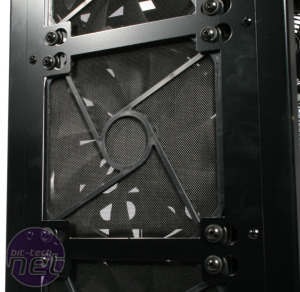
Click to enlarge - with the front panel off (left), simply slide the fans to the right to release them (right)
The front fan mounting mechanism was a particular highlight of the case. With the front panel out of the way, the fans are held firmly in place with their pre-attached rubber washers. Removing them, for cleaning, for example, is as simple as pushing them sideways, where the bigger holes will release the washers and allow the fan to come free. We also liked that Lian Li provide a fan to molex cable for each of the front three fans.
The PC-A76 provides some clearance between the PSU and the case floor, which is helpful for users who install their PSU with its intake fan facing downwards. A mounting plate makes installing lengthy PSUs a breeze, while the rubberised rails upon which the PSU sits dampen any vibrations it emits. Above the PSU are the eleven PCI expansion slots, handily attached with thumb screws, but the blanking plates are also a bit rattly.


Click to enlarge - the PSU sits on rubberised rails (left) and there is ample room in the roof for a dual water-cooling radiator (right)
No part of the drive cage is removable, which is a shame, and external 3.5-inch bays cannot be used as no adaptors are provided. Mounting HDDs and SSDs is similar to the front fans, as they require rubber washers to be screwed in place first. The washers are then used to slide 3.5-inch drives in place along the rails, and 2.5-inch drives on one of the three flat mounting bays, meaning that both hard drives and SSDs can be securely installed upside down if needs be.
Despite the pre-routed front panel cables, the news isn't all good when it comes to cable management. Given the case's size, we found the cables themselves to be quite short. Worse though, the three small cable routing holes are inadequate for a case of this size (the Phantom 820 has ten, for example), and the rubber grommets lining them are very poorly attached, coming off easily whenever we tried to push any PSU cable through them. The case also lacks any cable clips as we've seen in other Lian Li cases, and the flat side panel leaves little room for cables behind the motherboard tray. Building a tidy system is certainly possible with the PC-A76, it's just not as easy as it should be.

MSI MPG Velox 100R Chassis Review
October 14 2021 | 15:04










Want to comment? Please log in.