Put It In The Box
Now we’re down to testing, the part of the review that usually leaves us with bleeding fingers and sore throats from swearing at the repeated electric shocks. Fun.For any of our results to make even the slightest bit of sense though you’ll have to first be brought up to date on our testing processes. It’s a secret and arcane art that we at the bit-tech HQ know as ‘stroking the goats cheese’, ‘washing the gimp’ or ‘get on with your damn work and stop being weird, Joe!’.
There are three areas we’ll be testing the V1110 in; noise performance, thermal performance and ease of use. We test each in turn.
Ease of use is the first thing we test and the process then leads into the latter two stages. We test the ease of use by installing a system inside the case and seeing what problems we run into. Sliced fingers, ill-fitting screws and unstroked goats cheese cost points here, but to make the test fair we use the same system for every case. Check out the specs below.
CPU: Intel Pentium XE 955 (dual-core, 3.46GHz)
Graphics Card: Sapphire Radeon X1600 XT Ultimate
Motherboard: MSI P6N SLI Platinum
RAM: 2x 512MB Corsair XMS2-667
Hard Drive: 1x 250GB Western Digital WD2500 7,200RPM
Heatsink: Asus Silent Square Pro
From there we move on to our thermal testing, which is itself a multi-tiered testing process. The idea is to see how good the case is at dealing with heat when used out-of-the-box. We don’t install any extra fans or use any fancy watercooling kit. All we do is rout the cables as best we can and toggle the fans, which have three speed settings, up to the highest possible setting.
Our first thermal performance test is called the idle test and basically involves monitoring various temperatures – chassis interior, ambient, CPU and GPU – while the system displays nought but the desktop. This should give a rough approximation of the system temperatures for standard office tasks.
The second and third tests are a little more interesting. First we stress the CPU by bombarding the system with a series of complex algorithms designed to make both the processor and the RAM sweat. Again we monitor the whole range of system temperatures, including the ambient.
Lastly we stress the graphics card to push the system temperature even higher. Gaming is what most people will be using their swanky V1110-housed system for, so this is arguably one of the most important tests. To push the GPU temperature up we run a demo of 3DMark06 while recording all the same temperatures.
Our last stage of testing is the noise performance test, which is admittedly a subjective test. To objectively judge the noise of a case would require exact positioning and soundproofed rooms with controllable acoustics. It’d probably require heavy lifting on our parts too. Instead of doing that then, we use a more subjective and real world test; it’s called ‘listening’. For the V1110 we had a listen to the system with all three fan speed settings and across all previous tests, judging how noisy the system was.
Now that we’re all clear on the testing process then, I guess it’s time to look at the results, right? Flip the page to see just how well the V1110 held up.

MSI MPG Velox 100R Chassis Review
October 14 2021 | 15:04





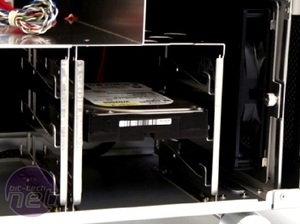







Want to comment? Please log in.