
Interior Layout Cont.
In regards to case layout, let’s start at the top with the power supply and drive bay compartment, featuring the side mountable drive bays that make the PC-X2000 so unique. Fitting both the PSU and our Blu-ray drive was very easy, the PSU utilising a back plate mounting bracket to make the fitting process easier.Fitting our Blu-ray drive was a little more difficult, and required the 5.25 inch bay bezels from both sides to be removed to connect the drive's power and data connections. We had been worried that our standard SATA cables wouldn't be able to reach from the top of the case down the motherboard SATA ports far below, but thankfully Lian Li has included seven extra long 90-degree SATA cables, in black of course to match the case!
In fact, Lian Li has really gone to town with included extras that make building your system into the PC-X2000 a real pleasure. There's a full set of motherboard mount screws with a special hexagonal screw driver to screw them in tightly, extra thumbscrews should you lose any, sticky cable clips for you to place wherever you wish, cable ties, and those extra long SATA cables. When we got to the bottom of the box, we were expecting to find a kitchen sink – Lian Li really has included everything you need bar a Phillips head screw driver.
However, while the extras are nice, we can’t help but notice that there’s a lot of wasted space in the top of the case. The large grill above the power supply has no fan or screw mounts (although a dremel should see to that) and you’d be hard pressed to squeeze a water-cooling reservoir into the same space. While this means that there’s lots of space to hide unneeded power supply and front panel cables, it still seems a little unnecessary.
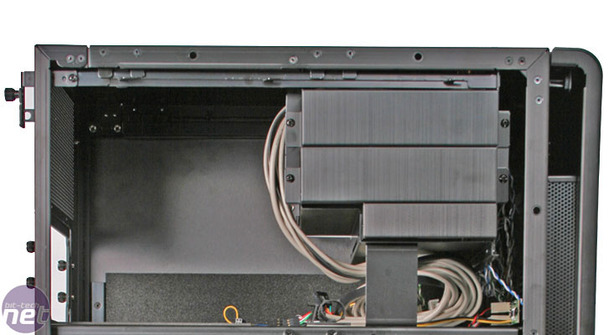
Below the power supply is the most important section of the case, the motherboard compartment, and it doesn’t disappoint! The fantastic build quality and material finish continues, and is joined by some fantastic features including, as we’ve come to expect from Lian Li, a fully removable motherboard tray made of the same matt black aluminium as the rest of rest of the interior.
Usually motherboard manufacturers use steel rather than aluminium for removable motherboard trays, due to the issues of screw thread degradation, so it’s strange that Lian Li has used aluminium for the PC-X2000, although we must admit it looks gorgeous like the rest of the case. The case supports mATX, ATX and eATX motherboards, so even those looking for a new home for their Skulltrail motherboard are catered for.
Time and time again we stress the importance of motherboard trays when choosing a case; they just make the whole building process simpler, and the PC-X2000’s is a great example of this. The tray is secured by two exterior thumb screws and is removed via the right hand side panel, with enough case clearance to allow you to fit even the largest CPU cooler to the motherboard outside of the case.
Other high end features in the motherboard compartment include four pre-cut full size water cooling ports to the rear and a removable VGA card support column. This utilises a plastic arm that clips into the column and then fits against the top edge of your VGA card, stopping the top edge “droop” many of us will have seen on larger VGA cards. It also acts as a way of supporting graphics cards while in transit – a very sensible inclusion considering the value of some graphics cards, and as we've already mentioned is fully removable to aide motherboard access and graphics card fitting.
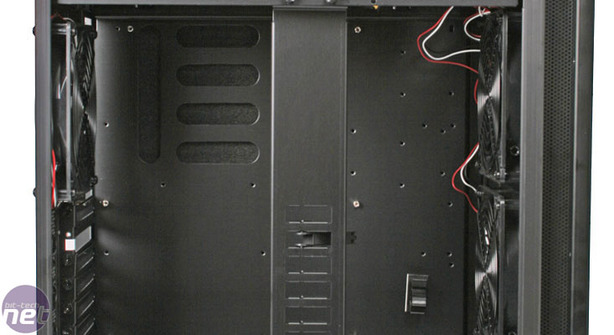
However, where the main board compartment does fall down a little is cable routing – the enemy of all true enthusiasts who value a tidy case! Other than pre-cut routing holes for the SATA cables at the bottom, and power cables at the top, there’s no option in the motherboard compartment for hiding all those extra power leads and fan cables; and with four 140mm fans, there are a lot of cables that need hiding!
Usually we’d tuck the cables behind the motherboard, between the removable motherboard tray and the case panel, but in this instance the noise reduction foam stops you from doing so without bending the oversize side panels outward. This means that the only place to hide your cables is behind the front array of fans, which although functional isn’t perfect. Handily Lian Li has included a couple of stick on cable clips to help the issue, but they can only do so much.
The bottom of the case is occupied by the dedicated hard drive compartment. Rather than place the drives at the front of the case in a stack as we’d usually see, the PC-X2000 utilises a six drive hot swap hard drive compartment to keep your hard disk drives cool and provide easy access should you need to swap drives out. Lian Li has provided two, three drive hot swap boards, with the drives easily fitted by mounting the drive surround with running rail screws, sliding the disk into place and then securing it with drop down catches. SATA cables are then plugged into the rear of the hot swap boards, which brilliantly require just one Molex connector to drive three hard disks, accessed from the other side of the case, and routed up to the motherboard through specifically cut cable routing holes.
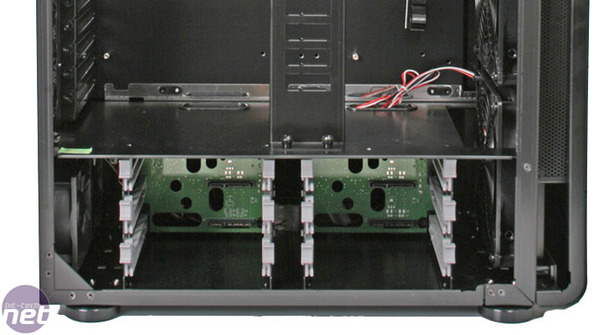
The whole system works flawlessly, with fitting and removing drives a very simple and smooth process; however, the mounting system doesn’t utilise any sort of rubber vibration dampening, so noisy hard drives will make themselves heard. And while we're on that point, it’s worth mentioning that those huge side panels are foam lined as standard to dampen the noise generated by the internals – a welcome inclusion, and one that, as we’ve seen before when we tested noise dampening kits, can go some way to reducing high frequency noise like that produced by spinning hard drives.

MSI MPG Velox 100R Chassis Review
October 14 2021 | 15:04








Want to comment? Please log in.