
Performance Analysis
While the default cooling configuration here can clearly be expanded in numerous ways, we still wanted to see how the case fared with our usual thermal stress testing. Given that it only uses a single fan, the Project S does very well and doesn't appear to be too restricted when it comes to airflow. That one fan is extremely quiet, even at full speed, and the thick panels, sealed roof and closed off front area help to contain and deflect noise from the rest of your system. Even so, our CPU reached a delta T of 53°C – still some way off the top spot, but healthy nonetheless, all things considered.The GPU didn't fare quite so well, hitting a delta T of 54°C, which puts it towards the bottom of the charts. This isn't a huge surprise since it isn't fed any cool air due to the lack of intake fans and its own fan is positioned pretty far away from the ventilated front and sides. Even so, it's not a terrible result; it's just probably worth opting for a card with a decent third-party cooler rather than a reference blower so you can keep your boost clocks high and noise output low.
Conclusion
The Project S is far from a normal case and thus shouldn't really be assessed as such – it's not looking to compete with average or even high-end mid-towers and as such offers little in the way of value for money. Yes, the material quality is very high, but £250 for a chassis is always going to be a proposition considered only by a limited subset of enthusiasts.What it does offer is a unique and very attractive design – there's an undeniable cool factor with the Project S, and that's something enthusiasts with larger than average wallets are likely to be interested in. If you're already set on a new premium water-cooled build, for example, the Project S could well be a great choice for something to show it off in: spend a weekend putting together a rigid tubing water-cooling setup, and you'd end up with something bound to induce envy in all who cast eyes on it.
That's not to say the Project S is the perfect or ultimate case. The drawer design does bring with it some impracticalities due to the sheer size of the case, for instance, and in places it can be a bit fiddly – the front fan area being the most notable example. Some improved cable ties and even greater flexibility for custom water-cooling would also be on our list for improvements in a Project S 2.0. Nonetheless, these irks don't detract from an otherwise excellent chassis – the build quality is top-notch, the inclusion of a front USB 3.1 Type-C header is a nice touch and the case doesn't put up too many obstacles to building a tidy and quiet system. It's certainly not for everyone, but if you've got the cash to splash and are looking for a case that's a little different, the Project S is well worthy of closer inspection.


MSI MPG Velox 100R Chassis Review
October 14 2021 | 15:04






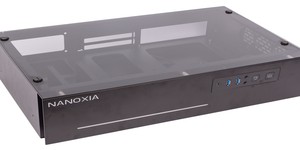






Want to comment? Please log in.