
The standard LED’s and switches have been moved to the top of the case. They are framed by a solid plate slab of aluminum. This plate is dual-purpose, it also secures the top of the door hinge. The whole setup has a solid feel to it. Having the buttons at this location lends itself kindly if you like to have your system set on the floor. Their location also allows you to power up your system without having to open the door.
The entire front face of the Praetorian 730 is made of fine metal mesh for ample ventilation. Even the bay inserts are ventilated with a plastic frame that secures a second layer of foam that helps deal with both dust and sound.

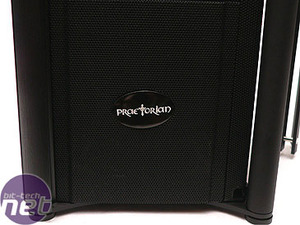
Consistent with the design scheme of “your-computer-will-live-on-the-floor”, the 730 has a hidden top port for inputs (just as the 731 did). Underneath the spring-loaded door that pops up when pressed like a stereo cabinet, you will find: Audio in, Audio out, firewire, and two USB ports. This setup only really allows for simple two channel sound but is perfect for headphones. If you like your computer on top of your desk, this location will most likely be a source of frustration. The door will have to remain open if you end up leaving cables plugged into the ports. You can opt to remove the panel and replace it with the included fan mount and filter bracket. It allows the installation of an 80mm fan at the top.


The entire front face of the Praetorian 730 is made of fine metal mesh for ample ventilation. Even the bay inserts are ventilated with a plastic frame that secures a second layer of foam that helps deal with both dust and sound.

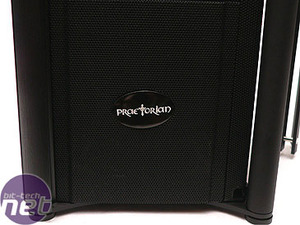
Consistent with the design scheme of “your-computer-will-live-on-the-floor”, the 730 has a hidden top port for inputs (just as the 731 did). Underneath the spring-loaded door that pops up when pressed like a stereo cabinet, you will find: Audio in, Audio out, firewire, and two USB ports. This setup only really allows for simple two channel sound but is perfect for headphones. If you like your computer on top of your desk, this location will most likely be a source of frustration. The door will have to remain open if you end up leaving cables plugged into the ports. You can opt to remove the panel and replace it with the included fan mount and filter bracket. It allows the installation of an 80mm fan at the top.



MSI MPG Velox 100R Chassis Review
October 14 2021 | 15:04






Want to comment? Please log in.