
We've installed one of the two PSU mounts, which comes with anti-vibration neoprene mounts that secure to the chassis using adhesive pads, plus both end-plates and support sections for each PSU.
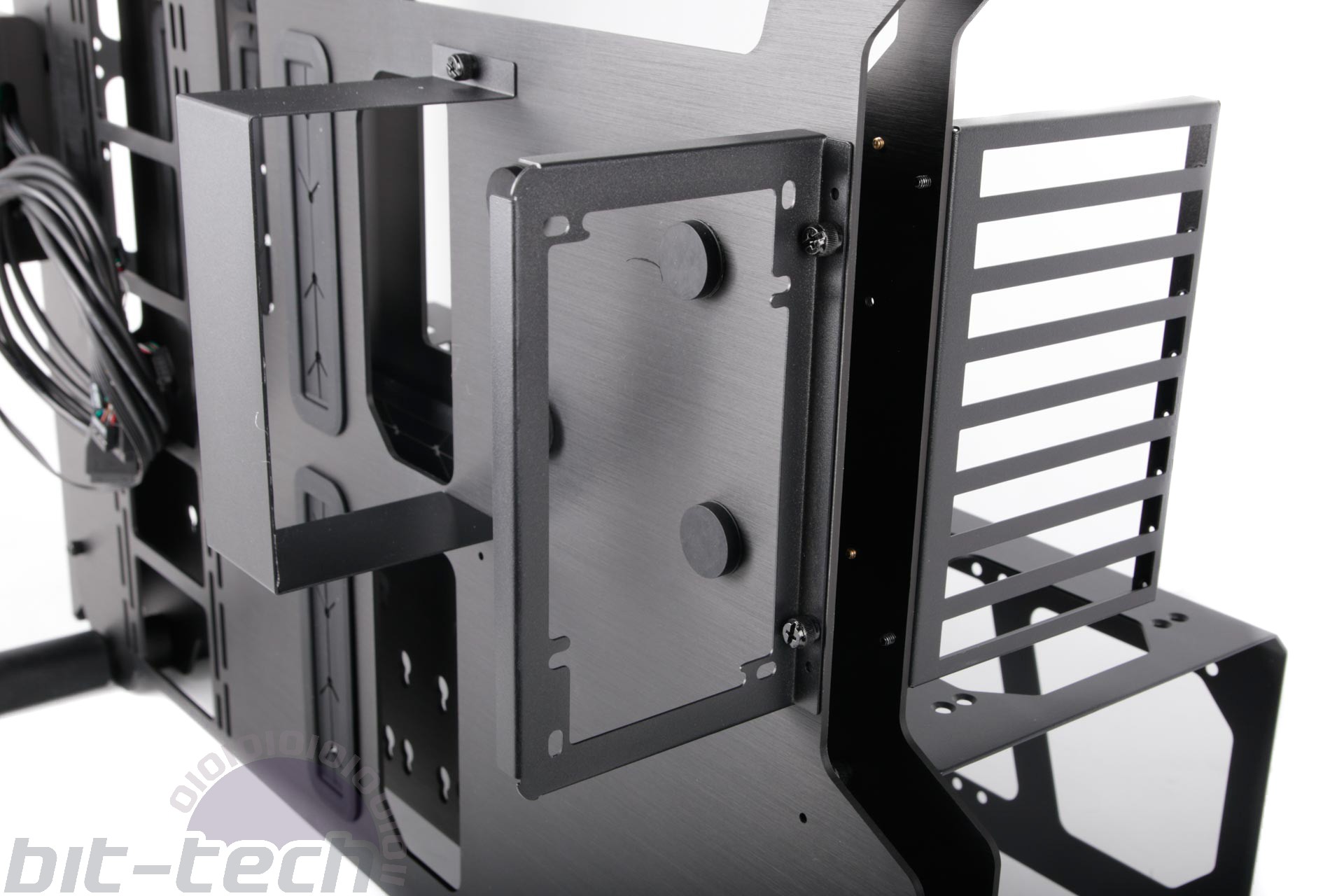
However, as you can see below, unless you have a PSU that's longer than 160mm, it won't sit inside the support plate, with the result being the PSU is only held at one side and ends up leaning outwards. Again, nothing is mentioned about minimum or maximum PSU length in the manual, and none of these plates are adjustable, either.

As well as the large glass side panels, there is a pair of smaller panels that sit on the roof and front sections that do help to give the illusion of a solid exterior to the case, although they don't leave much clearance for air to be exhausted out of radiators, with just a small gap between the panels and the case. These are held in place using motherboard standoffs enclosed in rubber grommets, finished by yet more thumbscrews on top.
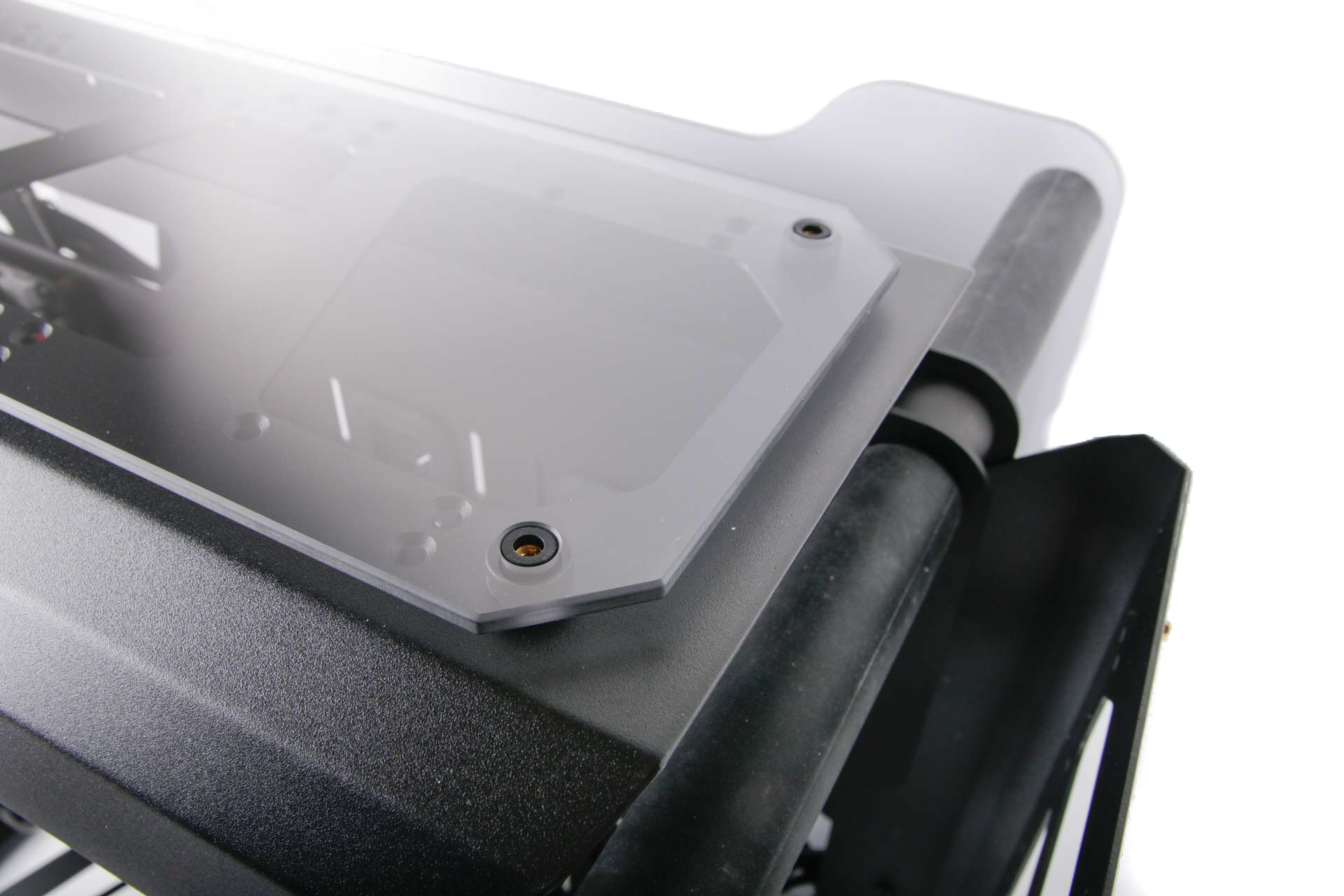
Once we started adding the larger panels to the case, things got pretty physical as we were constantly needing to rotate the case or lift it off the desk to mount the panels given how low they ride.

In terms of actual hardware support, storage is reasonable if not spectacularly well catered for with four 3.5" or 2.5" mounts. There's also EE-ATX/SSI dual-socket motherboard support, 188mm CPU cooler clearance, and at 615mm GPU clearance is essentially unlimited, but it's the cooling side of things where the Enyo focuses its efforts. Each of the three large, separate U-shaped panels offers a home to a quartet of 120mm or 140mm fans, with space for up to 480mm in 120mm fan flavours or 280mm radiators if you'll be using 140mm fans with up to 65mm thickness. This is the same for one of two large fan mounting areas on the far side behind the motherboard tray, with the other area offering up to 280mm/360mm radiator support. We're pretty sure that's some of if not the most extensive radiator support out there, eclipsing even the mighty Corsair Obsidian 1000D by an entire radiator.

Next to the motherboard are two mounts for tube reservoirs, so dual-loop systems are certainly on the cards with a huge amount of space here. Sadly, things get a bit mixed up when it comes to cable tidying. There's a large gap between the two main aluminium sheets, which is a handy stowing area, but it can be tricky to reach once you've built the case and installed your hardware, and a lot of the time your cables are exposed first before they can be routed there. For instance, unless you have a monster motherboard, you'll likely want to make use of the cable-routing holes next to the motherboard but these are literally just holes in the motherboard tray - the main routing holes are six inches away to allow those EE-ATX boards to fit.

There was also no easy way to route the cables from our SSD. The manual stumbles here again, as it suggests mounting the SSD with the connector-end facing downwards. However, while you can then route the cables via the space between the two main sheets, this would mean that the cables are essentially exposed underneath the case, and we're fairly sure which would win in a fight between a 30kg PC and an SSD connector if one of them should get snagged while moving it.

MSI MPG Velox 100R Chassis Review
October 14 2021 | 15:04








Want to comment? Please log in.