
There's a fair amount of room to play with inside the KL05-W and plenty to customise too. The roof section pops off for easier radiator mounting and the top part of the frame of the case is also removeable as it's screwed rather than riveted in place. There's an extra large CPU area cutout, and plenty of cable routeing holes, although none of these have rubber grommets and some are a little on the small size.
The two front drive mount caddies can swallow three a piece 3.5in or 2.5in drives, while another two 2.5in mounts are located in separate trays behind the motherboard tray - ample storage for most people. The top drive caddie does restrict the GPU length a little, but even our GTX 980 fitted fine. Even so, with the top caddie sitting in front of the case's only fan, you'll likely want to remove it anyway if you only have a couple of storage drives.
You can remove both caddies and indeed the bottom mounting bracket that sits beneath and this reveals to 120mm fan mounts in the base and another vacant slot beneath the occupied mount in the front. The placement of the single fan wouldn't be out first choice - it's usually better to have an exhaust fan first and foremost, but here it's both aiding the CPU and GPU, plus it adds a little illumination to the case with blue LEDs.
Radiator support is one of the KL05-W's strong points. Removing the front drive caddies reveals a duo of 120/140mm mounts and only your GPU will limit the depth of radiator you use with normal 10/11in models allowing a full height radiator. Alternatively, there's also the two 120mm fan mounts in the base, althogh it's likely the roof that's most tempting as there's space for a double 120 or 140mm radiator here too.
One down side is that the fan spacing is slightly different - between the 120mm and 140mm mounts while most radiators of both sizes uses 15mm fan spacing. Therefore, you'll need to use a file to chop away a few millimetres if you're dead-set on using all the mounting screws. It's a shame SilverStone hasn't adopted variable fan mounts here as it has with the rear fan mount - then it would be compatible with pretty much any radiator. The base of the case offers enough room for a pump although a separate reservoir would likely have to be a bay-mounted model.
The far side of the case isn't particularly cable routeing-friendly and this is for a few reasons. You only get a small number of short cable ties in the box, there are few anchor points and most of these are in the centre of the case vertically, but the shallow depth you have to work with means you need to spread the cables out so you can shut the side panel. For this reason, we wouldn't like to attempt to build a case that uses more than a couple of hard disks or SSDs or more than a single GPU.
Click to enlarge
The two front drive mount caddies can swallow three a piece 3.5in or 2.5in drives, while another two 2.5in mounts are located in separate trays behind the motherboard tray - ample storage for most people. The top drive caddie does restrict the GPU length a little, but even our GTX 980 fitted fine. Even so, with the top caddie sitting in front of the case's only fan, you'll likely want to remove it anyway if you only have a couple of storage drives.
Click to enlarge
You can remove both caddies and indeed the bottom mounting bracket that sits beneath and this reveals to 120mm fan mounts in the base and another vacant slot beneath the occupied mount in the front. The placement of the single fan wouldn't be out first choice - it's usually better to have an exhaust fan first and foremost, but here it's both aiding the CPU and GPU, plus it adds a little illumination to the case with blue LEDs.
Radiator support is one of the KL05-W's strong points. Removing the front drive caddies reveals a duo of 120/140mm mounts and only your GPU will limit the depth of radiator you use with normal 10/11in models allowing a full height radiator. Alternatively, there's also the two 120mm fan mounts in the base, althogh it's likely the roof that's most tempting as there's space for a double 120 or 140mm radiator here too.
Click to enlarge
One down side is that the fan spacing is slightly different - between the 120mm and 140mm mounts while most radiators of both sizes uses 15mm fan spacing. Therefore, you'll need to use a file to chop away a few millimetres if you're dead-set on using all the mounting screws. It's a shame SilverStone hasn't adopted variable fan mounts here as it has with the rear fan mount - then it would be compatible with pretty much any radiator. The base of the case offers enough room for a pump although a separate reservoir would likely have to be a bay-mounted model.
Click to enlarge
The far side of the case isn't particularly cable routeing-friendly and this is for a few reasons. You only get a small number of short cable ties in the box, there are few anchor points and most of these are in the centre of the case vertically, but the shallow depth you have to work with means you need to spread the cables out so you can shut the side panel. For this reason, we wouldn't like to attempt to build a case that uses more than a couple of hard disks or SSDs or more than a single GPU.

MSI MPG Velox 100R Chassis Review
October 14 2021 | 15:04







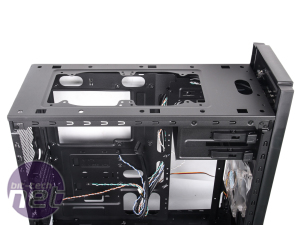


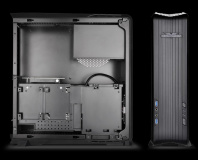





Want to comment? Please log in.