
Interior
As we said, the side panels were sometimes a little stiff to remove. Both of them are lined with thin, stick back foam, which we found was peeling away in a few corners. It's unlikely to suppress noise too well, but as the case isn't big on airflow anyway it should still be quiet. Meanwhile, the roof is riveted in place, though there's no real reason to remove it so this isn't a complaint. Unlike the side panels, the front comes away a little too easily – note that you'll need to pop it off to install optical drives, but that it won't come cleanly away from the chassis unless you thread all of the front panel cables out with it.The interior is has an understandably basic design – the cables aren't sleeved, there are no reusable PCI brackets or pre-installed motherboard mounts, and no removable sections. However, it does have a decent paint job and there are no sharp edges to speak of – about as much as you can ask at this price point.
As mentioned, the PSU goes in at the top, with its intake fan pointing downwards. With this design, SilverStone is essentially using the PSU as a means to exhaust system heat rather than keeping it thermally isolated at the bottom. This may reduce costs, but we're unsure of how effective it will be, and still wouldn't want to use the chassis without an independent exhaust fan for fear of damaging our PSU in the long term.
A couple of bridges on the motherboard tray can be used to tie cables down with the small selection of supplied cable ties. However, there aren't any real routing holes, just a couple of large cutouts, and the room behind the motherboard tray is woefully low. As a result, we were unable to route the thicker cables from our power supply behind the motherboard, instead stashing them in the nearby empty optical drive mounts – if these were filled, the build would undoubtedly have been messier.
A single 2.5-inch drive can be mounted to the floor of the chassis at the front, while the front-facing internal drive cage has room for four full size HDDs – there are no tool free adaptors, 2.5-inch adaptors or anti-vibration padding to speak of. However, while the cage is non-removable, its position means that it won't interfere with long graphics cards – you can essentially use the entire length of the case, should you wish.
While GPU clearance is impressive, CPU cooler clearance is less so, again because of how narrow the PS09 is. Consequently, we were unable to use our standard micro-ATX test gear, as our tower cooler wouldn't fit inside, and was left protruding by 10-15mm. Therefore, for comparable results we've installed our mini-ITX test gear, which uses a low-profile cooler, as we did recently with the Lian Li PC-V360.

MSI MPG Velox 100R Chassis Review
October 14 2021 | 15:04






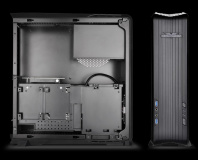






Want to comment? Please log in.