
Interior
When a case this small is capable of housing ATX PSUs and full-size graphics cards, you can't expect the installation process to be as quick as it now is with your usual tower case. You'll need a screwdriver regularly and a bit of patience for the full system build, but getting access to everything is simple – just unscrew two screws at the back and you can slide off the roof, revealing all. This panel is a little stiff getting on and off, and it picks up marks from your hands easily, so you might want to wipe it down after you close the case back up.The general layout is similar to the original RVZ01, but the key differences are that this case bumps PSU support from SFX to ATX and increases the 2.5in drive count from three to four. The trade-off to these additions is the loss of both the slimline optical drive mount and the single 3.5in drive support. Still, the RVZ01 isn't being discontinued, so this new edition is merely giving users a bit of extra choice.
Motherboard mounts are pre-installed, making it dead simple to get the build started. If you choose to keep the CPU intake fan installed, you can only install CPU coolers up to 68mm tall, but this extends to 83mm if you reposition this fan to the secondary GPU intake fan mount. You can even install an all-in-one liquid cooler, although your choices will be limited – SilverStone's own TD03-Slim, with its 39mm tall pump unit, 22mm radiator and 15mm slimline fan is capable of being fitted.
The entire left side of the case is given over to the graphics card and SSDs. The large plastic bracket has room for three SSDs; two on the top facing upwards and one on the underside. A fourth 2.5in drive can be installed on the mid-bracket that's left standing once the GPU bracket is removed, but its proximity to the PSU area means it may be impossible to use this one with an ATX PSU installed.
The GPU bracket itself is removed by unscrewing six screws. It has a PCI-E riser card built into it, and a secondary card is used to connect this to your GPU which ends up lying horizontally next to the motherboard. A plastic bracket and rubber spacers are supplied so you can support your GPU, and regardless of whether your card has a backplate or not it can be secured and supported properly. With 330mm of length and nearly 150mm of height to play with, the RVZ01-E should support practically every card on the market.
The position of the installed fan means it directly blasts air at the intake fans of radial fan reference design cards. However, if your card has a multi-fan open-air cooler, a sensible option might be to move the other fan into the secondary fan mount here to that the cooler is fed with air along its entire length. A fan splitter cable is helpfully provided in case you're short of headers, which is certainly a possibility in a mini-ITX system.
The PSU cover unscrews from underneath the chassis. You then attach it to your PSU, connect the power cable that is threaded through the case and reinstall the PSU cover. You'll have to make sure your PSU's switch is set to on, as you'll have no access to it once it's actually installed. Technically, 150mm long PSUs are supported, but they risk pushing up against the mid-bracket, so it's best to stick to 140mm models so that there's some room for the cables. Getting our 140mm Fractal Design Integra PSU in was a bit cumbersome but it did fit after a bit of wiggling.
For cable routing, you're really going to have to play it smart, connecting cables as you go and being wary of the components you still have left to install. With no window, there isn't really any motivation to keep things super neat, but you'll still want to route around the CPU cooler and graphics card so as to not interfere with airflow. Honestly, it's pretty fiddly and it will take you some time, but there are a few anchor points and holes in the GPU bracket to help out, and SilverStone has done a decent job with the space it has to work with. We were also using an ATX PSU with full-length cables as a worse case scenario, and impressively we were still able to connect everything and keep the major airflow pathways clear.

MSI MPG Velox 100R Chassis Review
October 14 2021 | 15:04





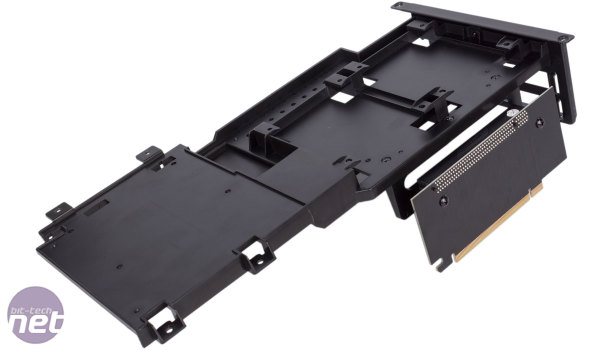







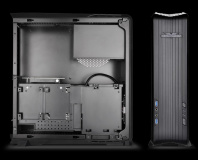




Want to comment? Please log in.