
Is it hot in here?
We ran our thermal testing without any troubles whatsoever, looping each test a few times to ensure the results were stable and truly reliable. You can check the results in a table just below.The results themselves aren’t that bad – in fact they are pretty good and only a little warmer than the results for the Hiper Anubis, a case that also impressed us despite a few oddities in the overall aesthetic.
The three fans in the Armour+ obviously do their job well and are more than capable of cooling the case in conjunction with the numerous ventilation grilles around the chassis.
That said, one does have to wonder if the great out-of-the-box cooling is worth it when weighed against the noise the case generates. A watercooling system may be a better solution if you can fit it within your budget and the case does support it. Remember that toolbox section in the top I mentioned? That can be upgraded apparently to allow integration of watercooling.
Thoughtfully, we’ve also written a feature on how to integrate water cooling into a case which is aimed at beginners. If you’re thinking of giving watercooling a go then you could do a lot worse than to check out the article.
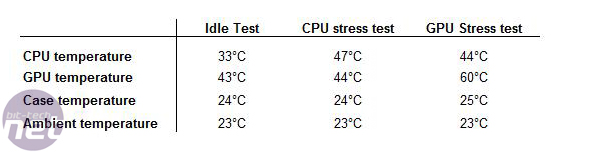
Thermal testing results for the ThermalTake Armour+
Of course, there are other ways to reduce the peceived racket your PC makes without having to splash out for watercooling (no pun intended). For example: put your computer under your desk. If you’ve got any sense then you’ll want to hide the Armour+ from sight anyway – I still can’t be persuaded completely that this is even close to good looking.
Conclusions
So, when it all comes tumbling down just where do we stand on the ThermalTake Armour+?Well, on the one hand the case is (and I’m finally just going to come out and say it) pretty ugly. At the same time though it performs decently in the thermal performance tests, has plenty of room in it and also is incredibly beefy in terms of the amount of hardware it can hold.
But it’s pretty ugly. And noisy.
When it comes down to it though, it’s obvious that only a certain type of person is going to be interested in the Armour+ - those who really enjoy showing off their over stylised cases at big LAN events. It’s all about the e-peen.
The ThermalTake Armour+ is a good case and ticks nearly all the boxes, but for me personally it is let down by a horrible look, bizarre doors which really, honestly, confound me and the fact that it’s a bit too noisy. Factor into that the price as well, realising that for £20 less you could get a far classier and quiter case like the Antec P182 ($60 less in the US) and the ThermalTake Armour+ is a bit less overwhelming.
Still, it’s a decent enough chassis I suppose, so if you can look past the noise or if you happen to think that the design is actually quite snazzy then you may do well to big one up before the design stops evolving and just goes extinct instead. Discuss in the forums.
- Features
- x
- x
- x
- x
- x
- x
- x
- x
- -
- -
- 8/10
- Performance
- x
- x
- x
- x
- x
- x
- x
- x
- x
- -
- 9/10
- Ease of Use
- x
- x
- x
- x
- x
- x
- x
- x
- x
- -
- 9/10
- Value
- x
- x
- x
- x
- x
- x
- x
- -
- -
- -
- 7/10
- Overall
- x
- x
- x
- x
- x
- x
- x
- x
- -
- -
- 8/10

MSI MPG Velox 100R Chassis Review
October 14 2021 | 15:04








Want to comment? Please log in.