
VFD Part 1
The HD135 comes fitted with a HD44780 compatible 2 x 20 character VFD (Vacuum Fluorescent Display) unit, capable of controlling the voltage to the two fans on-board. Essentially, this a re-badged and adapted VLSystems M·Play Blast kit, that incidentally, retails at around 100 USD.Having had a look at previous incarnations of the VLSystems software in a past review, this version is a breath of positively fresh air. We had a play with it, experimenting with the plugins and configurables and took some screen shots to show you.
The display includes a dim red LED, to indicate the system at standby state, and the feature that most you will find extremely useful is the ability to cycle your system on and off at the touch of a button.
This requires that your motherboard has an internal USB port that supplies 5V at all times while the PSU is switched on.

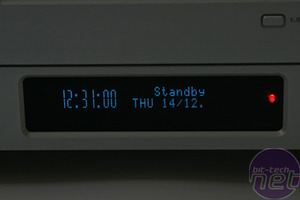
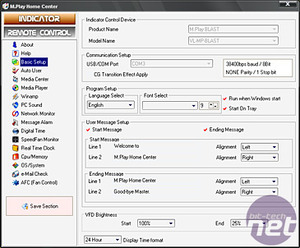
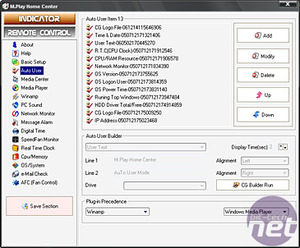

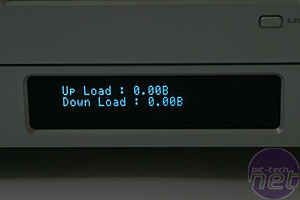
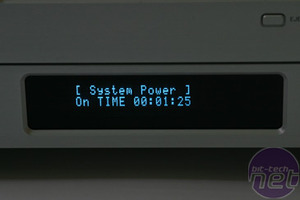


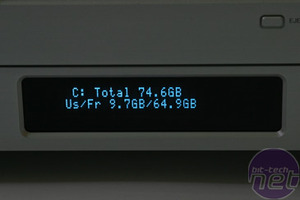
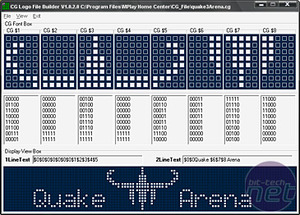
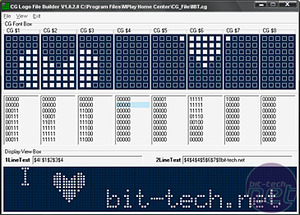



MSI MPG Velox 100R Chassis Review
October 14 2021 | 15:04








Want to comment? Please log in.