
Get in there!
So, opening up the Zalman Z-Machine GT1000 reveals some slightly unusual design twists. For one, opening it up completely means that you could practically crawl through the centre of the case, though we wouldn’t suggest trying it.Um, no, actually we’ll take the risk; try it.
The fact that the motherboard panel can be removed completely frees up a lot of space on the inside of the case so that you can get to grips with the structure more easily and means that a lot of wrist-yoga isn’t needed in order to screw the motherboard in as the entire process is removed from the rest of the case.
The back of the case is fairly standard; there’s the usual expansion card covers on the back, each of which is stuck down with a sturdy thumb screw and can be pulled out easily once the screw is released. There’s also a single 120mm fan at the back, also transparent and also lit up red by four LEDs.
Peering through the window when the case is on gives an excellent view of this fan and, as we found out, is handy just in case the carefully routed cables come loose and start slipping towards the blades. Pretty and useful, just like us!
Looking inside the case reveals the unusual HDD cage, which uses a lot of horizontal poles that are screwed into a set position and literally clamp the drive into place. Thank god that each one has a strip of rubber on it then to help stop any rattling and to stop the metal chipping and damaging the HDD which it is holding in.
However, this isn’t all. Although the case can house HDD drives here, more can be clamped to the base of the case and can sit on the bottom of the case thanks to another, different clamping system. This holds the drives securely in place without a chance of moving and is a handy addition if you’re serious about storage capacity.
The bottom of the case, where these extra hard disks can be mounted, is also padded too with thin strips of foam which help cushion and support and drives you mount here and also help to reduce any rattle or noise.
The 5.25” dive mounts are much less complicated, with drives sliding in simply through the front of the case and being fixed in with some simple thumbscrews. Simple and easy, though the choice of the designer to use either screws or allen bolts seems a little arbitrary.
Still, just as the outside isn’t all that matters, neither are the insides of the case. What counts more than anything is performance! After all, we could cope with ugly cases that perform well, but a good looking case which overheats enough that you could try and egg on the motherboard (or poach an egg in a DVD drive, served with toast from the floppy drive) would quickly find itself on top of the nearest skip.
So, lacking further ado and with no more kafuffle, let’s move on to the testing and see just what the Z-Machine can do.

MSI MPG Velox 100R Chassis Review
October 14 2021 | 15:04




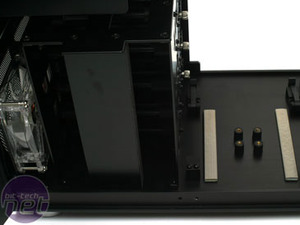







Want to comment? Please log in.