Cooler Master AquaGate Viva
January 31, 2007 | 14:17
Companies: #amd #ati #cooler-master #intel #nvidia

Conclusions:
I have to admit I was hesitant before using the AquaGate Viva. Too often budget watercooling solutions have either been as loud and not perform any better than air cooling, for a premium just to have liquid flowing through your system's veins instead of air.Whilst initially the stress of installation had momentarily confirmed these fears, once installed it works quieter and more efficient on any graphics card cooling currently available. As we found out for CPU, the cooling block is far too small to dissipate the kind of heat expelled by mere 75W TDP on the respectively cool running Intel Core 2 Extreme X6800.
Obviously you can plump for an Arctic Cooling GPU cooler at a fraction of the cost, but will be left with a very specific product that can only be used for the series of cards you buy it for. A slightly more expensive option is a Zalman GPU cooler, which will fit more cards and is still half the price of the AquaGate Viva, but it’s future compatibility is questionable, unlike the Viva, which has two mounting plates and so many holes, as well as a better cooling potential that should mean it’ll be guaranteed for a few generations yet.
The ability to install it virtually anywhere is a positive and a negative at the same time. Cooler Master tries to support every possible eventuality, but inevitably manufactures of cases and motherboards stretch the standards to provide unique features in their products, potentially negating Cooler Masters efforts. After using it, the best advice we can give is plan carefully.
Despite the fact it’s an integrated unit, work out where all the tubing and cables will go before buying. And remember it is still watercooling with the same inherent dangers of leakage and potential component death or electrocution. Having said that, the tubing is firmly held on with clips, but isn’t particularly chunky like Tygon so could be more prone to wear and cracking.
The AquaGate Viva is available for around £50 and sits in the no man’s land between silent graphics aircooling which tops out at around just £25. The alternative end is something twice the price like the Corsair Nautilus 500, but it performs far better than the AquaGate Viva and although you are only provided with a CPU cooling block, it is customisable for use with a GPU cooling block as well, since it takes standard 3/8” (10mm) barbs. Yes, you pay twice the price and have to fill it yourself, but the external unit is far easier to use and install.
The advantage of a build it yourself kit is that you can integrate a CPU and graphics card, or a couple of graphics cards (and then some) into a single kit cutting down on extra clutter. With SLI or Crossfire installed in a system you’ll have to invest in two of these kits which will set you back only 1/2 to 2/3’s of the cost of a high end kit, but you’ll have an incalculable mess of cables and tubes to deal with.
Final Thoughts...
Unfortunately, the Cooler Master AquaGate Viva falls into the “slightly too expensive, not enough value” budget watercooling realm. It’s ultimately let down by its ease of use because it over-complicated matters trying to support too many eventualities. If you need something for a hot graphics card and you have a bit of money to burn and a case to fit it, then this performs fantastically, but we thoroughly recommend careful consideration of the potential installation before purchase.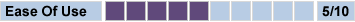
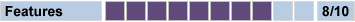
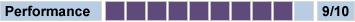 (GPU)
(GPU)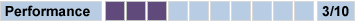 (CPU)
(CPU)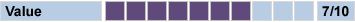
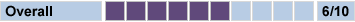

MSI MPG Velox 100R Chassis Review
October 14 2021 | 15:04

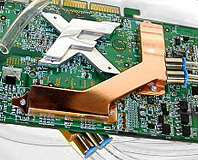






Want to comment? Please log in.