Bay-swapping
Here's a quick look at how to pull out the bays and swap them around, so that you can change the default tower configuration to desktop.
First of all, you pull off the front bezel with a three clips that lock it to the steel frame. This is a pretty easy task, and gives you a look at the inside of the bezel. You can see the mounting holes for the VFD and the IR receiver. The buttons and front ports are glued into place, so they cannot be removed without some serious work.
Each of the 'square' sections of the bezel - at the bottom, the section housing the ports and, at the top, the section with the optical drives - 'pops' out from the main bezel frame with a number of plastic clips, allowing it to be rotated and popped back in again.
A quick application of screwdriver to frame allows you to change the orientation of the steel drive supports for the optical section of the case.
Installation
We installed a system in the case in a desktop form factor, to mimic a media centre installation.
Here's the first thing we noticed. In an absolutely bizarre move, the motherboard stand-offs are welded to the case. Like, they can't be removed. So, if you happen to have a board that doesn't have all of the holes in the right place, you could end up with a shorted board. If you don't like to screw every stand-off to your board, for quicker removal, you are stuffed. There's no good reason, as far as we can tell, for sticking the stand-offs to the case - why not just let you screw them in like every other case on the planet?
In the second picture, you can see a closer look at the drive locking mechanism.
The case actually has a decent amount of room inside, not surprising since it's got to be the biggest media case on the market - it is, after all, just a big desktop case. Given that it is so spacious, we didn't have a hard time installing our system - the only dodgy bit was mounting the hard drive in that middle bracket, which can interfere with longer graphics cards.
Overall, though, installation was a breeze, which is not something we get to say very often. Cooler Master provides you with all the screws you could ever need, which is a bonus.




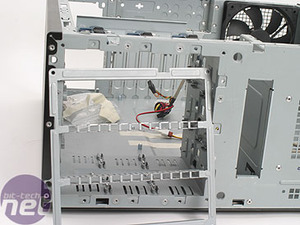













Want to comment? Please log in.