
Arctic Freezer i32 Review
Manufacturer: ArcticUK price (as reviewed): £32.99 (inc VAT)
US price (as reviewed): $29.99 (ex Tax)
Whether you're on a budget or just after a very quiet CPU cooler, heatsinks still have a firm place in a PC enthusiast's heat-killing arsenal. They're often quieter than all-in-one liquid coolers, which, while sporting good performance and fans that are usually inconspicuous at low speeds, have pumps that can often be the most noticeable component noise-wise.
There are high-end heatsinks that can compare against the best AIO coolers, but below £40 the cooler market is given over almost exclusively to heatsinks. That's not to say they're poor, though - far from it. For a little over £30, Arctic's i32 is super compact at just 150mm tall - nearly a centimetre shorter than arguably it's main rival - SilverStone's Argon AR01.
Click to enlarge
It also has an interesting feature for a budget heatsink, which is that, thanks to some trickery, its fan will only spin up at 40 percent PWM. Similar to how many third-party GPU coolers now work, this means that below certain temperatures, the cooler will be totally silent with its fan sitting at 0 RPM. A lot will depend on your case's cooling and CPU, of course, as to how long it remains silent for, but if you have a rear fan and decent airflow, only gaming or other heavy CPU workloads would likely see it spin up.
This is something that anyone with a modern high-end Asus motherboard can do too, as you can set the non-CPU fan headers to only power up their fans above certain temperatures, but as a quick fix that works with a standard 4-pin PWM CPU fan header and no EFI fiddling, the Freezer i32 could be a boon for those that like to watch videos and browse the web in relative quiet.
Click to enlarge
A single fluid dynamic bearing 120mm fan is included, which is held on by two fairly simple wire clips, with a second pair included to add another fan. They slot into small holes in the heatsink and can be left in place when the fan is detached, aiding installation. The heatsink itself is compact and very well made, with angled edges to direct airflow and it sports four 6mm direct-contact heat pipes.
Installation isn't as simple as it could be, especially with LGA115x motherboards, as there's no mounting mechanism, only a backplate with mounting pins that pass through plates attached to the base of the heatsink. As a result, you need to hold the cooler at the same time as you mount it, making inserting the pins quite tricky if you do this with the motherboard installed into a case. Thankfully you don't need to hold the backplate as well as it has small adhesive pads that help to hold it in place while you fumble around on the other side.
Click to enlarge
With LGA2011 systems there's no backplate to contend with obviously, but installation is still a tad fiddly. AMD users need to opt for a different cooler - the A32, which is essentially identical albeit with a different mounting method.
Specifications
Compatibility Intel: LGA115x, LGA2011(-v3);
Size (with fans) (mm) 123 x 95 x 150 (W x D x H)
Fan size (mm) 120 x 120 x 25 (W x D x H)
Fan(s) 1 x 120mm PWM, 0~1,350RPM
Stated Noise 0.3 sone
Extras Extra fan clips

MSI MPG Velox 100R Chassis Review
October 14 2021 | 15:04





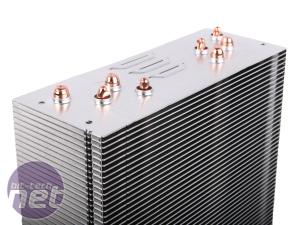
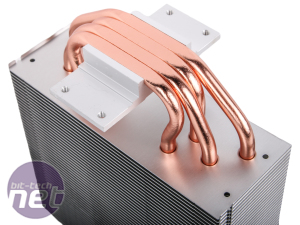
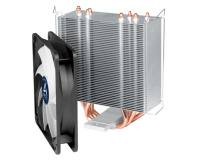






Want to comment? Please log in.