
The Heatsink
Most of the heatsinks we’ve seen recently have all used a tower/stack design; a tall heatsink with the cooling fins arranged in line with case exhaust fan airflow and a heatsink fan blowing cool air towards the rear of the case. This is generally accepted as the most efficient placement of cooling fins and doesn’t disrupt the case’s airflow too much. In some examples like the Gigabyte G-power II, heatsinks even take advantage of exhaust fans to drastically improve performance.However, the Asus Trition 85 uses an “old skool,” shorter, top down cooler design, with the cooling fins arranged at 90 degrees to the case airflow and the 120mm fan blowing air directly down onto the heatsink and motherboard below. Usually this results in hot air being blown down onto motherboard components like PWMs, and even nearby hardware like memory and graphics cards, rather than towards the case exhausts, so we’re certainly sceptical about Asus’ design decision.
Structurally, the heatsink utilises four nickel plated copper heatpipes running through a nickel plated copper base to conduct heat away to the array of aluminium cooling fins, with the heatpipes also acting as support for the fins and fan above.
As putting all a coolers weight on its primary heat transport mechanism isn’t such a good idea, Asus has also fitted a support bracket on the other side to evenly spread the coolers weight across the base.
This design has meant the cooling fins and fan are set at a slight downward angle to the processor below, but it doesn’t interfere with the mounting process in anyway, and if anything will simply direct air down and backwards, towards the PWMs or memory depending on which way round you mount the heatsink.
The fins of the cooler are perhaps the high point of the Triton 85’s design and utilise a couple of the better advances in heatsink technology that we’ve seen reach the market in the last few years. Firstly, Asus has gone to the effort of sealing the fin stack down the sides with flared edges, aiding in directing airflow downward and not outwards ensuring reliable airflow over as much surface area of the heatsink as possible. We also find a variety of curved and irregular surfaces designed to promote air turbulence and help aide heat transfer away from the cooling fins. There’s a fairly deep rift directly underneath the 120mm fan for just this purpose.
The cooler's fan comes ready attached to the heatsink, so there’s no horrible messing about with mounting wires today, and as Asus point out on the box, it includes a PWM 4 pin fan connector to take advantage of onboard motherboard fan control options. The fan itself is probably best described as smoked clear plastic, and comes fitted with a shiny chromed Asus branded fan guard. What the purpose of a fan guard inside a case is I’m not sure (unless you enjoy poking your hands in when the PC is on), especially as the air being dragged over it will surely increase the noise of the fan.
The base of the Triton 85, while admittedly well machined certainly seems a little on the small size, and while it will happily cover the full thermal interface surface of an LGA 775 CPU, it seems very small when placed onto an AMD processor with their much larger thermal transfer surface. This beings to raise issues about the Triton 85’s thermal abilities insofar as AMD platforms are involved.

MSI MPG Velox 100R Chassis Review
October 14 2021 | 15:04


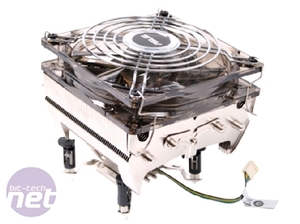
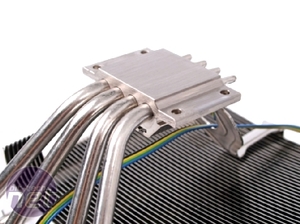


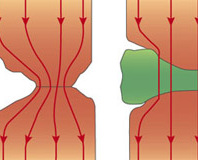





Want to comment? Please log in.