
Testing
We knew testing the Cooler Master Z600 would be tricky when we first looked at the box – it clearly states that it only supports passive cooling for processors with 85W TDP (thermal design power), and we traditionally test coolers using a worst case scenario 130W TDP dual-core Intel Pentium XE 955. At least Cooler Master is being honest in the limitations of the cooler though, unlike other passive coolers we've looked that.However, we’ve somewhat successfully passively cooled our 130W TDP chip before using the Scythe Ninja Copper (although results were enormously disappointing), so have decided to test the Cooler Master Hyper Z600 using both our standard chip to give a comparison to our previous results, and a much cooler 65W TDP Intel Core 2 Duo E6400.
We also decided to test the Hyper Z600 in its guise as a high performance heatsink by fitting first one and then two Noctua NF-P12 120mm fans, to get a real idea of the Hyper Z600’s performance under all the conditions in which it might be used.
As always, the cooler was fitted into our test chassis and standard hardware set up, and was tested using our standard testing methodology in which we fit, test and remove the cooler three times to ensure any erroneous results are discounted, and the results below are the average temperatures from the three test runs.
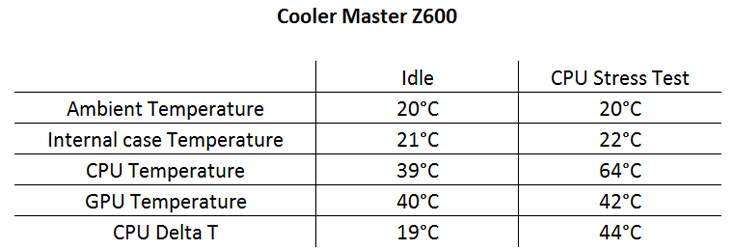
When fitted to our standard test set up in its passive mode, the Cooler Master Hyper Z600 really struggles, producing very disappointing results across the board. It unsurprisingly sits at the very bottom of our performance charts, with a load deltaT value of a whopping 44°C. However, it's just not fair of us to judge the cooler by this result alone, especially as Cooler Master specifically says that it's not to be used passively on CPUs with higher than 85W TDP.
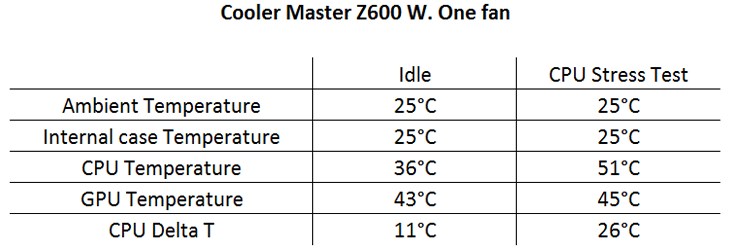
Fitted with a single Noctua NF-P12, performance improves dramatically, although the improved result only manages to place the Hyper Z600 into the middle of our performance charts, with a deltaT value of 26°C still placing it 4°C behind the top performers. This is certainly a little disappointing, as we'd hoped the large array of cooling fins combined with the excellent NF-P12 would result in some very impressive results.
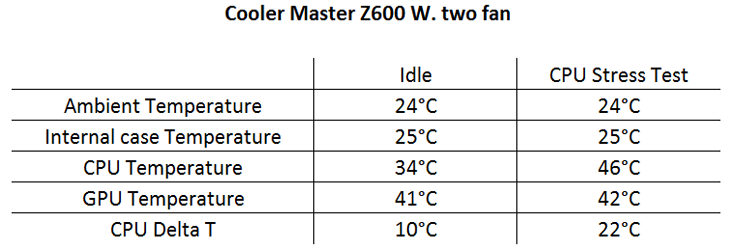
Fitted with two Noctua NF-P12 fans in a push/pull front to back formation the Hyper Z600 delivers a stonking result, with a deltaT of just 22°C, matching our previous top performers. However, we can't help but notice what while the Hyper Z600 requires two high end 120mm fans to achieve this result, other high performers like the Thermalright Ultra eXtreme 120 and Akasa 966 "Blue Aurora" achieve similar results using just a single 120mm fan.
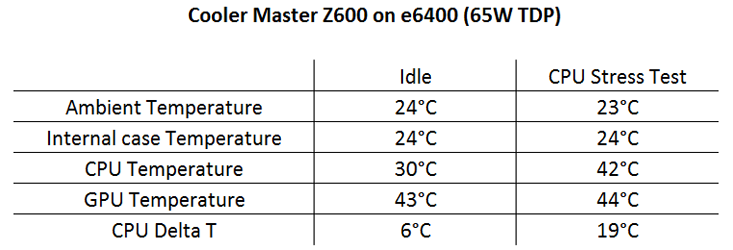
Our final test is more of a "real world" example of the Z600's cooling abilities, with the cooler fitted to an 65W Intel Core 2 Duo E6400 dual core processor. The difference between this low power CPU and the power hungry Intel Pentium XE 955 we use in our standard test set up is obvious and in our well ventilated test case the CPU deltaT value never rose above 19°C even at load - that's seriously impressive and well within this CPU's operational temperatures.

MSI MPG Velox 100R Chassis Review
October 14 2021 | 15:04

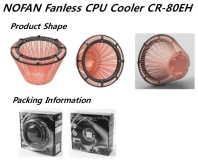






Want to comment? Please log in.