
Performance Analysis
Unsurprisingly, the Corsair HG10 and NZXT Kraken G10 give us the same GPU delta T result of 31°C. The performance you see in this regard will thus depend on the cooler you use, your clock speeds and your fan speeds, as both brackets are equally capable of providing an effective mount for all-in-one coolers.This result is a massive 41°C cooler than using the ineffective reference cooler, the HG10 stays far quieter as well. We were worried that using the original fan would result in loud performance. Of course, users can easily limit the fan speed in utilities like MSI Afterburner, and it's safe to do so since the fan is now only dealing with VRAM and VRM heat, not the toasty Hawaii core. However, the GPU temperature was so low throughout testing that the fan barely needed to spin up and was almost silent in testing – after all, it still runs based on the GPU temperature.
On custom air-cooled R9 290X and R9 290 cards, we typically see delta T results at or around 50°C, so the HG10 offers the chance to achieve significantly better performance than this. Of course, our Kraken X40 had its fan running at a rather loud 100 percent, but the results indicate that there's loads of headroom to limit this to more reasonable levels. Of course, all-in-one coolers still can't match a full water-cooling loop. In our tests last year, our R9 290X reached a delta T of just 23°C at stock speeds, and only 30°C when massively overclocked, and it was a quieter solution as well.
As mentioned, we're unable to accurately measure VRAM temperatures. However, when using the HG10l, GPU-Z reported the 'VRM2' temperature of our R9 290X as 3°C lower than the competing NZXT product. We were actually expecting a bigger difference, but it does show that the backplate makes a difference, and the same is likely to be true for the memory chips.
Conclusion
The HG10 A1 does exactly what it sets out to do, providing an easy to use mounting system for the R9 290X and R9 290 that's compatible with a wide range of existing (and likely future) all-in-one liquid coolers. It's £5 more than the competition, and we think this is well worth paying, if only for the narrower profile and direct VRM/VRAM cooling – those latter components can get very toasty under load, and we wouldn't want to leave them exposed given the choice. The £30 investment plus whatever extra you need to pay for a liquid cooler puts this cooling solution right between a custom air-cooled card and a full custom water-cooling loop in terms of price, and given the performance that's exactly where it should be. It will easily trump an air-cooled card, even with a basic liquid cooler, and it's not far off the performance of proper water-cooling either.
-
Cooling37 / 40
-
Design26 / 30
-
Value27 / 30


MSI MPG Velox 100R Chassis Review
October 14 2021 | 15:04

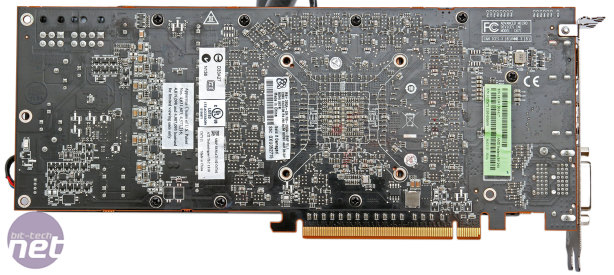








Want to comment? Please log in.