
Test Setup
In typical cooler testing with use the three following test systems:
Intel LGA 1151 Test System (Quad-Core)
- Intel Core i5-7600K overclocked to 4.8GHz using a vcore of 1.225V
- MSI Z270 Gaming Pro Carbon
- 2x 8GB Corsair Vengeance LPX 3,200MHz DDR4
Intel LGA 2066 Test System (18-Core)
- Intel Core i9-7980XE overclocked to 4GHz using a vcore of 1.1V
- Asus ROG Strix X299-E Gaming
- 4x 4GB Corsair Vengeance LPX 3,200MHz DDR4
AMD Socket AM4 Test System (Octa-Core)
- AMD Ryzen 7 1800X overclocked to 3.8GHz using a vcore of 1.375V
- Gigabyte Aorus AX370-Gaming K7
- 2x 8GB Corsair Vengeance LPX 3,200MHz DDR4
AMD Socket TR4 Test System (16-Core)
- AMD Ryzen Threadripper 1950X overclocked to 3.6GHz using a vcore of 1.325V (OC Enhancement enabled)
- Asus ROG Zenith Extreme
- 4x 4GB Corsair Vengeance LPX 3,200MHz DDR4
These systems are set up in a way to maximise the amount of heat generated by the CPU and push the cooler as close to the limit as possible on the relevant sockets. Unfortunately for a product like the Noctua NH-P1 we've had to alter out testing strategy as we've not tested anything like this before. Therefore we've used the following test system for this passive review.
AMD Socket AM4 Test System (16-Core)
- AMD Ryzen 3400G (overlocked to 4GHz at 1.375V in the overclock test)
- ASUS ROG Strix X570-I Gaming
- 2x 8GB G.SKILL 2133MHz DDR4
Results
Stock
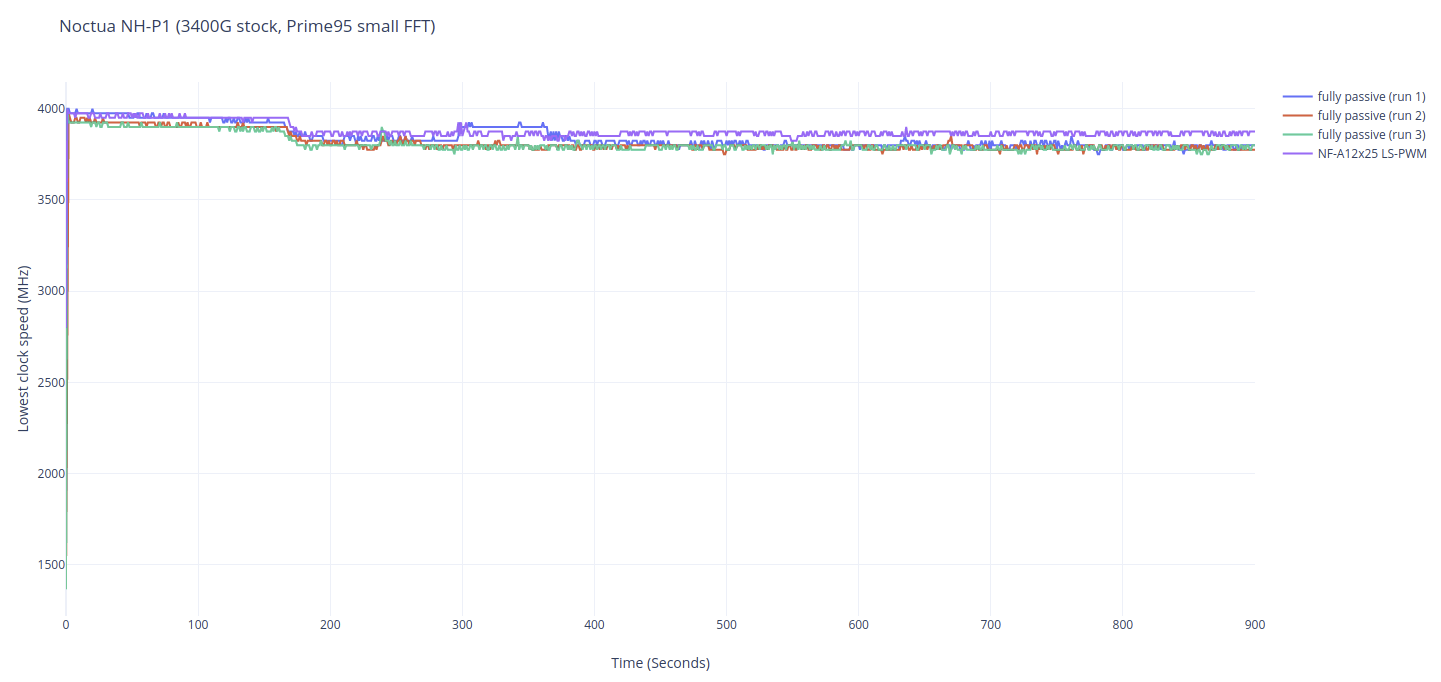
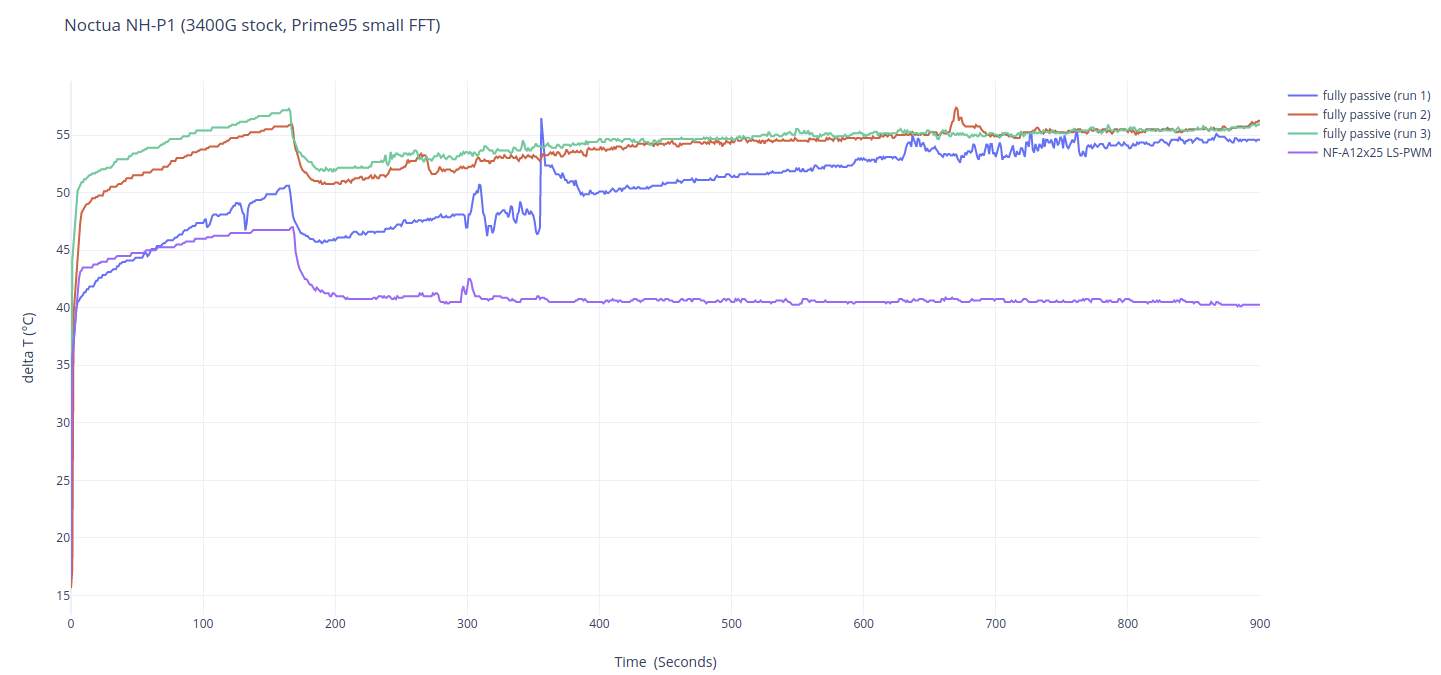
4GHz
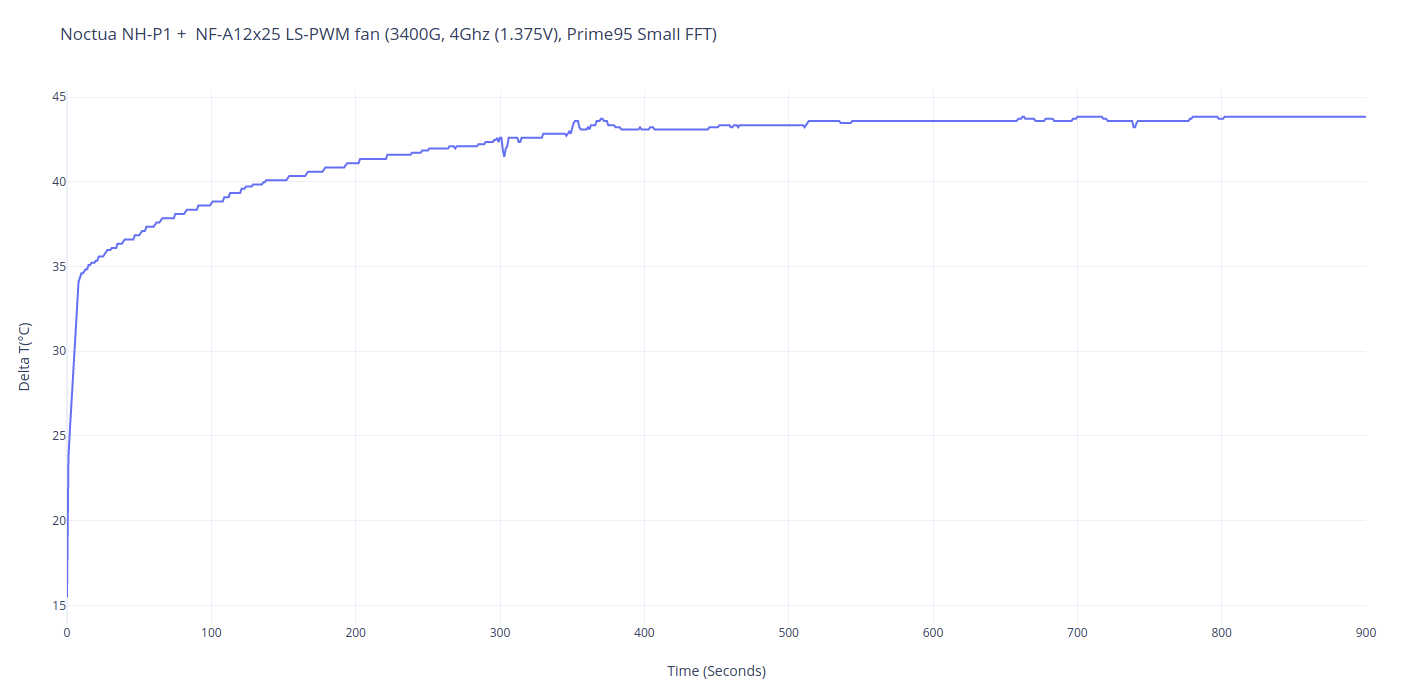

MSI MPG Velox 100R Chassis Review
October 14 2021 | 15:04





Want to comment? Please log in.