
This article may contain affiliate links. If you make a purchase we may receive a commission that helps support this site.
Manufacturer: Noctua
UK price (as reviewed): £89.95 (inc. VAT)
US price (as reviewed): £99.90 (exc. tax)
The NH-U12A is the fifth generation of the U12 series, and it promises to deliver the cooling performance of a 140mm-based air-cooler all within a 120mm form factor. With most companies, this would be met with a, ‘yeah, okay, sure...’, but Noctua has earned the right to brag about its cooling performance with years of consistent quality; let’s see if that still holds.The heatsink itself certainly keeps things compact. It’s 158mm tall, 125mm wide, and just 58mm deep without fans (112mm with both fans attached). That height will make it compatible with the majority of tower cases on the market (typically 160mm CPU cooler limit minimum), and the width is carefully chosen so as to avoid interfering with the top-most PCIe slot on ATX and micro-ATX motherboards. The improved component compatibility is a big draw compared to using 140mm-based coolers, which often struggle in this regard.
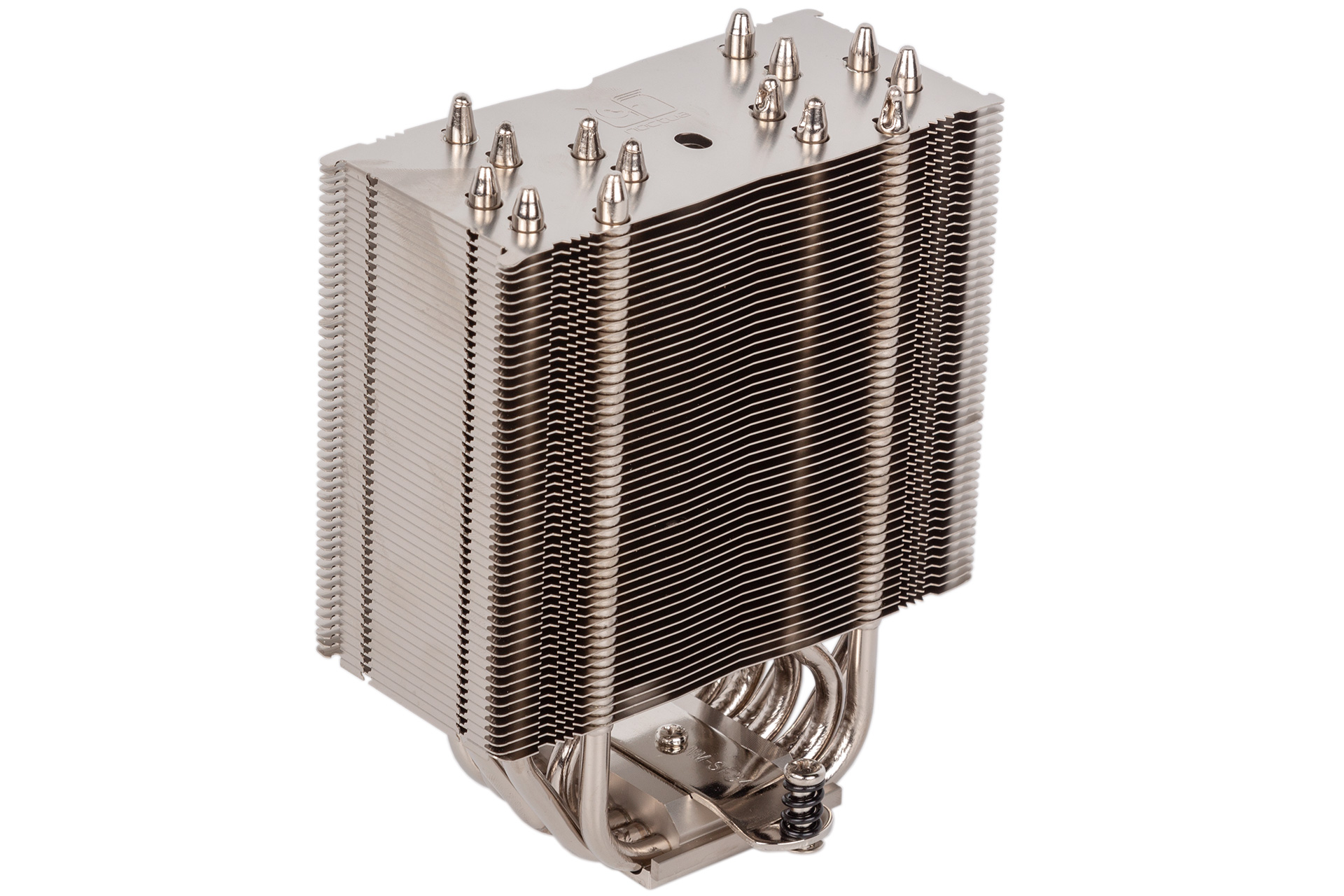
Into the fairly small frame Noctua has crammed seven U-shaped heat pipes (two more than before), all of which are made from copper and treated to a nickel plating. The layout is described as ‘thoroughly optimised’, and the pipes are soldered (not pressed) to the aluminium fin stack, with Noctua claiming that this cooler has 37 percent more fin surface area compared to the NH-U12S.
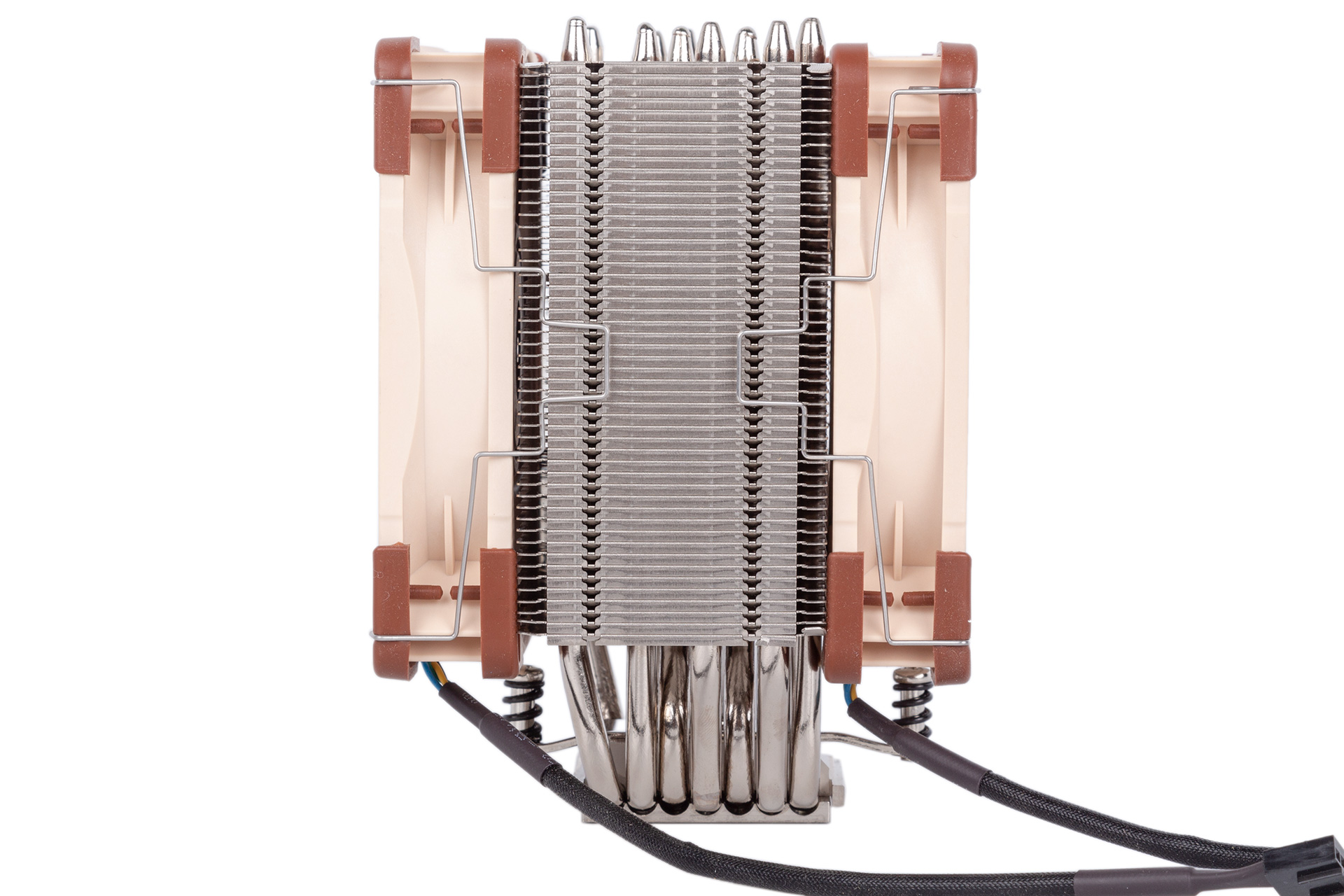
You may have noticed that the whole heatsink is shaped asymmetrically, and this offset means the primary fan will not foul the left-most RAM slot on AM4 or LGA 115x motherboards (100 percent compatibility promised), leaving users free to use tall DIMMs. This was true in our testing, but Noctua does not make the same promise for LGA 20xx motherboards, and indeed the pull fan did overhang one of the DIMM modules on our X299 motherboard. The cooler is not compatible with Threadripper (Socket TR4), as Noctua produces tailored designs specifically for that oversized socket.
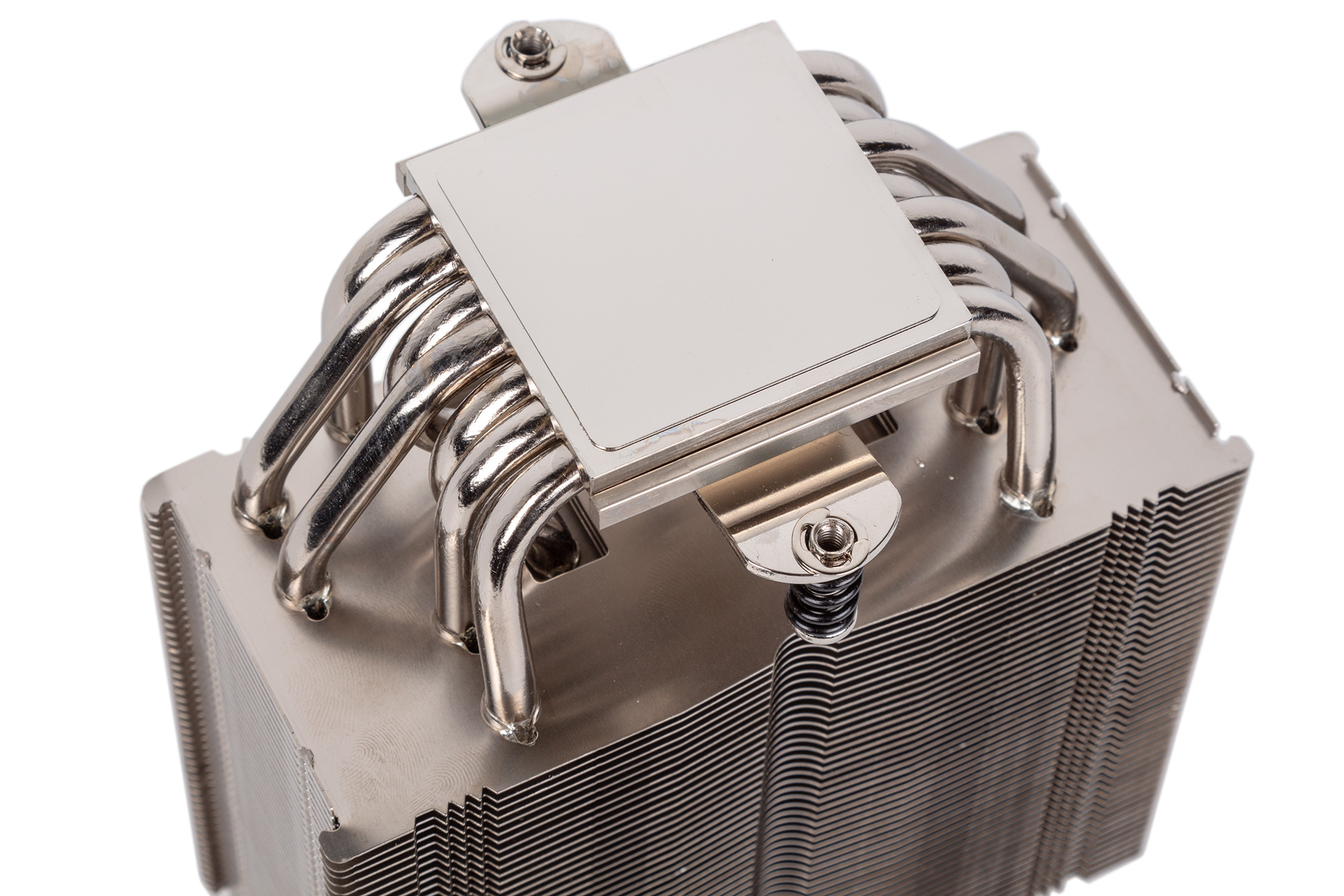
The heat pipes are fed by a copper baseplate, and again this has nickel plating. The high amount of copper generally gives the NH-U12A a reassuring weight; build quality is up to Noctua’s usual standards.
The NH-U12A ships with two of Noctua’s NF-A12x25 PWM fans, which come as ever in their divisive but iconic two-tone brown and beige. Build quality is again very high on these, and there are details all around that show just how seriously Noctua takes fan design. The rubberised corners are an obvious one and will help reduce rattle, and the fan also sets a record for distance between fan blade tip and frame: just 0.5mm. Flow Acceleration Channels on the blades, a Stepped Inlet Design on the frame, and Inner Surface Microstructures on the inside of the frame are a few of the other design tweaks Noctua has made that contribute to increased airflow efficiency, reduced turbulence, and reduced airflow noise. We’d recommend checking out the product page for these fans if you’re interested in aerodynamic engineering.

The fans each have a wonderfully short cable by default, and it has a nice braiding on it too, terminating in a four-pin PWM cable. Better yet, a low-noise adaptor is supplied for each fan, and this will cut the maximum rotational speed from ~2,000 RPM to ~1,700 RPM. There’s also a Y-splitter cable in case you only have one header spare, and this and the LNA cables are braided too.
When it comes to mounting coolers, the SecuFirm 2 mounting system is unrivalled in the market. If there was ever a way to win over the hearts and minds of the technology press, this is it. We have to be careful not to give too much credence to it, because for most users once a cooler is on, it’s on, so even the crappiest systems can be partially forgiven if the cooler offers excellent performance. But if you’ve ever been frustrated by air-cooler mounting, the SecuFirm 2 system will change your mind.
Building up the base to which the cooler mounts differs by socket, but LGA 115x, LGA 20xx, and AM4 all proved to be simple in our testing. LGA115x relies on a solid metal backplate that has threaded mounting screws pre-fitted. Slot these through the mounting holes, pop the plastic spacers on, slot the pair of mounting brackets on the end, and secure with the Philips-head nuts: job done. LGA 20xx is even easier, as the mounting screws go directly into the socket as usual. Lastly, AM4 (and other AMD sockets) rely on the AMD backplate, a set of spacers, two mounting bars, and four screws. It’s dead simple to install the mounting base inside a chassis and takes a matter of minutes. Better yet, the mounting struts for both Intel socket types support either vertical or horizontal mounting, so even cases with bottom-to-top airflow are covered.
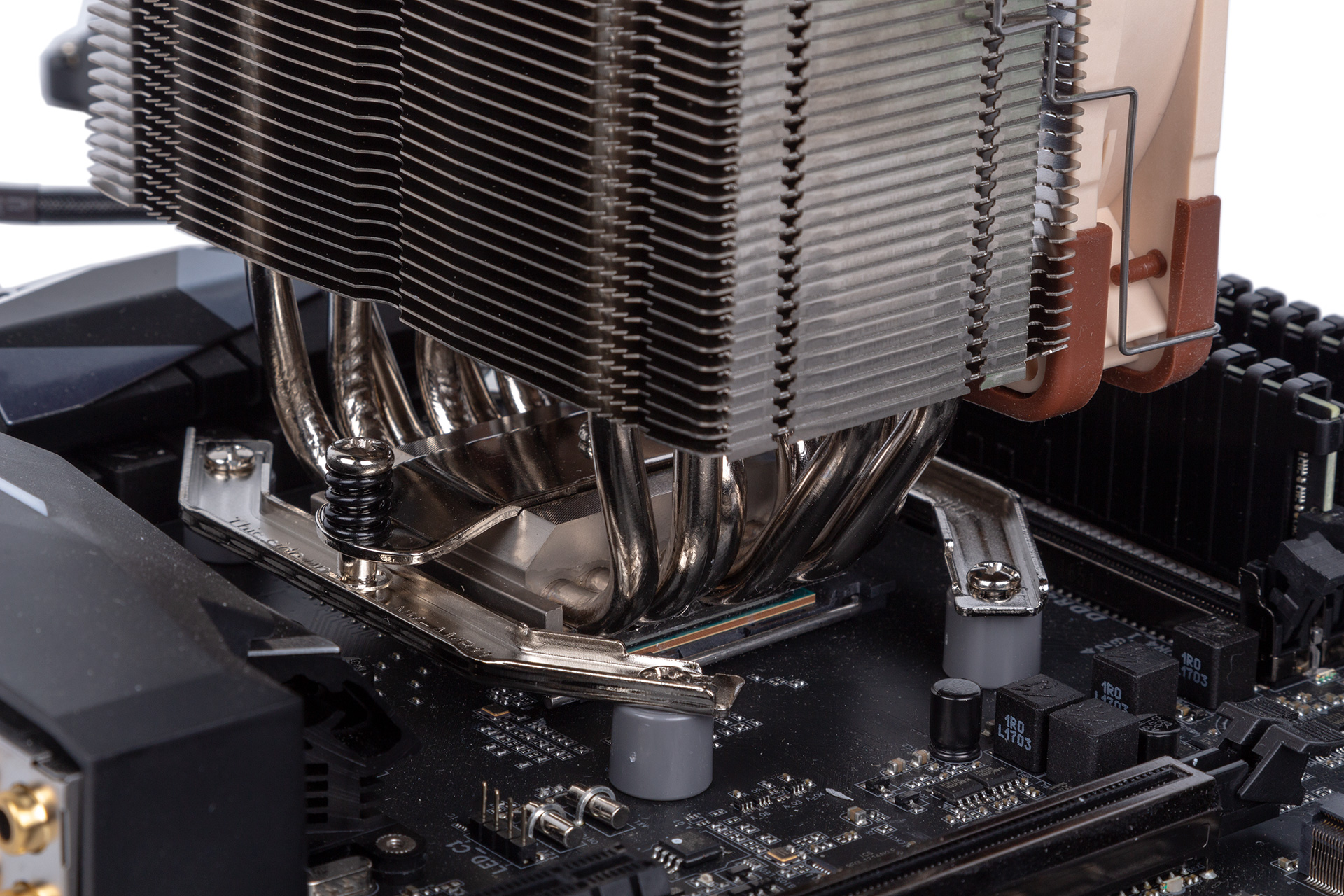
With the mounting bars in place, you apply some Noctua NT-H1 thermal compound from the generously-sized tube applicator, and then simply screw the cooler into place using the pre-fitted, spring-loaded mounting screws that adorn the baseplate. You do need to leave the fans off for this, but even there Noctua wins again, as it’s fan clip design is excellent and makes getting them back on simple. We emerged from multiple mounts and dismounts with zero cuts and scrapes and, even better, regular blood pressure.
So far, so good. But can the performance match the design?
Specifications
- Compatibility Intel: LGA 20xx, LGA 115x; AMD: Socket AM4, Sockets AM3(+)/AM2(+)/FM2(+)/FM1
- Size with fans (mm) 125 x 112 x 158 (W x D x H)
- Fan(s) 2 x Noctua NF-A12x25 PWM 120mm, 450~2,000 RPM
- Fan size (mm) 120 x 120 x 25
- Stated noise Up to 22.6 dB(A) per fan; up to 18.8 dB(A) per fan with LNA cable
- Extras 2 x low-noise adaptor cables, 1 x four-pin PWM Y-splitter cable, Noctua metal case badge

MSI MPG Velox 100R Chassis Review
October 14 2021 | 15:04








Want to comment? Please log in.