
Performance Analysis
The Kraken X52 is clearly a very capable cooler. With the pump and fans both set to full speed, it beats the Corsair H100i GTX (now known as the H100i V2) on both our Intel systems and matches its chart-topping result on the AMD system. The Corsair cooler is considerably louder at maximum speed than the NZXT cooler is, which is another point in NZXT's favour, although the latter still makes a fair racket – no one is likely to want to use either cooler at these speeds constantly.The Performance Mode and Silent Mode results tone down the default speed of the fan and pump, increasing them only when the temperatures increase according to a pre-made curve. By default, the speed is related to the temperature of the liquid inside the cooler, but you can set it to react to the CPU temperature itself or even the GPU temperature in case you're using it with a mount like NZXT's own Kraken G10 to cool your graphics card. Our results for coolers are based on the maximum temperature recorded during each test, which makes the Kraken X52 look a bit worse than it is. Usually, the maximum temperature would be hit early in the test, and a few moments later the fans and pump would slowly ramp up in response to the liquid temperature also increasing. By the end of the test, the core temperature was usually 2-4°C below the recorded maximum. That said, we were still hoping for better results: The difference between NZXT's Silent Mode and Corsair's Quiet Mode is still larger than we'd like.
Even so, the difference between the three different sets of results show that the pump and fan speed clearly have a big impact on the abilities of the Kraken X52. Its performance is adequate in these modes, but it's hardly astounding. Still, with a bit of fiddling you can no doubt build custom curves that better suit your needs. The pump we found to be pretty quiet, even at full speed – if noise is a big concern then it's definitely the fans you'll want to limit the most. Thankfully, the latest iteration of the Cam software is very easy to use.
Conclusion
There's a lot to like about the NZXT Kraken X52. The unit itself is well made, and the latest Asetek mounting system is very easy to get on with – this isn't a cooler that should pose any difficulty in installation. Having four fan headers is a neat touch too, allowing you to easily upgrade to a synchronised push-pull setup at a later date if your case has space for it. The six-year warranty is a nice touch too, while the ring and logo LEDs inside the clear pump unit look great, and the software used to customise and control the unit is user-friendly and comprehensive.That latter point is really the key selling point for the Kraken X52, as basic all-in-one coolers without fancy controls are easy to find for less. £140 is serious cash for a CPU cooler, and while the maximum speed results demonstrate that it's very competent when running all out, it's going to be too loud for most people and the pre-set Performance and Silent modes don't strike a particularly admirable balance of noise and performance. As such, it's tough for us to recommend over the H100i GTX as that seems to perform a bit better while still offering fan, pump and RGB LED control through the Corsair Link software. Companies launching new products here are being hit by the poor performance of the pound, whereas older stock can be sold for less, especially if it was bought before Brexit. Even so, the £140 price tag here makes the X52 an even tougher sell given that Corsair's competing cooler comes in at around £110.
Update 22/12/2016: Unfortunately, we recently discovered an error in our CPU cooler testing that originated with this article. To test this cooler, we updated our three test systems to Windows 10. After this, we accidentally installed and used a newer version of Prime95 (27.7) than we had originally been using (26.6). The newer version has AVX instructions can dramatically increase the heat output of modern CPUs, thus rendering the original results we published here incomparable with the others in the charts. Upon discovering and verifying this error yesterday, we immediately took down the article. We have since retested the cooler on all three test platforms, and these are the results you now see. Only the LGA1150 results changed significantly (improvement of 5°C or 6°C over the old results), while those of the LGA2011 and AMD AM3+ systems did have some changes, but not outside of the typical margin of error (2°C). This page has also been updated to take heed of the newer results and current pricing, although the overall verdict remains unchanged. We sincerely apologise for this lapse in conscientiousness, but wanted to be as transparent as possible with you and took action as soon as we discovered the error.

MSI MPG Velox 100R Chassis Review
October 14 2021 | 15:04



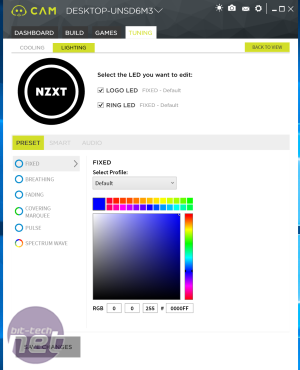
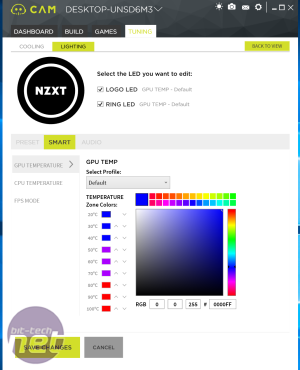








Want to comment? Please log in.