
To fit AMD boards, a simple retention bracket is used, but for our LGA775 Intel board we had to screw on a pair of legs into the base. The unit is then held down with the less than optimal plastic push-pins, but the heatsink isn’t particularly heavy and at least you don’t have to completely unscrew the motherboard to install it.
Our Vendetta's push-pins were exceptionally stiff though. It was likely just a consequence of it being brand new, but it meant using pliers to turn the ends when we wanted to remove it. Their positioning also meant we had to install the fan after we had installed the heatsink – while we didn't have a problem on our MSI P6N SLI, we do feel that more invasive heatpipes around the CPU socket will make it a lot more difficult to get your fingers in.
The included fan is a 4-pin version with PWM support for motherboards that support it. The MSI P6N SLI we use for testing works particularly well with this – setting it to achieve a certain temperature, say 50˚C, and it’ll vary the fan speed to keep the processor at this temperature – so at idle it was nice and quiet, but at full whack it still kept it cool. The PWM method is far easier for cheaper motherboards, as opposed to on-the-fly voltage changes which require more components.
If you have a favourite 92mm fan you can use that instead since the rubber grommets are exceptionally easy to use and will work with any 92mm fan. It’s a far better solution than the awkward metal clips that others use, and since they are rubber they help to isolate vibrations from the fan as well.
The base comes with a protective cover that doesn’t leave sticky marks when removed. Instead of having a base plate transfer heat to the heatpipes, OCZ has gone for the direct approach where the heatpipes themselves come into direct contact with the CPU. The finish is really not bad – it’s visually quite rough but smooth to touch and very flat. While this direct approach is a novel idea that in theory should work better, it does have a certain downside – big pits either side of the heatpipes.
On the base smoothness scale these equate to the grand canyon of dents that suck all thermal paste between them. Our first attempt of mounting is shown, where we just splurged a load of Arctic Silver Lumière onto the CPU. What you have to do instead is to line the heatpipes with paste instead of applying it to the processor.

MSI MPG Velox 100R Chassis Review
October 14 2021 | 15:04




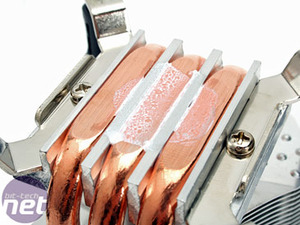








Want to comment? Please log in.