
The Heatsink
The Zipang is an absolute BEAST as far as heatsinks go; packing six enormously long copper heatpipes and a massive array of cooling fins to tackle the job of keeping your CPU cool. The cooler is so big in fact, that we actually struggled to fit it into our testing case, and you’ll certainly want to check you’ve got enough room inside your machine before even thinking about picking a Zipang up – it only just fits into our test case, and even then the wire fan mounts were scraping against the inside of the chassis.The cooler’s size also means it’s very heavy too, weighing in at a motherboard bending 815g. This isn’t helped by the fact that Scythe has chosen to not implement a back plate mounting system for the LGA775 or Intel 478 sockets, which frankly seems bonkers considering the cooler’s supersized dimensions and weight – we certainly wouldn’t be comfortable carting our pc off to a LAN with such a heavy cooler mounted by just push pins.
In a rather unusual decision for a premium cooler, Scythe has opted for a “top flow” design, with the heatsink aligned against the case’s standard airflow. While this design is known for performing well on test benches out in the open air, once it’s put into a standard tower case the natural airflow moves against the cooler’s fins, not through them – this can mean significantly limited performance. Whether the Zipang is a victim of the same problems is a question we’ll answer in testing, but it’s still a concern – none of our current top performing heatsinks use this design after all.
The heatpipe design of the Zipang is unique in my experience, with the six pipes running through the core and then both bending back onto themselves to produce a two layered heatpipe array. Sadly design problems with the array immediately arise when you examine the thermal transfer points of the core and the cooling fins, which seem very inefficient.
The thermal transfer between the base and heatpipes is compromised by the fact that the thermal interface with the CPU is done by a nickel coated copper plate, not a moulded core around the heatpipes. Because the Zipang’s heatpipes are just sandwiched between the plate of the base, and the chunky aluminium heatsink above, they don’t get the benefit of 360° of thermal transfer that moulded bases deliver.
The heatpipe problems continue when examining thermal transfer into the cooling fins – the lower tier only has fifty percent contact area with the cooling fins, compared to conventional designs where the heatpipes are completely surrounded by the fins, as is the case with the Zipang’s upper tier of heatpipes. Less contact area means less thermal exchange, significantly reducing the cooling ability of the heatpipes involved. It’s like Scythe was so preoccupied with making a cooler that looked the business with six big impressive heatpipes that it forgot to pay attention to the fundamentals.
The cooling fins themselves are aluminium, with the Zipang packing sixty eight separate fins that are frankly enormous and extended to one side of the cooler to provide a sufficient mounting for the 139mm cooling fan sitting atop them. The fins are supported by the heatpipe arrays--the upper tier runs through the fins and the lower tier supporting them from underneath--but sadly don’t take advantage of any uneven edges or dimpling to promote airflow turbulence. The fins are also questionably finished, with some sharp edges exposed.
Sitting atop this mass of copper and aluminium is the massive 139mm black cooling fan, which comes pre-mounted to the cooler using two mounting wires that attach via the fan's screw holes onto pre-cut grooves on the side of the cooling fins. This seven bladed monster runs at 1,000 RPM pushing an impressive 51.8CFM, all at a rated noise level of just 21dBA, which should mean the Zipang will run as near to silent as a fan can. Sadly, the fan only comes with a three pin, not a four pin PWM connector so you’ll need a compatible motherboard or a separate fan controller if you wish to control the fan speed.

MSI MPG Velox 100R Chassis Review
October 14 2021 | 15:04



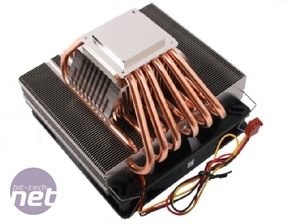
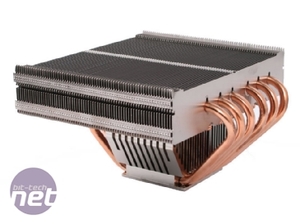









Want to comment? Please log in.