
Installation
We knew fitting the Zipang would be challenge thanks to its LGA775 pushpin mount and enormous size sadly and we weren’t disappointed. The cooler is just so large that manoeuvring your fingers beneath it when the motherboard is installed in the case is, and we don’t say this lightly, impossible. Because the cooler is so large, there just isn’t enough room to get a finger down the side of it, let alone enough to push in the high tension push pins.This means that to install this pushpin cooler, you’ll need to remove your entire motherboard to give you enough room to actually secure the push pins. We can’t help but ask the question that if you have to remove the whole motherboard anyway, why not use a much safer back plate mount?
The problems get worse though, because the Zipang is so large that once we dropped our motherboard back into the case, we were unable to reach the top left motherboard mounting screw, and were forced to leave it empty, which isn’t an ideal situation when you’ve got more than 800 grams of heatsink attached to your motherboard. Neither were we able to comfortably reach the EPS 12V socket on our board as it was completely obscured by the bulk of the Zipang and required some ingenious use of a pair of screwdrivers to plug in the power cable.
As we’ve already said, just getting the cooler into the case wasn’t exactly an easy feat, as the cooler isn’t symmetrical and the fan array is significantly wider on one side than the other. As the manual doesn’t offer any indication as to which way round you should mount the cooler it’s mostly a case of trial and error to mount the Zipang, adding to the frustration of installation.
Even when we did find the correct orientation, the fan mount wires were still scraping the inside of the chassis. It seems that the Zipang is just too big for most cases to comfortably accommodate. There's also the concerning level of motherboard bend caused by the use of those high tension push pins, which is just another concern to add to the pile of LGA775 mounting woes.
Fitting the Zipang onto an AM2 bracket was a little easier, but still required the removal of the motherboard in order to reach underneath the massive fan array of the Zipang and secure the mounting clips. Needless to say we’ve certainly seen AM2 coolers which were much easier to fit.
As is hardly surprising, removing the cooler from either mount was just as frustrating, and once again we had to pop our motherboard out in order to reach the push pins/AM2 catches and release the cooler. After the third time of having to remove the Zipang from our test chassis, frustration levels were becoming volcanic and my fingers were a mess of small cuts from the sharp edges and scrapes from the case sides. Fitting the Zipang is an absolute pain in the ass, and is made all the more frustrating after seeing other coolers get it so right. Let’s just hope that it can justify the mounting problems with some decent thermal performance.

MSI MPG Velox 100R Chassis Review
October 14 2021 | 15:04


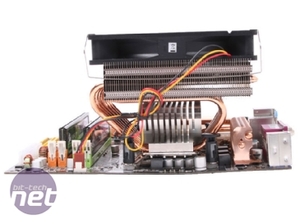









Want to comment? Please log in.