
Build Quality:
Despite being suspended on just a couple of heatpipes, the fins are securely withheld and (for a change) the Thermaltake branding is very subtle - limited to just the fins and the retention brackets at the ends. The method to attach the fins to one another is pretty industry standard, however the V1 suffers from being able to pull them apart with relative ease.Like everything, a certain element of care has to be taken so as long as you're not expecting it to survive being used as a football, it'll be fine. Thankfully the fins don't also have razor sharp edges like the Asus Silent Knight, so handling it doesn't require the same care as if you were juggling hot coals.
The push-pull nature of the single fan makes it almost "doubly" effective by cooling both sets of fins at once, however it does also mean the air goes through one set of fins catching the heat before being pushed through the second set and exhausted. This extra heat collection is extremely minimal compared to the overall surface area gained by having two sets of fins however.
The build quality in general is exceptionally good, and the heatsink feels solid. Perhaps the only thing we'd find that someone could complain about was the look of the solder used to attach the fins to the heatpipes. You'd have to be completely anal to find that a real problem though and it's provides a better thermal contact than just pressing the fins on or using thermal glue.
Installation:
The base is properly polished and very flat so gives a great contact with the CPU. The LGA attachments simply screw on to the bottom, then they use the usual push-pins to hold down the cooler.Push-pins are very hit and miss: they wear out far quicker than any screwed hold down system and don't distribute the weight like using a retention bracket does, but they are far easier to install - i.e. you don't have to remove the motherboard from the case. The AM2 hold down system is far simpler as the bracing is behind the CPU already as standard.
The heatsink does however have a high centre of gravity being so tall and at over 600g you'd think four plastic clips can't really hold it that securely. In all honesty our gut reaction was to agree with you, but we found that even after several installations the V1 was still securely withheld and because the cooler is tall not wide you can easily get your hands in and around to use the clips.

Just to clarify - that's not really the motherboard bending because of the weight of the V1, it's because of previous heatsinks being installed in it and how it's ended up. You can still see that there's plenty of space around the socket so even crowded motherboards will be fine, although because the fan is so high up the heatpipes won't really get much cooling.

MSI MPG Velox 100R Chassis Review
October 14 2021 | 15:04


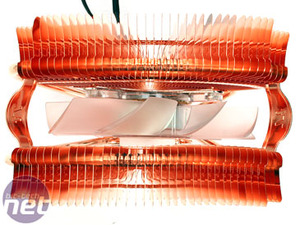

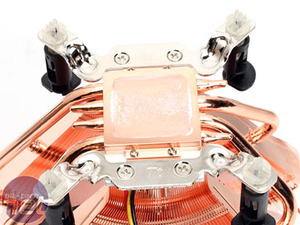







Want to comment? Please log in.