
Installation
Keen eyed viewers will have already noticed the presence of a backplate amongst the various other accessories that come with the Fenrir. You guessed it - it's motherboard removal time, unless you're lucky enough to own a case with a cut out around the CPU area.This can be a royal pain in the backside compared to coolers which use push pins. There is a silver lining however and that is that it's pretty unlikely you'll brick your motherboard by applying too much force to a push pin arrangement. This is a surprisingly easy thing to do, even if the motherboard is out of the case.
So, with the motherboard of our test system removed we proceeded to mount the Fenrir. The first thing to do is secure the backplate to the motherboard which is achieved by using four small screws that secure to four large brass threaded pins on the socket side. The 120mm fan is a fairly hefty 0.32A beast that according to Titan. It reaches 2,200rpm if you don't use the included four to three pin adapter which tames it and makes the Fenrir considerably quieter.
The backplate and hold down plates provide the compatibility between a vast array of past and present CPU sockets with different arms providing mounts for the screws that secure it to the motherboard through the socket mounting holes. The backplate has one half of it coated with non conductive material so it can rest against the motherboard's PCB. There's no sticky stuff to hold it in place, but it's fairly easy securing the first screw to the threaded pin on the other side.
The hold down plate is seated over the Fenrir's contact plate with small notches cut in the plate which hold on to protrusions in the plate itself to keep it relatively secure. It can still wobble around though so make sure you don't tighten the first screw too much else you'll never get the one on the opposite side on.
Above we can see the brass threaded pin secured from backplate. The hold down plate rests on the threaded pin that protrudes out the top of each of these brass contraptions and is then secured in place with a thumb screw. Again it's essential to tighten each corner gradually until they lock into place.
It proved to be a fiddly but very effective mounting mechanism which knocks spots of quite a few push pin designs we've used. Again the only downsides are that you'll probably have to remove your motherboard to fit the Fenrir, and that the number of pieces can initially seem quite daunting. Once installed there's a fair amount of room inside the case, although our test rig was suitably stuffed by the Fenrir's dimensions.
You can of course use whatever thermal paste you desire and most of the time we'd highly suggest buying your own such as Arctic Silver 5 or Arctic Cooling MX-2. However Titan has designed its own paste with a slightly odd name of Royal Grease. We'll stop ourselves there with the flurry of Royal Family jokes, Prince Harry's feet come to mind, but feel free to add yours to the comments!
On a more serious note, it proved to be extremely pliable and didn't act like putty as soon as you started to spread it over the IHS. Judging by the results of the Fenrir, spending more on third party thermal paste is debatable. Something else we noticed is how close the 120mm fan gets to the first RAM slot which, depending on the height of your RAM, might be an issue as it will restrict air flow.

MSI MPG Velox 100R Chassis Review
October 14 2021 | 15:04




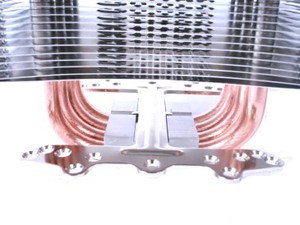



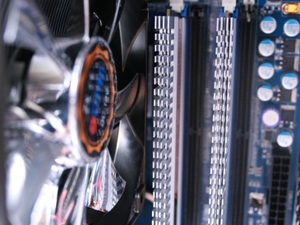







Want to comment? Please log in.