Installation
It’s remarkably easy to install the heatsink considering all the bits and bobs included – it does require removing the motherboard from the case because you have to use a support bracket behind the CPU, but once it’s on a flat surface, even if the CPU area is quite crowded it should fit without any trouble. Base bracket – heatsink on the CPU – retention bracket then screws (in opposite order to one another, keeping the pressure even) and you’re done.The supplied brass screws have a grippy knob on the top for thumb twisting (didn’t think you’d read that on here, did you) and it takes all of three minutes to set up. The Tower 120 is very firmly secured, just as long as you matched the little notch on the heatsink base to the hold down.
Unfortunately the fan requires the rheostat to lower the speed and noise. While the 34dB isn’t as abusive to my aural canals as I thought it would be it’s far from tolerable for extended periods, especially if you work in a particularly quiet environment. The excessive fan cable looks silly if you’re using the motherboard to power it and means it needs to be hidden somewhere, although for those using a separate fan controller it may be a blessing in disguise if it’s particularly far away. Like, the other side of the room, perhaps?
What was unexpected though is the amount of air forced downwards, so those motherboards with heatpipes strewn across them get a nice rush of wind to cool the PWMs. Usually heatsinks with this shape barely cool the motherboard at all which can cause it to overheat, but because the Tower 120 has the bottom quarter of the fan not covered by fins it blows with less general direction, bouncing off the lowest fin, downwards.
It’s a neat little trick that doesn’t even need a separate shroud or reshapen fins (like the latest Arctic Cooler Freezer 7 Pro) to do the same job. This does mean less surface area for cooling though because more fins could be used, but what’s already provided is pretty closely packed together anyway.
At 1,000RPM/20dB the fan is appreciably quieter and extremely tolerable, possibly even inaudible within a case, considering a hard drive and a few other fans will feature in the average system as well. The noise there is is about half bearing and half airflow. Compared to our favourites though (Thermaltake V1 and MaxOrb or Noctua 120mm), the fan quality is a little lower with regard to audible bearing noise when all are at their nominal speed settings. If I was particularly concerned then I’d drop in the Noctua 120mm fan instead – it wouldn’t look as good because of the strange beige and burgundy colour scheme, but it would function just as well.

MSI MPG Velox 100R Chassis Review
October 14 2021 | 15:04



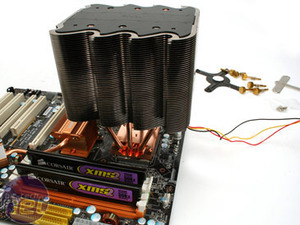

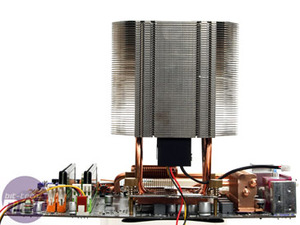

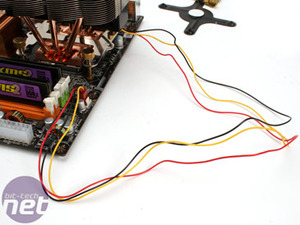







Want to comment? Please log in.