Test setup
Due to the wide ranging demands of different software we’ve designed a comprehensive suite of professional application benchmarks, backed by a small number of synthetic tests for this review.These range from 3D animation and rendering packages to real-world HPC (high-performance computing) simulations that are usually run on mammoth clusters.
Professional applications
Here is a list of the professional applications we used for our testing:- Cinebench R10
- Cinebench R11
- Euler 3D
- FlamMap
- LightWave 9.6
- Terragen 2
Synthetic tests
Here is a list of the synthetic test applications we used for our testing:- WPrime
- Prime95
- Stream
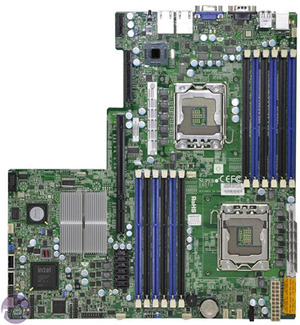

(Left) the Supermicro X8DTU-F motherboard used to test the Xeon X5650s. (Right) the Supermicro H8DGU-F motherboard used to test the Opteron 6174s.
In addition to running the above benchmarks on the pair of Opteron 6174 and Xeon X5650s we also wanted to include the benchmark results from some older workstation/server CPUs. Unfortunately we didn't have all of these systems to hand anymore, so there are some gaps in a few of the graphs. Still, it's useful to see how much additional performance these new CPUs offer over their predecesors. Even though a single-processor system does not offer the same relability/manageability of a dual-processor workstation/server - at readers' request we've also included some benchmark results from a Core i7-930 and Core-i7 980X Extreme Edition.
The Opteron 6174s were tested in a Supermicro H8DGU-F motherboard while the Xeon X5650s were benchmarked in a Supermicro X8DTU-F motherboard. Both were installed in a Supermicro 1U rack mount chassis equipped with the same 650W PSU and Western Digital hard disk.
The older systems comprised a pair of LGA1366 Xeon W5580 in a Supermicro X8DA3-O motherboard. Also included are some benchmark results from a pair of LGA771 Xeon X5482 CPUs and a pair of LGA771 Core 2 Extreme QX9775s in an Intel D5400XS Skulltrail motherboard. Finally, you'll also see some benchmark results from a pair of Opteron 2435 in a Supermicro H8DAE-2 motherboard and a pair of Opteron 2383s and in a Supermicro H8DA8-2 motherboard. The two Core i7 processors were benchmarked on an Asus P6TD Deluxe.
All the test components were kindly supplied by Boston, the distributor of Supermicro products here in the UK and abroad. While end users cannot buy directly from Boston, we'd highly recommend getting in contact with them if you're interested in buying any of these products, as they can advise you which models match your requirements and put you in contact with the appropriate retailer.
Test Setup
- Operating System(s): Microsoft Windows Server 2008 R2, Oracle Red Hat Enterprise 5.4
- Hard Drive: Western Digital 1TB RE3 WD1002FBYS
- Power Supply: Supermicro 650W
Memory
- Memory: Crucial 1,333MHz registered ECC DDR3
Before we crack on with the results, first a note about the memory configurations of the different test rigs. In the Xeon X5650 system, each CPU has its own triple-channel memory controller, and so to work as designed, needs to be able to access three DIMMs. Ideally, this means at a minimum, the system needs six DIMMs in total. For this reason which we installed six 2GB DIMMs, giving the system 12GB of RAM in total.
In contrast, each CPU in the Opteron 6174 system has its own quad-channel memory controller, so for optimum performance you should accompany each CPU with four DIMMs. For this reason we installed eight 2GB DIMMs, giving the system 16GB of RAM in total.
While there is a disparity in total memory available to the test systems, we felt it best to make this clear at the outset, and we felt that on balance, it's better to include more results from more systems in the article. This is especially the case given that most of the benchmarks we used focus on CPU performance, and so simply don't benefit from having more than 10GB of system memory.

MSI MPG Velox 100R Chassis Review
October 14 2021 | 15:04


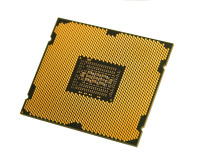






Want to comment? Please log in.