Testing and Overclocking
As the X6 1090T BE is made using the same 45nm process as the X4 965 BE we expected it would have very similar overclocking characteristics, and we weren’t disappointed. Just like its cheaper quad-core forebear, the X6 1090T BE has lots of overclocking headroom.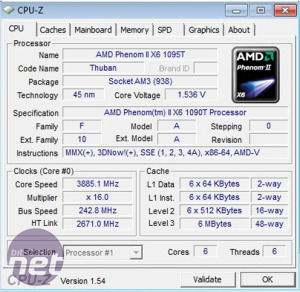 As the X6 1090T is a Black Edition CPU, its multiplier is fully unlocked for easy overclocking, though you’ll get better performance by overclocking it by raising the HTT.
As the X6 1090T is a Black Edition CPU, its multiplier is fully unlocked for easy overclocking, though you’ll get better performance by overclocking it by raising the HTT.Our first overclocking experiment, from 3.2GHz to 4.11GHz, looked very promising, but as our system crashed a couple of times at this frequency, it just wasn’t stable enough for us to recommend as an everyday overclock.
Instead, after tweaking all the voltages and buses, we settled on a 24/7 stable overclock of 3.87GHz. This was achieved with the CPU multiplier set at 16x, the HTT at 242MHz, the RAM at 1.6GHz and both the CPU-Northbridge and HT Link set to 2.66GHz. We also had to tweak several voltages, specifically the vcore up to 1.5V, the CPU/NB to 1.35V, the RAM to 1.65V and the Southbridge to 1.35V.
This is a pretty respectable overclock, and is a tiny bit more than the 3.4GHz to 3.99GHz overclock that our X4 965 BE is capable of. However, even when overclocked, the X6 1090T BE struggled to outperform the similarly priced i7-930, with each CPU returning an overall Media Benchmarks score of 1,638 versus 2,328. Worse still, even when overclocked the X6 1090T BE was still slower than the non-overclocked i7-930 in both of our test games.
The highest stable overclock for each CPU and the settings we used is collated in the handy Overclocking Reference table below.
| Overclocking reference | ||||
| CPU | Stock frequency | Maximum Overclock | Other Adjusted Frequencies | Adjusted Voltages |
| AMD Phenom II X6 1090T Black Edition | 3.2GHz (16 x 200MHz) | 3.87GHz (16 x 242MHz) | RAM: 1,613MHz, CPU-NB: 2.66GHz, HT Link: 2.66GHz | CPU: 1.5V, CPU-NB: 1.35V, Southbridge: 1.35V |
| AMD Phenom II X4 965 Black Edition | 3.4GHz (17 x 200MHz) | 3.99GHz (16.5 x 242MHz) | RAM: 1,613MHz, CPU-NB: 2.66GHz, HT Link: 2.66GHz | CPU: 1.5V, CPU-NB: 1.35V, Southbridge: 1.35V |
| Intel Core i7-980X Extreme Edition | 3.33GHz (25 x 133MHz) | 4.4GHz (22 x 200MHz) | RAM: 1,600MHz | CPU: 1.38125V, PLL: 1.96V, QPI: 1.375V, IOH: 1.3V, ICH: 1.2V |
| Intel Core i7-930 | 2.8GHz (21 x 133MHz) | 4.3GHz (21 x 205MHz) | RAM: 1,640MHz | CPU: 1.45V, PLL: 1.9V, IOH: 1.4V, ICH: 1.4V |
Testing
The two most important questions to be answered in this review are how well the X6 1090T BE stacks up against the similarly priced i7-930 and is it worth upgrading to from the X4 965 BE. To answer these questions we ran all three CPUs through exactly the same suite of benchmarks, using our standard CPU test components.For the X6 1090T BE we used the brand new Asus Crosshair IV Formula motherboard which is based on the new AMD 890FX chipset. This board was helpfully supplied by AMD, although we did also try it out with several different BIOSes, particularly in light of the trouble we had getting Turbo Core working satisfactorily. The motherboard was populated with 4GB (2 x 2GB) of Corsair XMS3-1600 memory (1,600MHz, CL9 DDR3).
Even though it's far more expensive and so not a direct competitor we've also included the benchmark results for Intel's six-core desktop CPU, the Core i7-980X Extreme Edition so you can see just how behind Intel AMD now is. Like the Core i7-930 this CPU was tested in an Asus P6TD Deluxe motherboard with 6GB (2 x 2GB) of Corsair XMS3-1600 memory (1,600MHz, CL9 DDR3).
Test Setup
Software
Here is a list of the applications we've used for our testing - most of them are available free for public consumption, although some are popular professional software applications.- Crysis v1.21
- X3: Terran Conflict rolling demo v1.2.0.0
- WPrime v2.00
- Custom PC Benchmarks v2007.235
- Maxon Cinebench 10 (x64)
Hardware
- ATI Radeon HD 5870 graphics card (Catalyst 10.1 WHQL)
- 1TB Seagate Barracuda 7200.12 hard disk
- PC Power & Cooling 750W PSU
- Asus Crosshair IV Formula motherboard
- Asus P6TD Deluxe motherboard
- 4/6GB (3 x 2GB) Corsair PC3-1600 memory (1,600MHz, CL9 DDR3)
- Titan Fenrir TTC-NK85TZ CPU cooler

MSI MPG Velox 100R Chassis Review
October 14 2021 | 15:04

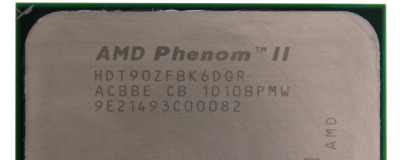








Want to comment? Please log in.