
Cool'n'Quiet - what does it do?
Cool'n'Quiet is a feature of AMD CPUs that dynamically clocks and volts down all its parts. This saves quite a bit of power (and heat) as each core and the northbridge can each be independently clocked. If you bought a CPU like the Phenom X4 9350e then the predominant reason will be because it's low power, so using Cool'n'Quiet should go hand in hand with this.How does it affect the Phenom X4 9450e?
Cool'n'Quiet clocks down the multiplier from a default 10x to 5x, halving the CPU clock speed but leaving the HTT Link speed (and northbridge frequency) at 1.8GHz, while also leaving the HTT bus speed at 200MHz. This is unlike the new mobile "Puma" platform that dynamically clocks down the HyperTransport bus to save even more power.Unfortunately we found that depending on the application, it seemed to work quite inconsistently - when we loaded the CPU with Prime95's torture test on every core, the CPU wouldn't come out of its low frequency state, but by just loading a single core in Everest Memory Benchmark it easily changed to its native speed. In the benchmarks over the next few pages, we continue to see that Cool'n'Quiet has quite an affect on performance, so AMD really needs to sort out its Cool'n'Quiet driver - especially because this CPU is designed for low power systems.
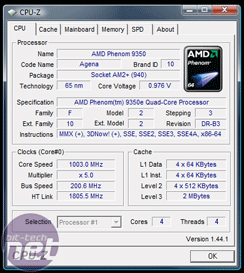
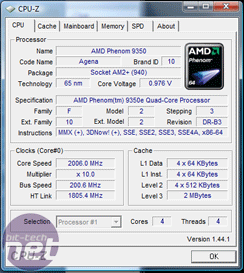
Cool'n'Quiet enabled and disabled with the Phenom X4 9350e - click to enlarge
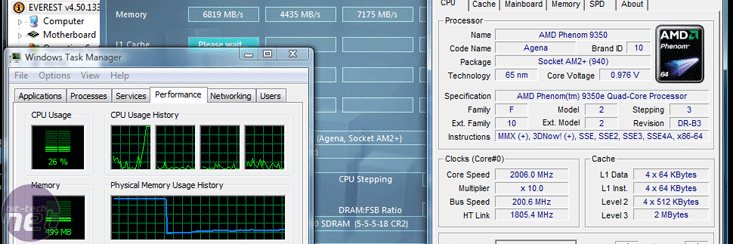
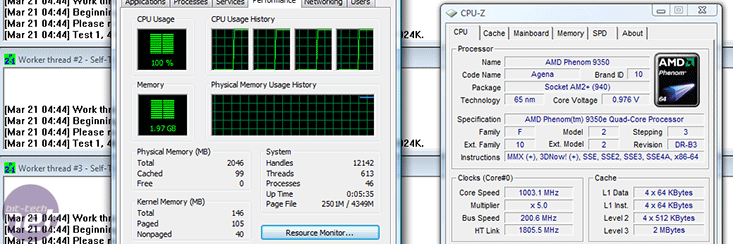
Strange effects of Cool'n'Quiet which wasn't that uncommon - click to enlarge
Overclocking the 9350e
We had high hopes for this CPU. In our minds, the fact this had a super low TDP and operating voltage meant that the spare headroom should be significant, right? Well, no, it was the complete opposite. In fact, in our over-zealousness, we firstly threw the HTT to 240MHz and upped the voltages a bit all round - settings we know that have worked on previous Phenoms - however, the system failed to boot. A little disheartened, we dropped it back a touch - 235.. 230... 225MHz. Finally! At 10x225MHz at 1.25V we got a response that booted the system.
We first thought that 2.25GHz was a far cry from anything spectacular. After all, our Phenom X3 8750 triple-core managed a solid 3GHz, even though that was probably somewhere near 140W TDP at 1.45V vCore.
After a little more playtime, it seems that while other Phenom CPUs we've played with are happy up to 2.2-2.3GHz northbridge clock, our 9350e had to be kept around a more sedate 1.8-2.0GHz. When the northbridge multiplier was dropped as the HTT was increased we found this proved far more fruitful at attaining a high CPU clock speed. Eventually, the CPU topped out at 253MHz CPU clock, although we had to leave the HTT speed to Auto, where it progressively clocked itself down to to just 1GHz.
2.5GHz at 1.35V isn't bad, but it seems these CPUs are binned simply to sit at sub 1V at low clock speeds rather than having an awesome amount of headroom to dive into. If your board lacks northbridge frequency control, you'll get barely anything though - so it's worth checking your BIOS beforehand. It's a far cry from the success we've had with the triple-core 8750 and the B3 cores in general, which we've had some smashing stable overclocks with.

MSI MPG Velox 100R Chassis Review
October 14 2021 | 15:04

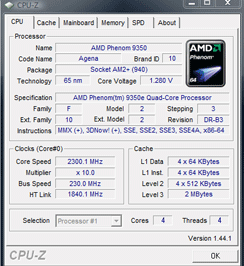
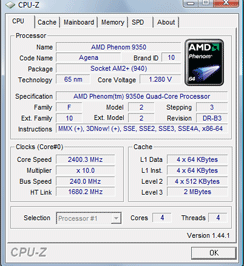
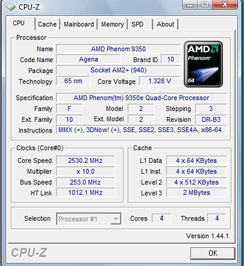







Want to comment? Please log in.