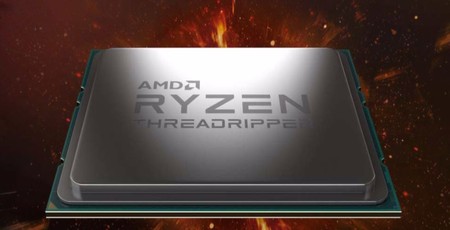
Frequencies, Ryzen Master, and Memory Access Modes
AMD's SenseMI technology returns with Precision Boost and XFR (Extended Frequency Response) adding to Threadripper's frequencies just as they did with Ryzen. For example, the Threadripper 1950X has a 3.4GHz base frequency, 3.6GHz all-core boost frequency, 4GHz boost frequency (up to four cores/eight threads at once), and another 200MHz of XFR on top. However, while XFR is usually limited to just one core, as there are four quad-core clusters, AMD claims you can actually get an XFR boost across four cores, which in the case of the 1950X and 1920X means up to 4.2GHz - it's not a "guaranteed" frequency like Precision Boost is, however. Still, this does pose a potential problem, as it means that if overclocking headroom is south of this, the fact that up to four cores can reach this lofty frequency means that overclocking and reaching 3.9GHz, for example, could actually be detrimental in a lot of lightly threaded situations.

In fact, we wouldn't even call eight threads particularly lightly-threaded, especially when it comes to gaming, so a lot will depend on your particular needs and whether boosting the all-core frequency up from 3.6GHz by way of overclocking will be worth it. We'd imagine that for many would-be Threadripper owners, this would probably be the case, but throw in a mix of tasks including gaming and you might be better off staying at stock speed to make the most of XFR, unless of course you manage to get to 4.2GHz on your overclock anyway.
To further muddy the waters when it comes to cores and frequencies, AMD has added Threadripper-specific toggles and profiles in a dedicated version of its Ryzen Master overclocking software. To start with, Legacy Compatibility Mode can cut the core count (the 1950X is reduced to an eight-core CPU, while the 1920X becomes a six-core CPU) so that certain games can work without issues relating to very high thread counts for which they were never designed. Despite dies being disabled here, the memory on each one can still be accessed by the other. The mode can also lead to performance boosts in many titles.

There are two distinct profiles too - Creator Mode and Game Mode. Creator Mode, which is the default configuration and also the option we've used in our benchmarks, disables Legacy Compatibility Mode and uses a distributed memory mode where the system is placed into a Uniform Memory Access (UMA) configuration. This prioritises even distribution of memory transactions across all available memory channels at the expense of latency.
There's also a Game Mode, which places the system into a Non-Uniform Memory Access (NUMA) configuration. This divides the processor into two nodes containing one die and two memory channels each. The operating system will attempt to localise a process and its memory transactions within one node before engaging the second node. Localising workloads to a node can reduce memory throughput when threading is limited but offers reduced latency for lightly threaded applications that benefit from quick memory accesses. AMD claims this helps to boost game performance on average by four percent across 100 titles it tested. This difference can be up to 20 percent depending on the game, though, while some games may actually work better in Creator Mode, such as Ashes of the Singularity: Escalation.
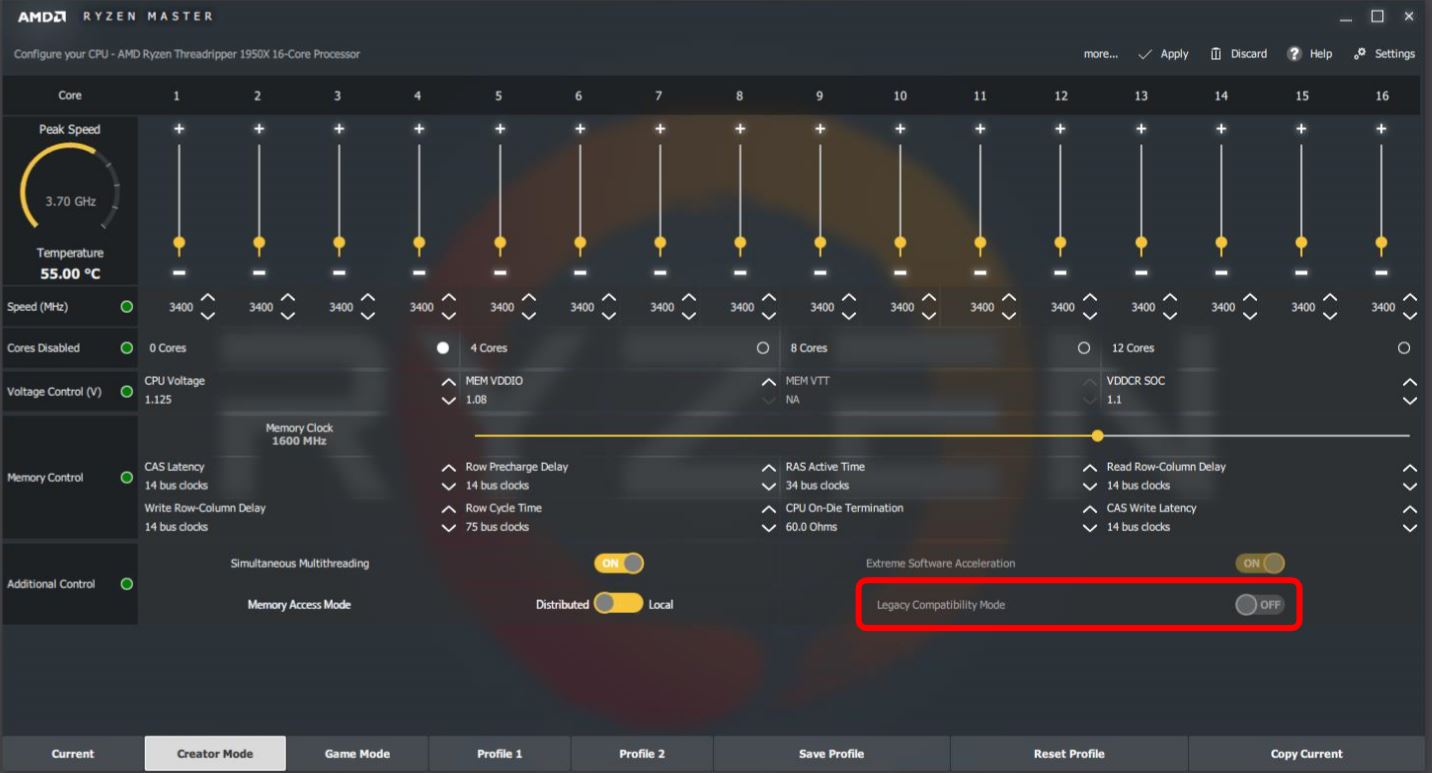
Having the option to switch between the two modes - brought about by the multi-die arrangement and high-speed interconnecting fabric - is clearly something AMD has thought a lot about, and with up to 20 percent improvement in some games, it's a significant feature. However, the downside is that currently you need to need to restart your PC to switch between modes. This is clearly a bit of a pain and somewhat at odds with AMD's multi-tasking focus with Threadripper; the last thing you want to be doing with all your browser tabs and rendering/editing programs open is restart the PC just to play a game. In its current guise, there's also little point adding some kind of profile system to the equation, like you might have with either Nvidia or AMD's graphics software, which load certain settings depending on the specific application you're loading.
That's probably a lot to take in, but it boils down to three options: Creator Mode, which is best for content creation and multi-threaded workloads; Game Mode, which reduces memory latency for faster gaming performance on average; and Legacy Mode, which disables cores and threads to further boost game performance and offer compatibility with older games that have issues with large numbers of cores or threads. However, Legacy Mode doesn't have to be enabled - it's possible to enable Game Mode but disable Legacy Mode for a kind of middle ground.
X399 Chipset
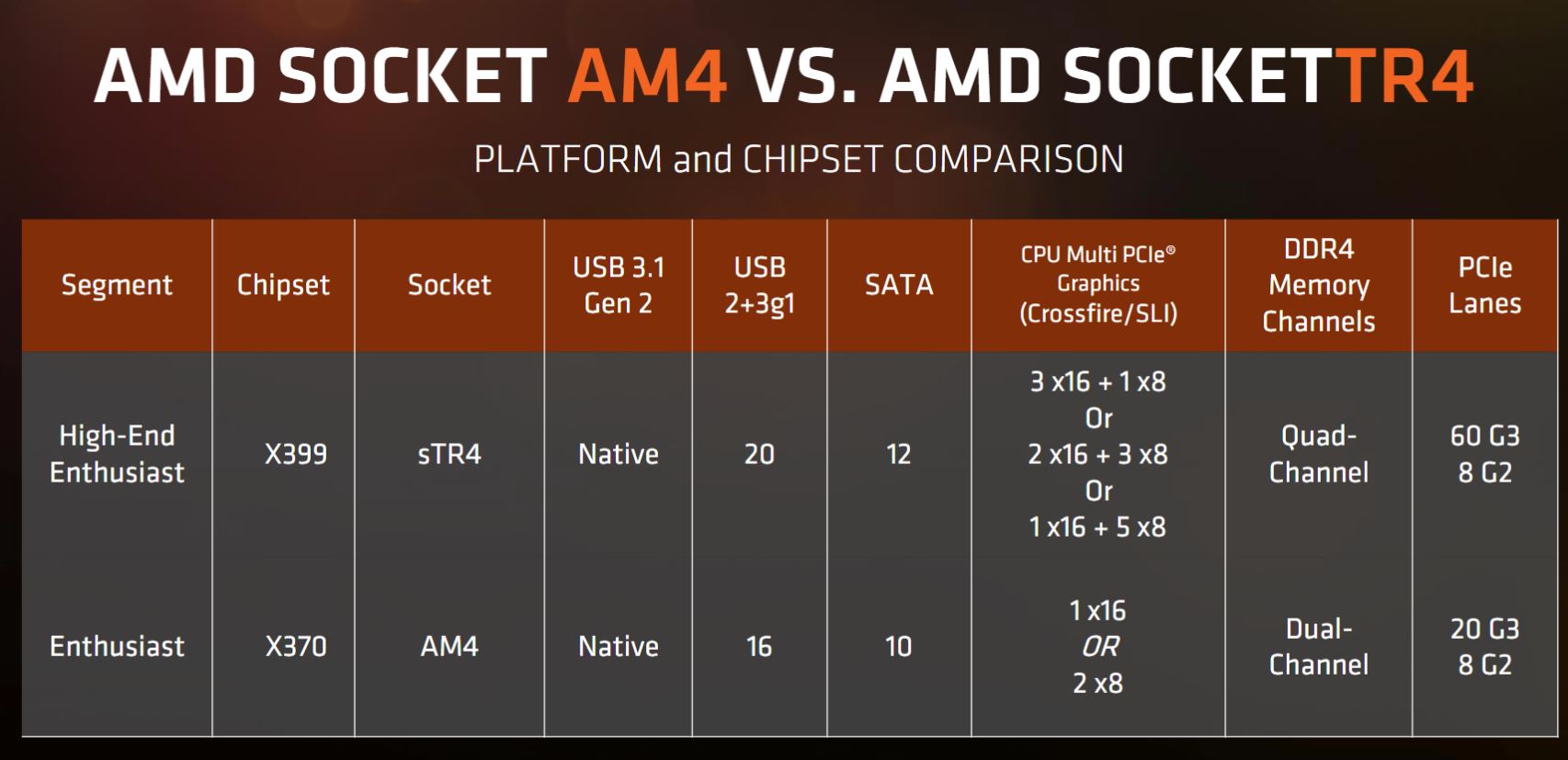
This does reduce the appeal of the two more expensive CPUs somewhat, but drawing people into the HEDT platform is clearly AMD's goal here, especially as you can get eight cores and 16 threads on AM4 for a lot less too. This is one complaint we had with Intel and Skylake-X too - you need to step up to the £1,000 Core i9-7900X before you get the maximum amount of PCIe lanes, and even then that's "only" 44.
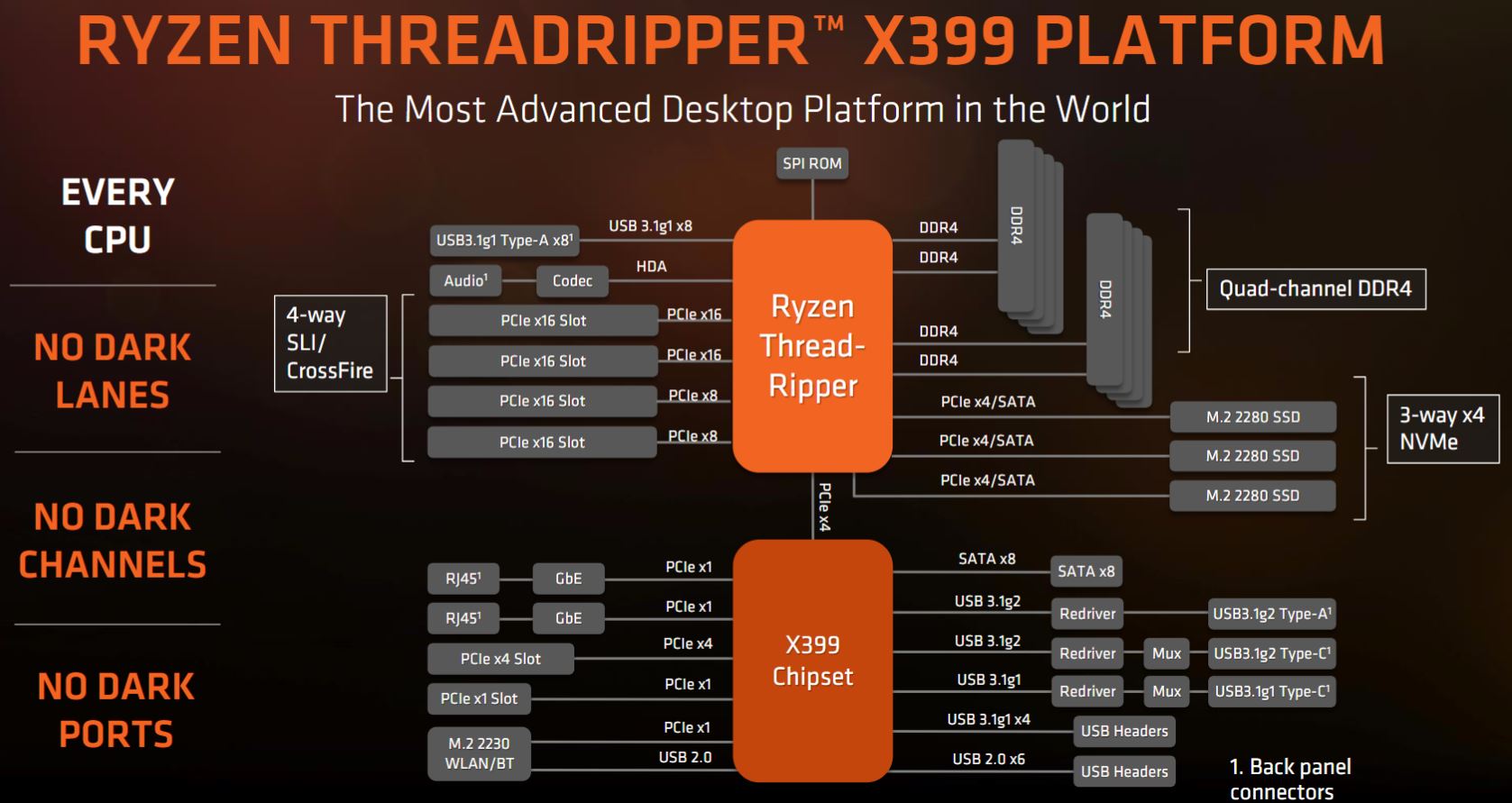
This is clearly a heck of a lot of bandwidth; Intel is well and truly trumped here, and AMD doesn't shy away from touting capabilities such as three-way PCIe x4 M.2 drives, three-way GPU setups with 16 PCIe lanes for each card or up to eight PCIe lanes per card for up to five cards. There's bandwidth left over for features such as 10Gbps Ethernet, too, and just such an adaptor is included with Asus' ROG Zentith Extreme motherboard by way of a PCIe expansion card.

MSI MPG Velox 100R Chassis Review
October 14 2021 | 15:04








Want to comment? Please log in.