
Rear I/O
The rear I/O is extremely well catered for though:- PS2 Keyboard and Mouse
- DVI and HDMI – both with HDCP suppor t but only one can be used at once
- VGA (D-Sub)
- Optical S/PDIF out
- Four USB 2.0 ports
- One 6-pin Firewire socket
- One eSATA port
- One RJ45 Ethernet socket
- Six 3.5mm audio jacks providing 7.1 channel audio in addition to line in and microphone sockets
Gigabyte diverts one of the six SATA ports to eSATA duty – this approach is a little different from its usual PCI bracket option and while we usually sniff at this approach (MSI P35 Platinum for example) in this case we feel it’s entirely appropriate. Five internal SATA ports are ample for a board of this ilk, and in a small case losing a PCI bracket for an eSATA port is more invasive given there are only four slot spaces. Not to mention the eight USB pin-outs that someone might like to use instead.
A few more USB ports would have been nice, but all in all it’s an excellent job.

BIOS
The BIOS is pretty well kitted out – although light on a few options like voltage adjustments, there is still north bridge, CPU and memory voltages to play with and there are a significant amount of memory timing adjustments available as well. There's even the IGP core clock control, although there's no specific voltage adjustment for this unfortunately.
It's important to note that when installing Vista, set the SATA type to ACHI mode – this will allow for the extra SATA features like hot plugging and NCQ, along with potentially more performance.
There's an option to select between VGA and HDMI or DVI, since both DVI and HDMI can't be used at once. Additionally, the frame buffer size can be adjusted up to 512MB. AMD Cool'n'Quiet is there too, as you'd expect, but remember it disables itself if a custom multiplier and CPU frequency are selected.

MSI MPG Velox 100R Chassis Review
October 14 2021 | 15:04

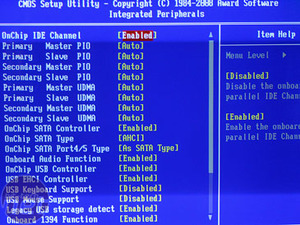
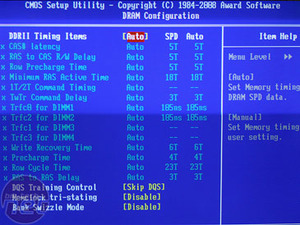
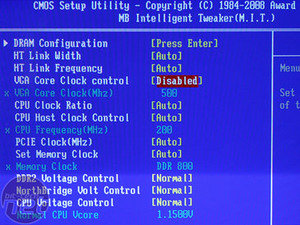
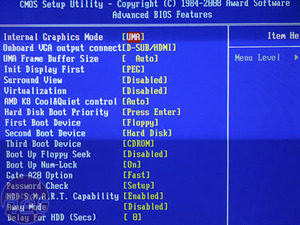


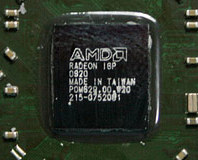





Want to comment? Please log in.