
Choosing our kit
£400 is not a lot of money by today's standards—at least where computer hardware is concerned—and it won't cover the cost of today's fastest and most exotic components on the market. We're all about building the best system for your money at bit-tech, balancing components off one another to deliver the best all round experience.I have to say that never before have we set ourselves a challenge quite like the one we have set today. In light of that, there'll be no Extreme Edition processors or ultra-high-end graphics cards in our rig – there's just simply not enough money available to buy Intel's flagship processor or the fastest graphics card in the world... we'd have nothing left for everything else in the system.
With that in mind, let's run through the components we've chosen and explain why we've chosen them...
CPU – Intel Pentium Dual-Core E2160
Price: £42.99 (inc. VAT)Intel has had its own way in the past two years and its domination of the CPU market hasn't just been at the high-end – it has also been in the more price-conscious segments of the market as well. It's in these segments where Intel has had to keep a keen eye on AMD's price changes.
Right at the bottom of Intel's processor line-up sits the Pentium Dual-Core series; don't be fooled by the name though because, architecturally speaking, it has very little in common with the Pentium 4 and Pentium D CPUs which, with the help of AMD's excellent Athlon 64 architecture arguably pushed the Pentium brand from a position of prestige into one that started to look a little long in the tooth. Intel replaced the Pentium brand with a new flagship brand when it launched the hugely successful Core 2 processors, and then slotted the Pentium brand below that before killing off our old friend Celeron.
The current crop of 'reignited' Pentium processors are basically fully skimmed 65nm Core 2 CPUs in drag. Whereas most of the Core 2 Duo E6000 processors had a 4MB shared L2 cache (with exceptions being made for the E6400 and E6300), the Pentium Dual-Core E2160 features just 1MB of shared L2 cache and is clocked at 1.8GHz on an 800MHz front side bus.
Taking the fact that many of our readers have had great success with overclocking Intel's lower-clocked Core 2 processors, we're expecting the E2160 to overclock pretty well too. Part of what will help to keep the cost of our system reasonable is overclocking – after all, why spend more than you need to?
Note: at the time of publication, the Pentium Dual-Core E2160 has slipped onto pre-order at Scan, but you can pick up a Pentium Dual-Core E2180 for just £1 more at £43.93 (inc. VAT).
Graphics Card – Palit GeForce 9600 GT Sonic
Price: £99.86 (inc. VAT) When the GeForce 9600 GT launched, it’s fair to say that it wasn’t quite as good a buy as the simply phenomenal GeForce 8800 GT 512MB. In fact, we were left a little underwhelmed at launch because it was priced simply too close to the GeForce 8800 GT.
When the GeForce 9600 GT launched, it’s fair to say that it wasn’t quite as good a buy as the simply phenomenal GeForce 8800 GT 512MB. In fact, we were left a little underwhelmed at launch because it was priced simply too close to the GeForce 8800 GT. This was because the card that was not only faster than the 9600 GT across the board, but also had quite a bit more shader horsepower on tap, making it a better long-term purchase – all that the card served to do was confuse the market place in our opinion. But that’s not to say the card was in any way bad and in fact, the GeForce 9600 GT is a great performer when it’s at the right price point.
As we started building our gaming PC on what is essentially a pretty tight budget, we quickly found that the GeForce 8800 GT 512MB was out of our grasp and we simply couldn’t afford good quality components through the rest of our system. Sure, we could have opted for no-name memory or a cheap-ass case and power supply combo, but in all likelihood, you’d have to replace those (and possibly more) when they keel over and die.
The GeForce 9600 GT seemed to be the perfect fit for what we were looking for – not only is it faster than similarly priced cards from AMD, but it also features a robust feature set too. The card we opted for was Palit’s GeForce 9600 GT Sonic.
When we first saw this card back at launch, we were impressed by its display output connectivity and that’s one of the main reasons why we’ve gone for this particular model. It comes with not only dual dual-link DVI (with HDCP), but also with HDMI and DisplayPort connectors, meaning there are a vast array of connectivity options that should satisfy any user today and in the future.
For what it’s worth, we looked at some of the cheaper GeForce 9600 GTs at standard clock speeds (this one is clocked at 700/1,750/2,000MHz compared to 675/1,625/1,800MHz), but for the extra few pounds, we felt the additional connectivity options would be a boon. In addition, the dual-slot cooler and improved power delivery on the 9600 GT Sonic should allow us to overclock more than we would have been able to with a standard 9600 GT – we’re looking for bang for buck here, after all, and money spent on additional cooling is something that would have meant more compromises in performance than we think we’d gain as a result of the better cooling.
Motherboard – Gigabyte GA-P31-DS3L
Price: £44.17 (inc. VAT)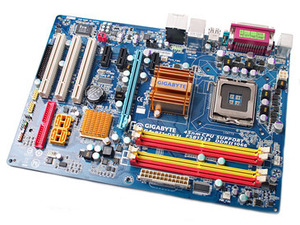 Finding a cost-effective motherboard that features a decent amount of overclocking features isn't something that one would class as an easy job. Most cheap motherboards are just that – they're often based on micro-ATX form factors and have BIOSes that we'd be embarrassed to call a place to tweak your system. We were determined to find something though – I mean, there had to be something out there that was cheap enough, but also came with enough features to cater for the enthusiast
Finding a cost-effective motherboard that features a decent amount of overclocking features isn't something that one would class as an easy job. Most cheap motherboards are just that – they're often based on micro-ATX form factors and have BIOSes that we'd be embarrassed to call a place to tweak your system. We were determined to find something though – I mean, there had to be something out there that was cheap enough, but also came with enough features to cater for the enthusiastIn that respect, Gigabyte's GA-P31-DS3L goes against the grain – a lot of that is down to the fact that it uses Intel's P31 Express chipset which is rather cheap for motherboard manufacturers to buy. It supports 1,333MHz front side bus speeds and still includes a decent selection of connectors and expansion sockets.
Probably its weakest point is the four SATA 3Gbps ports that come from the ICH7 south bridge – there's no RAID support and you'll quickly run out of connectors if you're looking to install more than a few hard drives. USB is also a little limited as well because of Gigabyte's choice to use the ICH7 south bridge – there are just eight in total and four on the rear I/O panel. For our system though, which comes with just one hard drive and one optical drive, the lack of USB and SATA ports isn't really that much of an issue.
Looking further around the board, you'll notice that there is just one PCI-Express x16 slot, so there's no hope of getting SLI or CrossFire running later down the line. However, what you do have is three PCI-Express x1 slots and three PCI slots, meaning there is plenty of room for you to expand in other ways.

MSI MPG Velox 100R Chassis Review
October 14 2021 | 15:04








Want to comment? Please log in.