How to Overclock the Intel Core i5-2500K
January 7, 2011 | 12:26

Overclocking Intels Core i5-2500K
Manufacturer: IntelNow that you've read the Intel Sandy Bridge review and seen how awesome the Core i5-2500K is you'll no doubt be eager to own one. With LGA1155 kit due to go on sale on Sunday 9 January, we wanted to arm you with all the overclocking knowledge you'll need to get the best from whichever setup you choose.
Intel's Core i5-2500K is a tasty chip, with a maximum multiplier of 57x. That limits the CPU to around 6GHz (the Base Clock of good motherboards can be overclocked to 105MHz, or even a touch more), and you may well think that this is beyond the capabilities of all but those with a private LN2 supplier. You'd be right too, but you can get somewhere near this astronomical figure using a basic air-cooler.
For day-to-day overclocks there's certainly more legs with the Sandy Bridge architecture of the i5-2500K than with Lynnfield-based LGA1156 CPUs. However, with little scope to adjust the Base Clock, the overclocking game has changed. Furthermore, there are a couple of new voltage changes to learn, not to mention brand new features like all-digital VRM hardware from Asus, and a new breed of BIOS called an EFI.
Overclocking Guide: To 4.5GHz
The idea of this article is to take you through the changes to overclocking that Sandy Bridge and LGA1155 motherboards bring. Future EFI revisions might change the layouts of what we'll show, but the core adjustments will be largely the same across motherboards. We'll show you how to run your new CPU at 4.5GHz day-in, day-out.All the guides detailed are for use with competent air-cooled heatsinks, you don't need watercooling (the article page image is just for fun!). A Thermaltake Frio is more than enough for a 4.5GHz overclock.
We've covered the mainstream Asus P8P67 series (in this case, the Deluxe, but the plain board should overclock very similarly), MSI's P67A-GD55 and Gigabyte's GA-P67A-UD4 motherboards. We won't cover what the overclocks actually give you in terms of extra performance - if you want us to be more specific than 'lots'you can read all that in the Intel Sandy Bridge review.
Quick Page Guide:
LGA1155 Overclocking Glossary - The common factors in every BIOS and what you need to know when overclocking.Asus P8P67 Deluxe
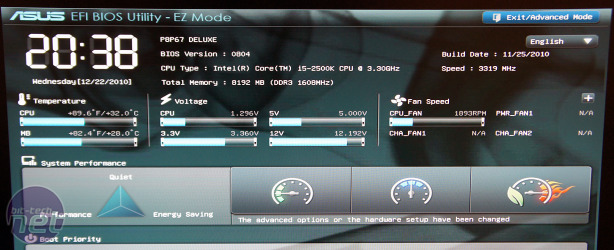
Gigabyte GA-P67A-UD4
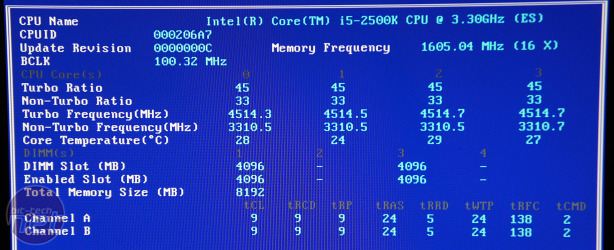

MSI MPG Velox 100R Chassis Review
October 14 2021 | 15:04

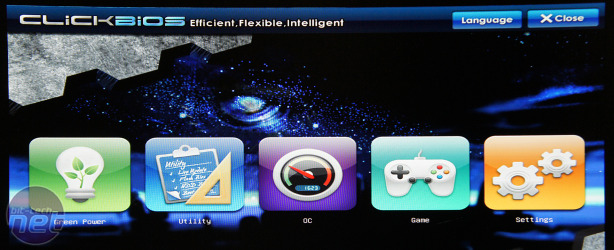
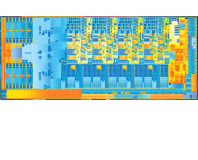
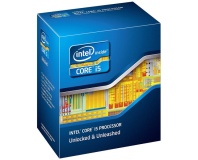





Want to comment? Please log in.