Power Consumption
When we test power consumption, we consider it as a whole platform so whether the CPU includes a memory controller or it's separate on the northbridge doesn't make a difference to what we measure at the wall and how much electricity is paid for. The Core i7s are built on a 45nm process which should be low power, and with all the Power Saving gizmos from the CPU, memory and QPI etc turned up to eleven we set about seeing whether this meaty platform could go to sleep and stay quiet.While it's difficult to compare the motherboards in an apples to apples scenario, none of the motherboards used feature specific power regulation for the CPU phases and all of them are performance parts from DFI, Intel and Asus.
The results are extremely impressive for idle power consumption which are all lower than a dual core Wolfdale built on the same 45nm High-k Metal Gate process. Even though there are a large number of transistors in the 8MB L3 cache that are still active in the C6 sleep down state, the at the wall power consumption certainly says a lot about the new global power management built into Nehalem.
The key difference between Nehalem and Penryn is that Penryn is limited by die level C-state but Nehalem extends this into individual core C-states that allows far greater finesse in lowering the overall power. With Penryn, each die has two cores (the quads are made from two dies) and so if one of the two cores is woken to do something they both have to power up ready, even if the second core is not needed. Nehalem doesn't have this problem.
Even the load power consumption on the new Core i7 isn't too bad considering there's an extra memory module in use and the CPUs are all rated at a 130W TDP. Plus there's the fact that Hyper Threading means more of the CPU Pipeline is in use at any given point in time. QPI, while a low power link, is far faster than the old Front Side Bus model so that uses a lot of power too - we can see the significant jump between Core i7 940 and 965 in the graphs below, but that might also be attributed to the extra CPU voltage as well.

MSI MPG Velox 100R Chassis Review
October 14 2021 | 15:04


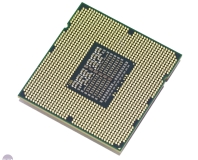

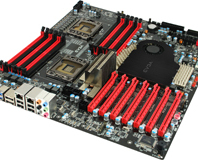




Want to comment? Please log in.