Overclocking
Overclocking the 975 EE to 4.2GHz was easy, but a 1GHz overclock simply wasn’t possible with our sample processor and air cooling. After a good few hours of overclocking, we had to settle for a CPU frequency of 4.27GHz. This required some extensive BIOS tweaking: with a multiplier of 24x and QPI of 178MHz the vCore had to be set at 1.45V and the CPU PLL raised to 1.9V.Meanwhile, we had to up the IOH to 1.34V and the ICH to 1.4V. In contrast, the 965 EE only overclocked to 4.14GHz, with a QPI of 173MHz, which required a vCore of 1.4875V. The new D0 stepping 975 EE can therefore overclock to a higher frequency than the older C0 stepping 965 EE using less voltage.
For the 975 EE, we settled on a memory controller frequency (known as UCLK on our Asus P6T Deluxe) of 3,390MHz and a memory bus of 6,424MT/s. Unfortunately the memory dividers of the P6T meant that we had to run our memory at 1,427MHz. The 965 EE could handle the same dividers, meaning that the memory controller was running at 3,295MHz and the QPI memory link at 6,244MT/s due to the lower 173MHz QPI. The memory therefore had to run at 1,387MHz.
The barrier to our 975 EE and 965 EE overclocking was the cooler – the excellent Thermalright Ultra 120 eXtreme 1366RT – as both CPUs hovered at around 90 to 95°C under full load when overclocked to the levels above. This means that for a given amount of waste heat, the 975 EE is faster – or to put it another way, for any given cooling arrangement, the 975 EE should overclock further. Owners of exotic sub-zero coolers and benchmark records take note.
While the P6T didn't give us manual control over the UCLK or QPI-to-memory link for the Core i7-920 (we're still not sure why), it did automatically overclock them for us. As we used a 200MHz QPI with the 20x multiplier of the 920, we had a memory controller running at 3,200MHz, a memory bus of 3,600MT/s and DDR3 memory running at 1,603MHz. This extra memory speed explains some of the apparently anomalous results for the 920 later on. We used a C0 stepping 920 rather than the newer D0 stepping version - we're still testing that.
For the AMD 955 BE, we used a multiplier of 16.5x and a HTT of 235MHz for a 3.88GHz CPU speed. The HT Link and Northbridge were both set at 10x, giving a speed of 2,350MHz; the memory was run at 1,566MHz. The overclock required a vCore of 1.5V, a Northbridge voltage of 1.3V and DDR3 voltage of 1.8V.
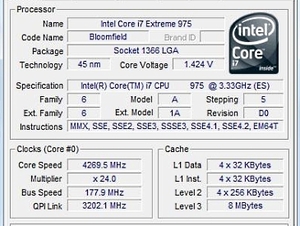
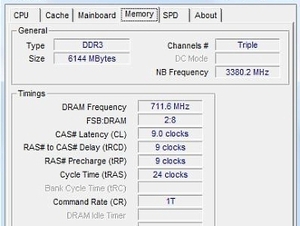
We managed to push the 975 EE all the way to 4.27GHz on air, but we're confident it'll go much further under liquid or even more exotic cooling. Click to enlarge
WPrime
Download from: www.wprime.netWPrime is a multi-threaded maths calculation benchmark that counter-intuitively uses square roots rather than prime numbers. The standard benchmark uses 32 million numbers, calculating the square root via 'a recursive call of Newton's method for estimating functions'. We're not sure what that means either, but you can read the full blurb on WPrime's About page. What we do know is that WPrime scales well across multiple CPU cores, and can push a CPU to 100 per cent load on all its cores.
To run the benchmark, first visit the core count to check that WPrime will load all physical and logical cores, and then run the 32M test. The results are expressed as a time taken to calculate the square root of the set of numbers (32 million in the standard test). A lower score is better.
As calculating the square roots of numbers is an easy task for a CPU, WPrime scales well over logical as well as physical CPU cores. It's no surprise that the Core i7s take the lead therefore. It's also no surprise that the 975 EE maintains the same slender lead over the 965 EE when both are overclocked as it does when both are at stock speeds. The frequency difference is roughly 133MHz, or four per cent, and the scores are roughly four per cent different.

MSI MPG Velox 100R Chassis Review
October 14 2021 | 15:04


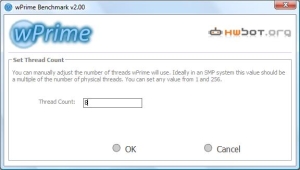
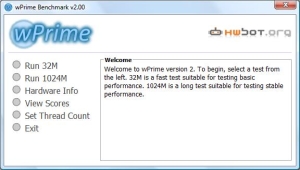
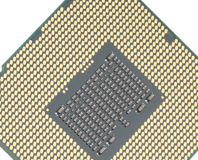

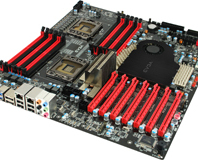




Want to comment? Please log in.