Test Setup
- CPU: Intel Core i7 965 Extreme Edition
- CPU Clock: 3.20GHz
- QPI: 6.4GT/s
- IMC Clock: 2.67GHz
- CPU Clock: 3.20GHz
- Motherboard: Asus P6T Deluxe (0903 BIOS)
- Graphics Card: Zotac GeForce GTX 280
- PSU: PC Power and Cooling 750 Silencer
- Hard Drive: Seagate 7200.10 250GB SATA HDD
- OS: Windows Vista Home Premium 64-bit SP1
- Drivers: Nvidia Forceware 180.48 WHQL
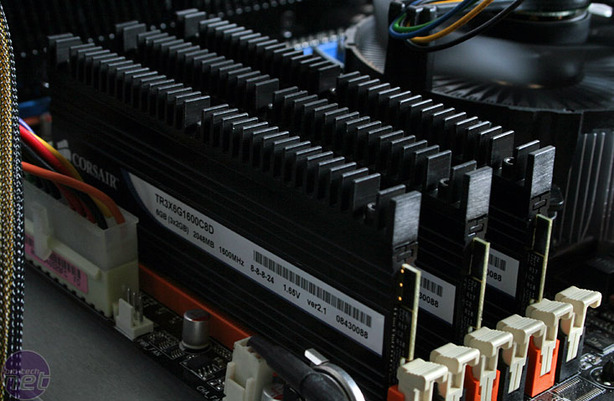
Tests Run
Memory Speeds Tested
- 1,066MHz (1.64V Memory)
- 9-9-9-24-1T
- 8-8-8-21-1T
- 7-7-7-18-1T
- 6-6-6-15-1T
- 5-5-5-15-1T
- 9-9-9-24-1T
- 1,333MHz (1.64V Memory)
- 9-9-9-24-1T
- 8-8-8-21-1T
- 7-7-7-18-1T
- 6-6-6-15-1T
- 9-9-9-24-1T
- 1,600MHz (3.2GHz IMC Clock, 1.66V Memory)
- 9-9-9-24-1T
- 8-8-8-21-1T
- 8-8-8-21-2T
- 8-7-8-18-1T
- 9-9-9-24-1T
- Max OC: 1,708MHz (3.4GHz IMC, 3.4GHz CPU, 5.2GT/s QPI, 1.74V Mem, 1.35V CPU, 1.4V Uncore)
- 9-9-9-24-2T
CPU Uncore Frequencies Tested
- 2,133MHz
- 2,667MHz
- 2,933MHz
- 3,200MHz
Trying for maximum clock speed also had trouble, and we were limited to 1,708MHz at 9-9-9-24-2T at 1.74V (again we hit the voltage "limit"), with a base clock of 142MHz, 1.4V on the Uncore area (this was the lowest stable setting, but up to 1.45V made no difference and above this turned the effect negative again) and 1.35V on the CPU. We had to raise the base clock, even despite our 965 Extreme Edition Core i7 CPU having extra memory clocks overhead, however it would have run the memory controller at speeds we know weren't possible for our CPU.
Strangely, we have achieved 1,800MHz from this exact same memory, motherboard and BIOS combination before, but our luck seems to have run out this time around because nothing we did (BIOS settings, extra cooling etc) would yield greater results. Memory speed and overclock is highly dependent on the CPU (like it was once the motherboard) with different batch numbers affording large differences in potential - if you are buying high performance memory, it could simply be limited by the processor now.

MSI MPG Velox 100R Chassis Review
October 14 2021 | 15:04



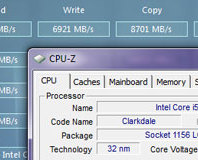





Want to comment? Please log in.