Intel Core i7 Memory Performance
Written by Richard Swinburne
January 26, 2009 | 10:11
Tags: #benchmarks #channel #compare #comparison #controller #core #ddr3 #dual #i7 #integrated #performance #single #testing #triple #x58

File Compression & Encryption:
Website: WinRARWe used the Intel X25-M SSD to provide a uniform performance base between all the boards tested in file compression and decompression.
Timings: Large File Compression & Encryption
WinRAR 3.71, Multithreaded, 276MB source file
- 1708MHz OC 9-9-9-24-2T
- 1600MHz 8-8-8-21-1T
- 1600MHz 8-8-8-21-2T
- 1333MHz 6-6-6-15-1T
- 1600MHz 9-9-9-24-1T
- 1066MHz 5-5-5-15-1T
- 1333MHz 7-7-7-18-1T
- 1333MHz 8-8-8-21-1T
- 1066MHz 6-6-6-15-1T
- 1333MHz 9-9-9-24-1T
- 1066MHz 7-7-7-18-1T
- 1066MHz 8-8-8-21-1T
- 1066MHz 9-9-9-24-1T
-
60
-
60
-
61
-
61
-
62
-
63
-
64
-
65
-
65
-
66
-
67
-
69
-
71
0
10
20
30
40
50
60
70
Seconds
Timings: Small File Compression & Encryption
WinRAR 3.71, Multithreaded, 400 2048x1536 Photos
- 1708MHz OC 9-9-9-24-2T
- 1600MHz 8-8-8-21-1T
- 1600MHz 8-8-8-21-2T
- 1600MHz 9-9-9-24-1T
- 1066MHz 6-6-6-15-1T
- 1066MHz 5-5-5-15-1T
- 1333MHz 6-6-6-15-1T
- 1333MHz 7-7-7-18-1T
- 1066MHz 7-7-7-18-1T
- 1333MHz 9-9-9-24-1T
- 1333MHz 8-8-8-21-1T
- 1066MHz 8-8-8-21-1T
- 1066MHz 9-9-9-24-1T
-
61
-
64
-
65
-
66
-
66
-
66
-
66
-
67
-
67
-
67
-
67
-
68
-
70
0
10
20
30
40
50
60
70
Seconds
We see a nice linear increase for large file compression, and a smaller one for small file but generally improving the latencies and frequency does what it should. 1T versus 2T performance makes a second difference in both tests - not much at all - and again we feel the overclocked score is partly due to the slightly elevated CPU frequency as well.
Basically, if you fork out for low latency 1,333MHz C7 modules, they'll perform really very close to 1,600MHz C9, but go for 1,333MHz C9s and there's a couple of seconds again for large file compression, although nothing for small file - that could be a considerable money saving, so are a few seconds worth it?
IMC: Large File Compression & Encryption
WinRAR 3.71, Multithreaded, 276MB source file
- CPU Uncore Clock: 2133MHz
- CPU Uncore Clock: 2667MHz
- CPU Uncore Clock: 2933MHz
- CPU Uncore Clock: 3200MHz
-
67
-
69
-
69
-
71
0
10
20
30
40
50
60
70
Seconds
IMC: Small File Compression & Encryption
WinRAR 3.71, Multithreaded, 400 2048x1536 Photos
- CPU Uncore Clock: 2133MHz
- CPU Uncore Clock: 2667MHz
- CPU Uncore Clock: 2933MHz
- CPU Uncore Clock: 3200MHz
-
67
-
68
-
69
-
71
0
10
20
30
40
50
60
70
Seconds
Simply optimising the CPU memory frequency alone will increase the performance by two to three seconds here, so combined with cheaper memory, it could yield the same result as buying faster DIMMs or both together elevates the performance by a further second or two.
File Decompression & Decryption:
The two RAR archives created during the compression and encryption tests were then decompressed and decrypted.Timings: Large File Decompression & Decryption
WinRAR 3.71, Multithreaded, 276MB source file
- 1708MHz OC 9-9-9-24-2T
- 1600MHz 9-9-9-24-1T
- 1600MHz 8-8-8-21-1T
- 1600MHz 8-8-8-21-2T
- 1333MHz 9-9-9-24-1T
- 1333MHz 8-8-8-21-1T
- 1333MHz 7-7-7-18-1T
- 1333MHz 6-6-6-15-1T
- 1066MHz 9-9-9-24-1T
- 1066MHz 8-8-8-21-1T
- 1066MHz 7-7-7-18-1T
- 1066MHz 6-6-6-15-1T
- 1066MHz 5-5-5-15-1T
-
12
-
12
-
12
-
12
-
12
-
12
-
12
-
12
-
12
-
12
-
12
-
12
-
12
0
3
5.5
8
10.5
13
Seconds
Timings: Small File Decompression & Decryption
WinRAR 3.71, Multithreaded, 400 2048x1536 Photos
- 1708MHz OC 9-9-9-24-2T
- 1066MHz 5-5-5-15-1T
- 1600MHz 9-9-9-24-1T
- 1600MHz 8-8-8-21-1T
- 1333MHz 6-6-6-15-1T
- 1600MHz 8-8-8-21-2T
- 1066MHz 9-9-9-24-1T
- 1066MHz 8-8-8-21-1T
- 1333MHz 7-7-7-18-1T
- 1333MHz 8-8-8-21-1T
- 1333MHz 9-9-9-24-1T
- 1066MHz 7-7-7-18-1T
- 1066MHz 6-6-6-15-1T
-
18
-
18
-
18
-
18
-
18
-
19
-
19
-
19
-
19
-
19
-
19
-
19
-
19
0
5
10
15
20
Seconds
IMC: Large File Decompression & Decryption
WinRAR 3.71, Multithreaded, 276MB source file
- CPU Uncore Clock: 2133MHz
- CPU Uncore Clock: 2667MHz
- CPU Uncore Clock: 2933MHz
- CPU Uncore Clock: 3200MHz
-
12
-
12
-
12
-
12
0
3
5.5
8
10.5
13
Seconds
IMC: Small File Decompression & Decryption
WinRAR 3.71, Multithreaded, 400 2048x1536 Photos
- CPU Uncore Clock: 2133MHz
- CPU Uncore Clock: 2667MHz
- CPU Uncore Clock: 2933MHz
- CPU Uncore Clock: 3200MHz
-
19
-
19
-
19
-
19
0
5
10
15
20
Seconds
Memory performance - CPU or DIMM - does nothing for file decompression performance here, the bottleneck is elsewhere (likely the hard drive) so if you move a lot of storage data in particular, spend your money on fast HDD arrays, not fancy memory arrays.


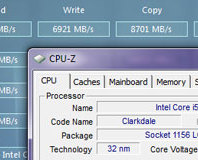






Want to comment? Please log in.