Intel Processor Graphics Overview
It’s an insult to GPUs to call Intel’s graphics chips fully-fledged GPUs – they’ve been notorious for their lack of features and horsepower for years. We suspect that it isn’t this historical deficiency that led Intel to forbid the term ‘integrated graphics’, but the ‘Processor Graphics’ terminology is still handy – we’ll shorten it to PG.The Intel HD Graphics 2000 has six execution units while the HD Graphics 3000 unit of K-series CPUs has 12 execution units. You have to use an H67 motherboard to activate the PG of a Sandy Bridge CPU.
Both PGs are only compatible with DirectX 10.1, an incremental step up from the DirectX 10 support of Clarkdale Core i3 and Core i5 CPUs. However, with a frequency of up to 1,350MHz (via a technology akin to Turbo Boost), the PG of a Core i7-2600K can run casual games fairly well. We could play Minecraft at 1,920 x 1,080 with the Fancy graphics setting, although we had to set the Render Distance to Short.

Ah, but can it play Minecraft? Yes, of course it can...
Trackmania Nations Forever and Team Fortress 2 were playable at 1,920 x 1,080 with their maximum detail settings if we didn’t use AA (Trackmania wouldn’t allow this anyway).
Intel has also enhanced the media playback abilities of its new PG. Rather than putting media pre-processing, encoding and post-processing through the execution units, though, Intel has favoured the dedicated logic route to handle video playback. This is a more energy-efficient method, as ARM agrees with its recently launched Midgard GPU range.
There’s now H.264 and MPEG-2 encoding abilities, plus colour-based post-processing advances and support for 3D via HDMI 1.4 output. In our test videos, we saw impressive results, with only our 58Mb/sec bit-rate 1080p clip proving slightly jittery.
In our 33Mb/sec clip we didn’t see any jitters, while in other clips we saw a typical CPU use of zero, with only occasional spikes of six per cent use.
Intel has also added a a new ability called Quick Sync Video, which sends video encoding tasks to the GPU, leaving the CPU free to respond to other jobs that you might wish to perform.
Quick Sync Video requires software support and Windows 7 Service Pack 1 to run, but Intel showed us a demo where Quick Sync Video on a laptop's Sandy Bridge Processor Graphics completed an encode quicker than a laptop equipped with a low-end Nvidia GeForce GPU and a CUDA-compatible application.
The relegation of video encoding to a background task is a significant step toward having a responsive PC no matter what it's asked to do, and we'll look into Quick Sync Video in more depth once we're back in the office and can get our hands on the necessary kit and software.

MSI MPG Velox 100R Chassis Review
October 14 2021 | 15:04

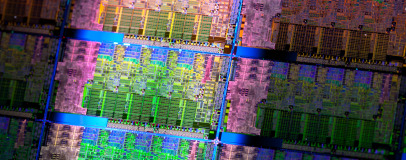


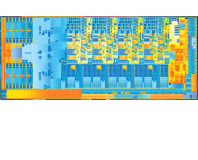
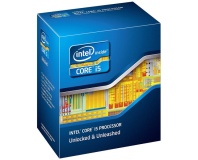




Want to comment? Please log in.