How to Overclock an LGA1155 CPU
The Internet has been alight with rumours that the new LGA1155 CPUs aren’t overclockable, that the CPUs are locked and that this is the end of PC enthusiasm as we know it. That isn’t quite accurate, however, as different Sandy Bridge CPUs have different overclocking capabilities.However, overclocking via the Base Clock is severely limited, due to the constraint of having every bus derive its speed from a single clockgen. We saw a Base Clock overclock of 5MHz from the standard 100MHz produce crashes and lock-ups; even Intel says that it’s highly unlikely that you’ll see the Base Clock of an Intel 6-series motherboard overclock by more than 10 per cent.
Overclocking is still possible via the CPU multiplier, but only a P67 motherboard will allow this. Standard Sandy Bridge CPUs can be made to Turbo Boost a little higher than normal if you have a sufficiently powerful cooler, while K-series CPUs have a practically unlocked CPU multiplier (it’s limited to 57x, which is higher than anyone but competitive overclockers will ever see).
If you want the most performance for your money, a Core i5-2500K is the best CPU at the moment. We’ve compiled a step-by-step guide to overclocking the CPU from 3.3GHz to 4.5GHz, a safe everyday level, in Asus, Gigabyte and MSI motherboards (article coming soon), however here's the basic guidelines suitable for all boards:
Overclock a Core i5-2500K to 4.5GHz
1. Enter the BIOS by pressing Delete as the PC starts2. Enter the Advanced menu by clicking the button in the top-right corner
3. Set the CPU multiplier to 45x
4. Enable Load-Line Calibration
5. Set the CPU voltage to 1.3-1.35V
6. Set the CPU PLL to 1.9V
7. Set the VCCSA to 1.1V
8. Set the VCCIO to 1.106V
9. Hit F10 to save and restart
Overclock Settings for this Article
| Default Frequency | Overclocked Frequency | Other Adjusted Frequencies | Settings Used | |
| Intel Core i7-980X EE | 3.33GHz (25 x 133MHz) | 4.4GHz (22 x 200MHz) | RAM: 1,600MHz | CPU: 1.38125V, CPU PLL: 1.96V, QPI: 1.375V, IOH: 1.3V, ICH: 1.2V |
| Intel Core i7-950 | 3.06GHz (23 x 133MHz) | 4.3GHz (23 x 187MHz) | RAM: 1,499MHz | CPU: 1.468V, CPU PLL: 1.94V, QPI/DRAM: 1.306V, IOH: 1.22V, ICH: 1.3V |
| AMD Phenom II X6 1100T BE | 3.3GHz (16.5 x 200MHz) | 4.2GHz (14 x 300MHz) | RAM: 1,500MHz, HT Link and CPU/NB: 2.4GHz | CPU: 1.512V, CPU/NB: 1.35V, HT: 1.35V, Northbridge: 1.3V, Southbridge: 1.2V |
| Intel Core i7-2600K | 3.4GHz (34 x 100MHz) | 4.8GHz (48 x 100MHz) | RAM: 1,600MHz | Extreme Load-Line Calibration, CPU: 1.35V, CPU PLL: 1.9V, VCCSA: 1.1V, VCCIO: 1.106V |
| Intel Core i5-2500K | 3.3GHz (33 x 100MHz) | 4.9GHz (47 x 104.7MHz) | RAM: 1,675MHz | Extreme Load-Line Calibration, CPU: 1.35V, CPU PLL: 1.9V, VCCSA: 1.1V, VCCIO: 1.106V |
| Intel Core i5-2400 | 3.1GHz (31 x 100MHz) | Up to 3.99GHz (38 x 105MHz) | RAM: 1,680MHz | Extreme Load-Line Calibration, VCCSA: 1.1V, VCCIO: 1.106V |
| Intel Core i5-760 | 2.8GHz (21 x 133MHz) | 4.1GHz (21 x 195MHz) | RAM: 1,560MHz | CPU: 1.3V, CPU PLL: 1.9V, QPI/VTT: 1.35V, PCH: 1.14V |
Note: we've overclocked all the CPUs to their air-cooled stable maximum to ensure we're comparing them on a fair, objective basis.

MSI MPG Velox 100R Chassis Review
October 14 2021 | 15:04

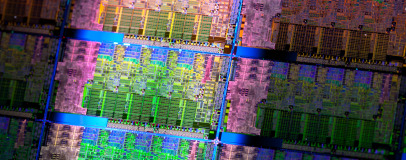
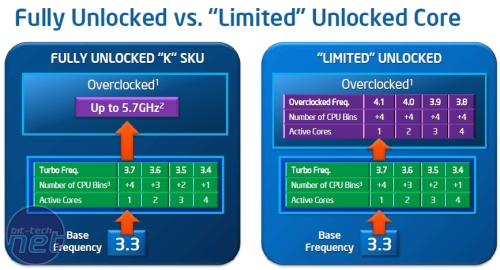

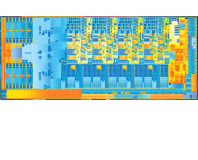
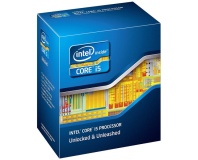




Want to comment? Please log in.