Testing Methods
With the exception of wPrime which we use to measure theoretical CPU performance, all of our benchmarks use real applications that give you a great idea of how well a product fares when performing the tasks you're likely to want it for.We test with our own Media Benchmarks suite which can be downloaded so you can test your own system. It uses a combination of H.264 encoding with Handbrake and multi-tasking with 7-zip file compression combined with HD video playback.
As the Intel Xeon E5-2670 is more likely to be used for a workstation/server, we've also included a number of professional application benchmarks. These include Cinebench 11, LightWave 9.6 and 11, Terragen 2 and Euler3D.
As we used a Supermicro X9DAi motherboard, which was part of the Boston Workstation we've also reviewed, we've only tested the Intel Xeon E5-2670 at stock speeds. We've also thrown in numerous other CPUs ranging from the Core i7-990X, Core i7-3930K and previous dual Xeon systems we've tested to give you an idea of just how Intel's new Xeon compares to both previous generation hardware and some of the fastest desktop CPUs that can also find themselves in low-end workstation environments.
Test Setup:
- 2 x Xeon E5-2670 2.6GHz
- Supermicro X9DAi
- 32GB Supermicro 4GB DDR3-1600 1R 4 ECC REGISTERED
- 865W Supermicro PWS-865-PQ
- 128GB Crucial M4
- 1TB Hitachi HDS721010CLA332
- PNY Quadro 4000
- Windows 7 64-bit Professional

MSI MPG Velox 100R Chassis Review
October 14 2021 | 15:04

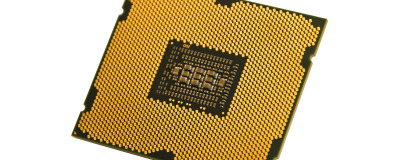
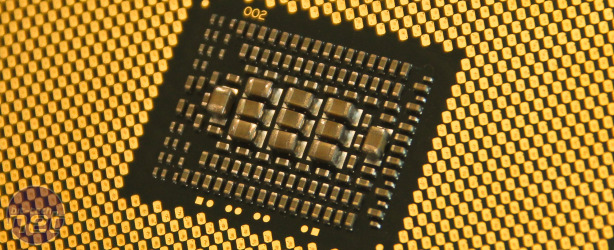


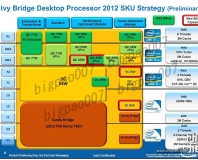




Want to comment? Please log in.