Overclocking the Phenom II X3 720 Black Ed
Manufacturer: AMDMany of our readers bought the Intel Core 2 Quad Q6600 G0, just to overclock it. Most people are buying into the "MHz can be gained for free through overclocking, but physical cores can't be taped on" argument here, whether they need four or not - it's buying with a certain level of future proofing.
With that said, Intel's dual cores still sell plenty and pure MHz gets a lot done - that's why CPUs like the Core 2 Duo E7500 are still very attractive because at two thirds of the cost of a Q6600, they'll easily hit upwards of 4GHz.
However AMD's tri-core CPUs have been a bit of a weird halfway house - three just isn't a natural number in computing. Divisible by two is a natural notion (although in certain situations, we'll admit more is better) and such prime numbers are a rarity.
When AMD launched tri-cores for the original Phenom, it was marketed as a "core for free", but Intel just slammed straight back with the "defective part" argument and they didn't really take off. Regardless, three cores work just fine in a PC - and with the launch of the recent Phenom II X3 720 Black Edition, we now ask: is a cheap three core CPU the new value upgrade?
The Phenom II X3 720 Black Edition has been something of an interest to us. Three is obviously one less than a "full four", but its very attractive price, future looking AM3 socket and high stock clock speed with plenty of overclocking potential had us interested.
We spent a long time playing with several 720 Black Editions across three motherboards from popular manufacturers to ascertain what the real potential was, but we have to say we didn't compare them to the Intel parts until after this month's buyer's guide. Had we known what we do now we wouldn't have fallen into the classic "more is better" trap as the results are genuinely quite surprising in some areas.
In our quest to know all about this chip, we've even consulted AMD's overclocking Guru, Sami Mäkinen, to tap into his expertise in getting the most out of these new chips, and he dropped us some keen points to note which we've shared below. In addition to that, we've tested three latest AM3 boards: the Asus M4A79-T (0902 BIOS), the MSI 790FX-G70 (.136 beta BIOS) and the Gigabyte MA790FXT-UD5P (F5c BIOS) in order to determine what is the best partner for the triple core.
At 3.7GHz, can the AMD Phenom II X3 720 Black Edition see off an Intel Core 2 Quad Q6600 G0 at 3.5GHz and an Intel Core 2 Duo E7500 at 4.2GHz?

ACC and Voltages for the Phenom II
AMD's Overclocking Guru, Sami Mäkinen, has a specific technique for testing the overclockability of Phenom II CPUs. By setting the Advanced Clock Calibration (ACC) to zero percent initially, then overclocking to the maximum stable all cores will accept, before checking each core individually with the latest AMD OverDrive.Unlike the original Pheno's which benefited from a negative two to six percent ACC, Sami explained that with 45nm Phenom IIs it can be used to boost "weaker" CPU cores to higher speeds by using positive ACC. If there is one (or several), applying two percent ACC to that core(s), while leaving the rest at zero percent can eke out a few extra MHz. However he was also keen to point out it may or may not provide additional MHz over leaving ACC disabled - it's entirely down to the quality of the CPU and its synergy with the motherboard and BIOS.
Sami explained that a common overclock was around 3.7GHz with 3.9GHz the best case with high-end air cooling. CPU core voltages from 1.45-1.55V should be OK, but it's not uniform that "more voltage = better" as some prefer closer to 1.45-1.5V rather than 1.55V. Since AMD is still using Silicon on Insulator (SOI) technology for its 45nm products, it's less sensitive to voltage increments unlike Intel's 45nm with High-K MG.
CPU northbridge (memory controller) overclocks should hit 2.6GHz and a varying 1.35-1.5V CPU-NB voltage and 2.6 to 2.8GHz were not uncommon, with particularly good CPUs said to hit 2.9GHz. Considering the fact the original Phenoms could barely squeeze anything over 2.2GHz, this extra memory MHz should provide some keen performance increments for memory intensive applications.
This is one thing we love about AMD's OverDrive software and how its CPUs are constructed - you can test each core individually and working through a process of elimination discover the weaknesses. The downside is still the voltage selections are often confused with the BIOSes of different boards. For example, AOD voltage options worked fine with the Asus M4A79-T but there was no choice to overclock the CPU-NB, and the Gigabyte MA790FXT-UD5P refused to tweak memory, 790FX-NB or southbridge voltages, only CPU, limiting both their use.

MSI MPG Velox 100R Chassis Review
October 14 2021 | 15:04



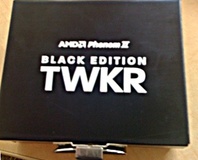





Want to comment? Please log in.