CPU Installation
For those who are a bit newer to overclocking, here's a quick setup guide for getting an LGA1156 CPU into its respective socket, as well as other components in our motherboards of choice.We installed the Core i3-530 CPU with a Titan Fenrir CPU cooler and 4GB of Crucial 1,600MHz memory in a the Biostar TH55XE motherboard. It's just one of many combination and your personal choices will most likely differ. CPU installation in the LGA1156 socket is very similar to that of the LGA775 and more recent LGA1366, although it differs slightly where the socket cap end hooks under a fixed bolt.
When plugging in the memory, check on the board which slots are preferred. Usually it's the same colour 'outer' pair of slots for dual channel operation.
A last tip, for those of you using a PCI-E graphics card like we are, but are unfamiliar with motherboards featuring integrated graphics - you need to plug the monitor cable into your graphics card and not the motherboard. The standard BIOS settings are to automatically detect which is being used.

MSI MPG Velox 100R Chassis Review
October 14 2021 | 15:04


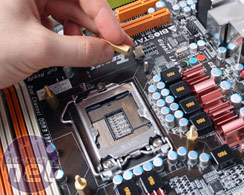
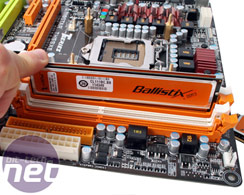

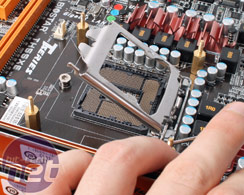
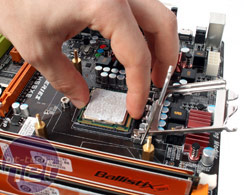
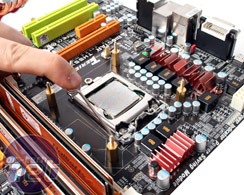

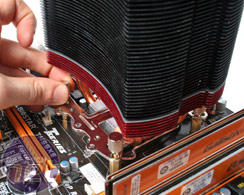








Want to comment? Please log in.