MSI P55 CD53
Featured BIOS Verison: 1.0UK Price: £93.94 (inc. VAT)
US Price: $199.99 (ex. Tax)
The CD53 is MSI's budget P55 performance motherboard. It still features the same black PCB with blue slots as the GD65 and GD80, however it forgoes multi-GPU entirely with only one x16 PCI-Express 2.0 slot, and just 3+1 phases of DrMOS power for CPU and CPU Uncore. At £100 though, it's a very cheap P55 right now.
For those familiar with MSI motherboards the Cell Menu will not have changed much over the years. Here the currently running CPU, DRAM and QPI frequencies are read out at the very top, in a simplified version of Gigabytes MIT Current Status page, however the forthcoming setting for CPU frequency is listed in among the adjustments. The CPU feature sub-menu is obvious to use at the top, allowing us to turn off the same extra CPU options. The EIST state is mirrored here as well as up one level. To enable the 21x multiplier, that Intel EIST must be enabled (or at least set to Auto) though. The base clock buttons on the board can actually be quite useful for squeezing out the extra few MHz, as long as you don't need to adjust the multiplier or memory timings, it saves time having to go back into the BIOS.
Setting the 200MHz mark here is a breeze, however the BIOS identifications for other factors like the new QPI and memory frequencies are lower down the page.
Don't be confused by the Memory-Z sub-menu: that simply reads the SPD of the memory modules. The Advanced Timing Mode allows us to actually change the memory timings. The memory timings available are in a slightly different order than on other boards, and the current settings are unfortunately not alongside so things have to be adjusted a little blind. MSI also doesn't offer the option to tweak both channels simultaneously so keep in mind all those numbers have to be input twice if you use both channels (four DIMMs).
A typical MSI quirk is that memory multipliers are labelled 3-5, instead of 6-10 like on other boards for the Core i5-750, however the actual memory frequency can be read directly underneath.
The voltage options are the same as every other board so we should be familiar with them by now, however bear in mind that MSI only offers a relative voltage adjustment, not absolute, and this doesn't update in real-time so it needs to be calculated manually. On the CD53 there's no VTT voltage either however which can theoretically limit base clock overclocking. Like with other boards, the DDR reference clocks can be left set to Auto.
Remember to use the profile saving option, which MSI aptly names Overclocking Profiles. There can be both a main label and a "remark" added to include more subtle detail as to what the settings are. Helpfully, MSI also includes the date, time and BIOS version each setting was saved for reference. The HPET option is also among the advanced BIOS features so don't forget to enable that too.

MSI MPG Velox 100R Chassis Review
October 14 2021 | 15:04


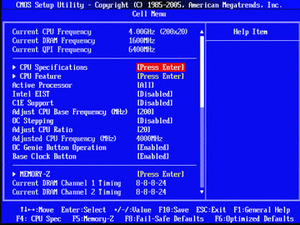
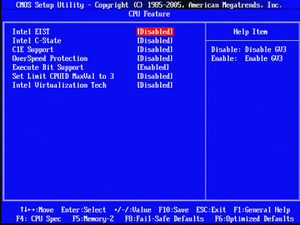
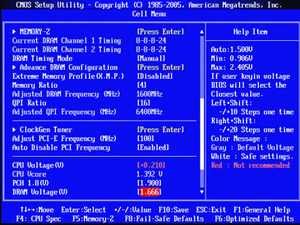
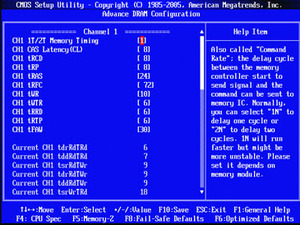
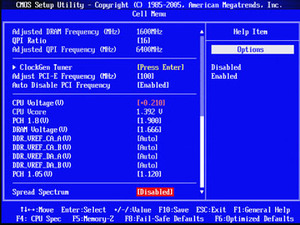
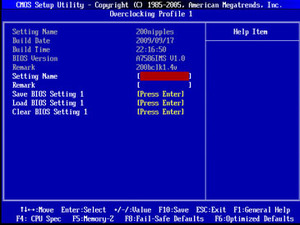







Want to comment? Please log in.