Overclocking the Q6600:
Our Core 2 Quad Q6600 is a fairly old engineering sample with a B3 stepping and although many of you will argue that an engineering samples tend to overclock further than retail samples, our experiences with engineering samples have been up and down. Some overclock much better than retail samples, while most seem to be either on a par with or slightly worse overclockers than retail chips that use later steppings.Before we started overclocking, we set some ground rules for how much voltage we’d give the chip and also how high we’d let the temperatures go. After all, once you get past a certain point, you get into the realms of clock throttling, instability and below-par performance.
We decided that a fairly safe maximum vCore for our air-cooled chip was 1.4625V set in the BIOS – actual voltage was a little lower, but it gave us a good starting point and the chip appeared to respond well to this voltage setting. We’ve overclocked Core 2-based processors with higher voltages in the past and the optimal voltage can change on a per-chip basis – it’s as much of a lottery as overclocking itself.
As for temperatures, we decided that 65°C was the highest we were willing to let any of the cores get to – we kept an eye on this using a combination of Core Temp and four instances of Prime 95. Speaking of Prime 95, the overclocks on both platforms were verified as stable with an eight-hour loop of Prime 95 with four instances running (one per core).
P5K Deluxe Overclocking:
With the Asus P5K Deluxe, we had a strange time as there was a stability “hole” around the 3.1GHz mark while using the default multiplier – we couldn’t get the CPU stable at anywhere between 341MHz and 348MHz FSB. However, we then lowered the multiplier to 8x and found the CPU worked fine at around 385-390MHz FSB (either side of 3100MHz) so we continued to push onwards and upwards.The board and CPU finally stopped booting into Windows at around 3470MHz but we couldn’t get any kind of Windows stability at these frequencies. We dropped the CPU clock down to 3400MHz and our test suite ran just fine, but unfortunately one of the Prime 95 instances failed after around two hours – the overclock wasn’t 100 percent stable. We finally settled on 3348MHz (372x9) and at this speed the CPU would run everything we threw at it, while staying within what we determined to be respectable temperatures.
The first thing we did was to increase the FSB Strap from “Auto” to 333MHz, since we were going to be going beyond a 333MHz front side bus. This loosens the chipset timings and can reduce memory performance a little bit but the additional megahertz achieved should make up for the loss in memory bandwidth – memory bandwidth has a very finite effect on performance with Intel’s Core 2-based processors anyway.
We adjusted the CPU voltage to 1.4625V, which gave us an actual voltage (at least, according to the Asus hardware monitor in the board’s BIOS) of between 1.408V and 1.413V – there were slight fluctuations, but certainly nothing to really worry about. This wasn’t quite enough to get the board stable up at 3.35GHz though as we needed to increase the CPU PLL voltage from 1.50V to 1.70V along with both FSB Termination Voltage and North Bridge Voltage from 1.20V and 1.25V to 1.40V and 1.55V respectively.

MSI MPG Velox 100R Chassis Review
October 14 2021 | 15:04



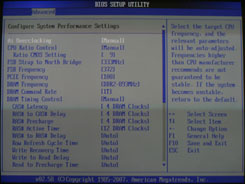
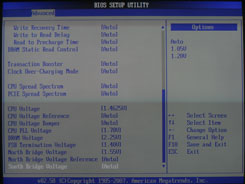
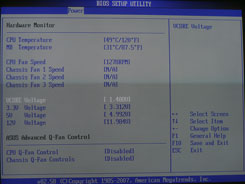
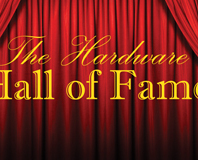






Want to comment? Please log in.