Shuttle X27-D Atom dual-core barebones SFF
January 15, 2009 | 08:29

Rear I/O
Like other Atom boards, the rear I/O is pretty basic, consisting of only:- PS2 Keyboard and Mouse
- One RS232 serial port
- One VGA port
- One dual link DVI socket
- Four USB 2.0 ports
- One RJ45 Ethernet socket
- Three 3.5mm audio jacks for either stereo, microphone and line-in, or 5.1 channel surround sound.
The board itself is limited to eight USB 2.0 and with two at the front and two more for expansion inside there's nothing more for the rear I/O. Really we're only missing Firewire, or maybe an extra eSATA would have been good for some data expansion and backup considering there's only one hard drive inside? And for those who want this as a low powered media centre, perhaps S/PDIF would have been nice? This all adds to the cost though, and with Atom/net-products being such highly price competitive parts, it's understandable we just have the basics here.

BIOS
The BIOS is really very basic - there are no overclocking or voltage options, unlike the Gigabyte Atom board we looked at in September, although again this is understandable because it's not targeted at enthusiasts. It would have been nice to have a play with some extra performance but considering it's designed to exist in this case we can't chastise Shuttle for going down that route.There are several fan pin-outs on board and they get fan speed control from "full" to "ultra low". We found the X27-D came with them pre-set to "ultra low" which is a great idea because it makes the unit super quiet. However we would have liked to see some active fan control in line with CPU/MCH or case temperatures.
Despite the slow DDR2-533MHz memory speed, there's still the option to tweak the memory timings, although you can't give the DIMM any extra voltage. With that said, if you buy a cheap DDR2-800 CAS-5 memory module it's likely you'll get an improved CAS3/4 out of it at 533MHz. Other than this there's the usual power and boot options, as well as some limited settings for the integrated graphics and that's about it.

MSI MPG Velox 100R Chassis Review
October 14 2021 | 15:04

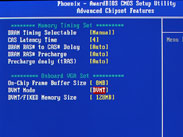
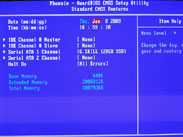
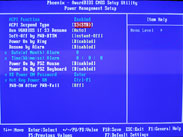
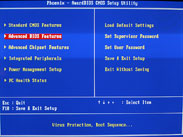







Want to comment? Please log in.