Test Setup
We usually put all the processors in a group test through the same battery of tests using the same test hardware. This is the logical methodology, as the CPUs of old were fundamentally a collection of execution cores operating at a certain frequency with a certain amount of cache. However, this month we have a very mixed selection of CPUs.
The advent of CPUs with integrated graphics, which AMD calls APUs (at least for its own processors), has meant that we’ve had to change our testing methods slightly in some areas.
As we wanted to test the on-board graphics of processors that have them, there’s a set of test results that were generated when we used a discrete graphics card and another set for when we used the on-board graphics unit.
This allowed us to ascertain whether or not using a processor’s integrated graphics made a difference to performance. Our curiosity was fuelled by the fact that the GPU and CPU areas share the processor’s cache. We also tested whether the integrated graphics were fast enough to run 3D games at decent settings and resolutions.
As we’re testing the on-board graphics of sub-£100 processors, we've also toned down our game tests to better represent the kind of requirements these CPUs should face. After all, if you want to play the latest games at maximum settings at 1,920 x 1,080, there’s no avoiding the fact that you’ll need to invest in a fast discrete graphics card at least.
We used Battlefield: Bad Company 2 and Arma II: Operation Arrowhead for our game tests, at 1,280 x 720 and 1,920 x 1,080. We opted for high detail settings in each game, rather than maximum, and we disabled AA. This meant that the visuals lost a little wow factor, but were still a challenge for the on-board graphics on test. Using the 64-bit version of Windows 7 Home Premium, we also ran our usual suites of CPU tests, which includes our Media Benchmarks, Cinebench 11.5 and WPrime’s 32M test; we also measured the idle and load power draw.
Our test kit included three motherboards to cater for the three different CPU sockets on test. For Socket FM1, we used an MSI A75MA-GD55, for Socket AM3+ we used an Asus M5A88-M and for LGA1155 we used an Asus P8H61 motherboard. We also used 4GB of Kingston DDR3 Hyper X 1,866MHz memory, a 2TB Western Digital hard disk and a Radeon HD 6850 1GB for tests involving a discrete graphics card.
Only AMD’s CPUs in this test were overclockable, with the overclocked performance adding to their Speed score. As all of the Intel CPUs lacked the ‘K’ suffix from their model names (denoting that their CPU multipliers are locked) their Speed score is based solely on stock-speed performance. The Speed score is derived from the results with the discrete graphics card installed, as some processors don’t have on-board GPUs, so these were the only directly comparable results. Meanwhile, the speed and capabilities of integrated graphics units contributed toward a processor’s Features score.
We usually put all the processors in a group test through the same battery of tests using the same test hardware. This is the logical methodology, as the CPUs of old were fundamentally a collection of execution cores operating at a certain frequency with a certain amount of cache. However, this month we have a very mixed selection of CPUs.
The advent of CPUs with integrated graphics, which AMD calls APUs (at least for its own processors), has meant that we’ve had to change our testing methods slightly in some areas.
As we wanted to test the on-board graphics of processors that have them, there’s a set of test results that were generated when we used a discrete graphics card and another set for when we used the on-board graphics unit.
This allowed us to ascertain whether or not using a processor’s integrated graphics made a difference to performance. Our curiosity was fuelled by the fact that the GPU and CPU areas share the processor’s cache. We also tested whether the integrated graphics were fast enough to run 3D games at decent settings and resolutions.
As we’re testing the on-board graphics of sub-£100 processors, we've also toned down our game tests to better represent the kind of requirements these CPUs should face. After all, if you want to play the latest games at maximum settings at 1,920 x 1,080, there’s no avoiding the fact that you’ll need to invest in a fast discrete graphics card at least.
Click to enlarge
We used Battlefield: Bad Company 2 and Arma II: Operation Arrowhead for our game tests, at 1,280 x 720 and 1,920 x 1,080. We opted for high detail settings in each game, rather than maximum, and we disabled AA. This meant that the visuals lost a little wow factor, but were still a challenge for the on-board graphics on test. Using the 64-bit version of Windows 7 Home Premium, we also ran our usual suites of CPU tests, which includes our Media Benchmarks, Cinebench 11.5 and WPrime’s 32M test; we also measured the idle and load power draw.
Our test kit included three motherboards to cater for the three different CPU sockets on test. For Socket FM1, we used an MSI A75MA-GD55, for Socket AM3+ we used an Asus M5A88-M and for LGA1155 we used an Asus P8H61 motherboard. We also used 4GB of Kingston DDR3 Hyper X 1,866MHz memory, a 2TB Western Digital hard disk and a Radeon HD 6850 1GB for tests involving a discrete graphics card.
Only AMD’s CPUs in this test were overclockable, with the overclocked performance adding to their Speed score. As all of the Intel CPUs lacked the ‘K’ suffix from their model names (denoting that their CPU multipliers are locked) their Speed score is based solely on stock-speed performance. The Speed score is derived from the results with the discrete graphics card installed, as some processors don’t have on-board GPUs, so these were the only directly comparable results. Meanwhile, the speed and capabilities of integrated graphics units contributed toward a processor’s Features score.

MSI MPG Velox 100R Chassis Review
October 14 2021 | 15:04

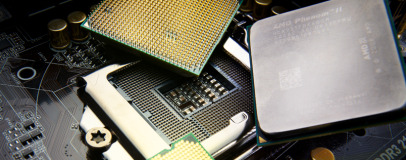








Want to comment? Please log in.