
Dolby
The speaker/headphone switch does exactly what it describes, as well as allowing you to tweak a few settings such as bass crossover frequencies for speaker configurations with separate subwoofers. Until a driver update comes out, you can't enable virtual surround sound here, although Creative promises to correct this very soon. It's an oversight, but one that's easily corrected within the Windows Sound settings' Playback tab - just right click on the Sound Blaster Z to choose between stereo and 5.1 modes.The Cinematic options include Dolby Digital Live, which encodes gaming audio into a 5.1 surround sound stream in real time, and DTS Connect, including Neo:PC upscaling of stereo content to a 7.1 stream and DTS Interactive real-time 5.1 encoding. The Cinematic sound modes are output exclusively via the optical S/PDIF port on the back, making them ideal for use with an A/V receiver or similar external amplifiers with digital inputs. Outputting digital audio via S/PDIF means that its quality becomes dependant of the DAC built into your external amplifier, rather than the output stages of the Sound Blaster. If you're using the S/PDIF output for gaming, you should also go to the Advanced Features tab and select 'Play stereo mix to digital output', which means that audio effects - including environmental sound in games - will be correctly sent to your digital output.
The Mixer provides precise control over the volume levels of each input and output, including individual analogue surround sound channels, while the Equalizer lets you adjust the relative gain of different frequencies yourself or choose from predefined profiles designed for different musical styles. We generally recommend avoiding equalisers and instead listening to music in particular as its mixer intended.
Conclusion
The Sound Blaster Z has loads of features and Creative's driver and interface software continues to improve. Its gaming audio is great and its digital audio features mean that even S/PDIF users have a good reason to buy this card rather than simply use the S/PDIF output on their motherboard. The card's analogue audio doesn't have the wide soundstage and warm, even tones provided by the premium components used in sound cards and DACs for the high-end audiophile market. However, it’s perfectly good for music and marked improvement on the quality of more basic audio codec chips used for on-board sound or entry-level USB audio devices.Compared to our reference Arcam rPAC USB DAC, we perceived a slightly brittle edge to treble tones on clean electric, acoustic and orchestral tracks and - even at flat and un-enhanced settings - slightly more of a bass emphasis than we usually prefer, but sound quality is undeniably clean and clear.
Movie and gaming audio was pleasingly bassy, even with Creative's bass enhancement disabled. Once we enabled it in Windows' sound settings, virtual surround sound through a pair of stereo headphones provided us with an accurate perception of space, although it's still no comparison to real surround sound through either a pair of true surround sound headphones connected to the analogue outputs or 5.1 setup connected via our AV amp.
If you're a gamer who likes to listen to music as well, but hasn't invested in high-end speakers or headphones, you won't have any problem with using this sound card for everything and anything, but audiophile types really will appreciate the finer grade components and upgradability of Creative's own ZxR or Asus's Xonar Essence STX. However, if you're looking for a top-notch gaming sound card, the Z's high quality sound and massive range of audio processing features make it a natural choice and a brilliant all-rounder. It’s our new recommended sub-£80 sound card.

-
Sound Quality41 / 45
-
Features24 / 30
-
Value21 / 25


MSI MPG Velox 100R Chassis Review
October 14 2021 | 15:04

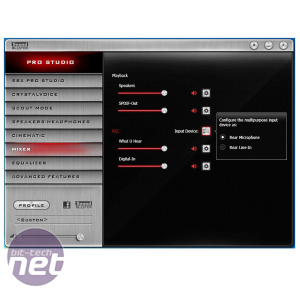









Want to comment? Please log in.