
The Crystalizer
When ripping music to a lossy format such as MP3, certain data is discarded and lost in the compression process. The 24-bit Crystalizer aims to try to put back some of the lost vitality into the sound. Now, many people will say that you cannot put back what is not there and whilst this is for the most part true, there is one aspect of the sound that can be partly retrieved. That is, the dynamics or the “snappiness” of the music.MP3 ripping does have a significantly detrimental effect on the transients or percussiveness of some sounds which can make them sound lifeless. Also the dynamic range, (the difference between the loudest and quietest parts), of the music is slightly compressed.
The Crystalizer appears to use companding (compression/expansion) techniques to redress the balance. Now this is nothing new - just about every commercial recording uses it to add “punch” to the sound. The X-Fi uses sophisticated algorithms to selectively add punch to the music. It also adds some bass and treble boost to bolster up the overall effect. It is not the same as having the control as the recording engineer but used carefully it can improve a dull rip.
This is not Hi-Fi, or hormone replacement therapy, for music but it can make some MP3s sound better and that is what it is about. If you wanted true Hi-Fi you would not be using lossy formats now, would you?
One good use for the Crystalizer is for gaming: the sounds used in games are usually compressed and using this effect can really add some punch to gunfire, explosions etc. A great feature to have.
Surround sound headphones
One word - “Brilliant!”At last, decent surround sound for headphones. We have tried several “real” surround sound headphones, such as the Zalman ZM-RS6F (below) and have always been left disappointed. They all suffered from poor-to-imaginary surround placement and abysmal sound quality for music. Now, that is history. Creative have come up with a surround sound process that uses ordinary stereo headphones which practically blows away the competition. It is far nicer than a standard Dolby Headphone implementation - this really does give you an incredible sense of position. It's proprietory to Creative, so you won't find it elsewhere. Of course, it is not in the same league as a well set up surround speaker system, but it is a good compromise when speakers are not a viable option.
This is a gamer’s dream; now you can frag as loud as you like without being attacked by the rest of the household. Playing Battlefield 2 and Call of Duty 2 with headphones resulted in an incredibly satisfying experience. You can hear, and pin-point, the action going on around you and with the isolation that headphones give; it was easy to become totally immersed in the game.
As always, there is a price to pay. The surround sound effect uses subtle positional cues, which the ears pick up and use to fool the brain into placing sounds in the 3D space. Herein lies the issue: to reproduce these subtle but vital nuances, very high quality headphones are required. Cheaper, lower quality headphones will not let the positional information get through. I tested using a pair of mid-range headphones, Grado SR 125’s which worked very well. They cost around £160 retail. I also tested with a pair of £40 Sennheiser PX200, which sounded good tonally, but the surround sound effect was markedly less effective than with the Grados. For the truely committed, Sennheiser has a range of high-end headphones costing up to £300.
This is perhaps a 'killer app' for the gamer - there is no better headphone gaming experience than with the X-Fi.


Zalman's ZM-RS6G 5.1 headphones - made redundant by X-Fi
3D MIDI
This was fun to play with but I am unsure as to its practical value. I experimented with several MIDI files. The example below is “Flourish”, which is included in the standard Windows XP installation.

Once the MIDI file is loaded, all the instrument tracks appear in their relative positions in the soundstage window. Not exactly spaced out are they?
Using the mouse, the instrument tracks can be freely positioned in the soundstage and the file saved. I am unsure how compatible the saved MIDI file is with non-X-Fi MIDI players, since surround sound is not part of the MIDI standard. The feature is fun to play with, however.
Noise reduction
One option which I have not yet mentioned, but is worthy of note, is the noise reduction panel. This is not an exclusive feature to the X-Fi, since it is also found on the Audigy 2 cards. It may be of use to someone ripping old records or tapes to computer, or even just listening to noisy recordings. In essence, it removes background hiss and scratches from the sound. (It might be useful on modern recordings to remove the annoying scratch effects, which are often deliberately added).I tried it with an old recording from Booker T & the MG’s which had very noticeable background hiss and had scratches. With some careful adjustment of the parameters, the sound was cleaned up remarkably well. However, too much compensation and you will lose sound quality.
I also detected a slight “phasing” of the high frequencies when using this feature, but this should go unnoticed by most and overall the benefits of the cleaning outway the slight phasing. The simple feature belies its powerful abilities.
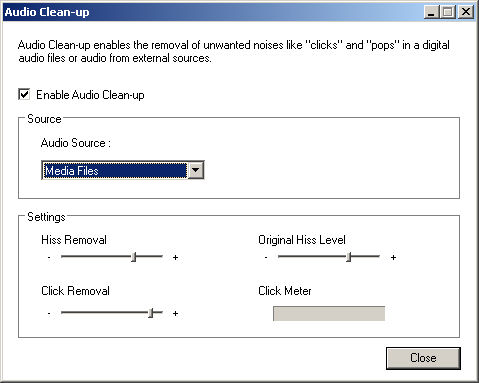

MSI MPG Velox 100R Chassis Review
October 14 2021 | 15:04








Want to comment? Please log in.