Rear I/O
To say it's sparse seems like an understatement, I mean, I've seen deserts with more features to be honest.You get a couple of PS/2 ports, four USB 2.0 in a two by two arrangement and an RJ45 Gigabit Ethernet socket. There are also six 3.5mm audio jacks for the 7.1 channel audio, with two of them dedicated to input and microphone.
Serial is available through pin out, but there's no parallel port, S/PDIF in or out, or any other extra features. Instead, there's simply a massive gap right down the middle (we told you it was pretty barren... - Ed.).
Since the southbridge only supports eight USB 2.0 ports, four on the rear I/O is an acceptable amount considering that only four more are available for use elsewhere, and there's an included PCI bracket to use some or all of them if necessary.
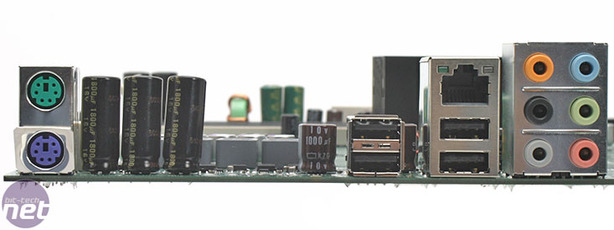
BIOS
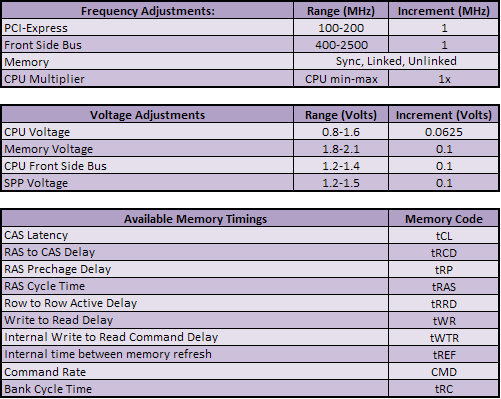
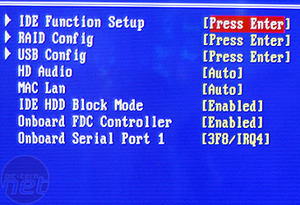
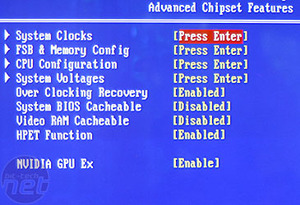
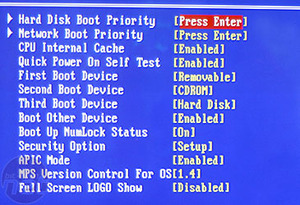
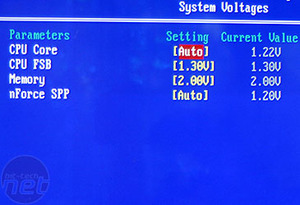
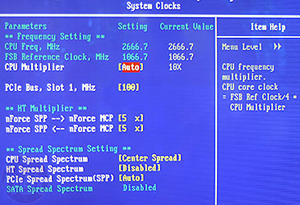
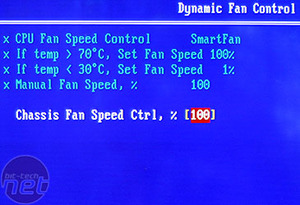
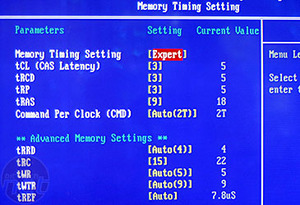
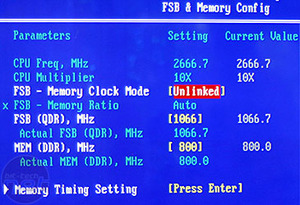
The BIOS is very similar to the rest of the nForce 600-series range, but just with more limitations. Of course you get what you pay for, and Nvidia only advertises the overclocking of the 650i range as being "good" rather than "great" or "best" like you'd get from the nForce 680i LT SLI and 680i SLI respectively.
With only 1.4V on the front side bus, but more so only 2.1V maximum on the memory means that you really are limited to how fast or tight timings you can push on your DIMMs. Having said that, we did still manage to get 3-3-3-9 at 2.1V out of our memory though. An SPP (northbridge) voltage limit of 1.5V is acceptable considering it's only passively cooled, and 1.6V on the CPU should suffice for most people. Despite being mainstream, there's still all the available memory timings you get on even the full-fat nForce 680i SLI board.
Additional items include the usual configuration settings for on-board items, as well as a CPU smart fan speed control system for an optimal cooling-to-noise level.
In all, for a mainstream board you could certainly do a lot worse, but if you're pining for some extreme overclocking then go for something more expensive. We did manage to get some great results when we overclocked on the board though (as we'll show you later), and most people looking for the extreme end are already in the mood to purchase some serious equipment to get there.

MSI MPG Velox 100R Chassis Review
October 14 2021 | 15:04









Want to comment? Please log in.